Scope
transaction pending
Why are transactions in Chargebee still In Progress?
Time taken for direct debit transactions
How to settle in progress transactions that are settled at the gateway
What does it mean when payment in progress?
How to configure payment gateway webhook notification URL?
Summary
Direct Debit transactions typically take up to 5 working days for them to be settled, during which the transaction is in an “In Progress” status. When the payment is successful, the transaction moves from the In Progress state to Success. Chargebee relies on the gateway notifications to make these updates.
However, if Chargebee's notification URL is not set up in your gateway, then once the transaction is initiated, there is no way for Chargebee to know if the transaction was successful at the gateway, in order for the transaction status to be marked accordingly in Chargebee and as a result, mark the invoice as Paid. It is absolutely imperative to have this set up.
For transactions that are already in the In Progress state, if the transaction is settled at the gateway's end and they need to be settled in Chargebee as well, click here to know the steps to update the status.
The below applies to only Stripe & Adyen direct debit payments (via SEPA/ACH)
Solution
The notification URL can be fetched in Chargebee and added to your gateway settings through Settings > Configure Chargebee > Payment gateways > Stripe (or) Adyen > Notification URL > Copy.
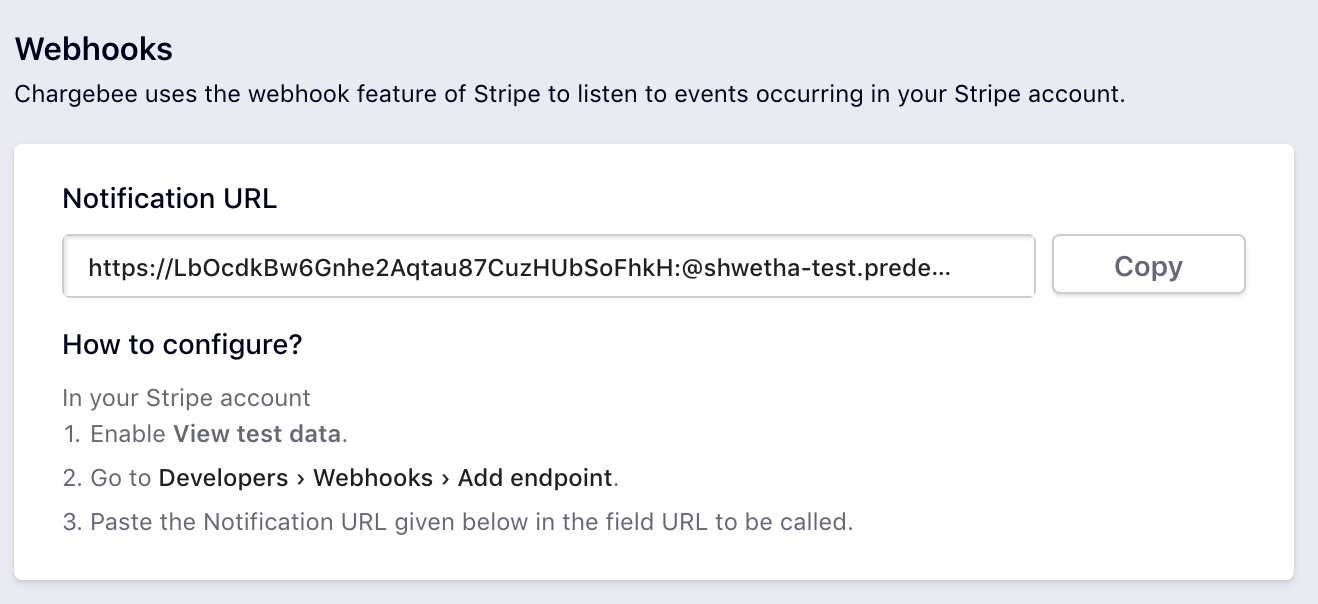
Here is Stripe's documentation on how to set up a webhook.
Here is Adyen's documentation on how to set up a webhook.
Recommended Documentation & Articles