Docs
You may receive this error for customers. In such a case, Chargebee's customer would already be mapped to Xero's customer; however, the update from Chargebee to Xero would fail.
Resolution Steps:
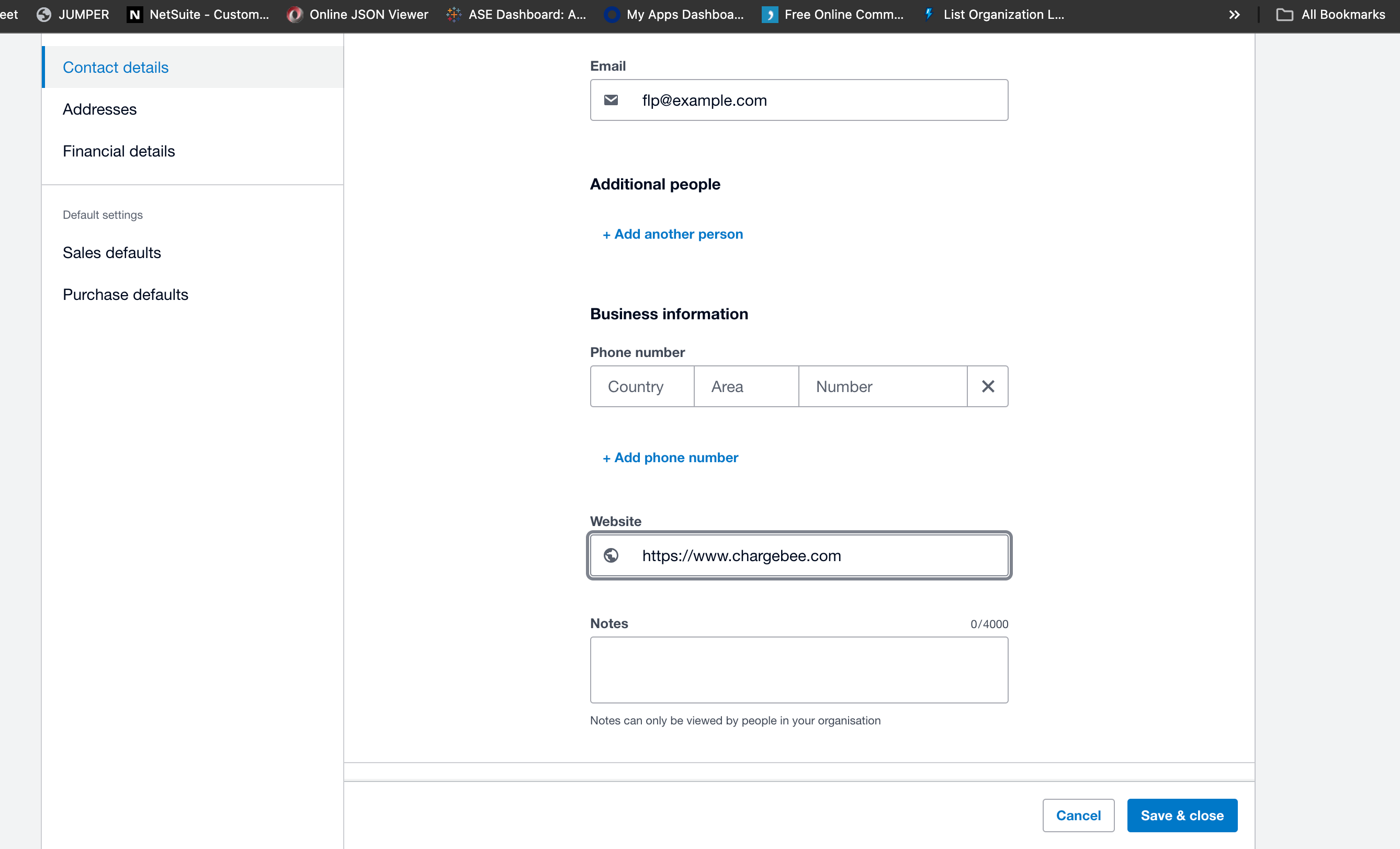
Correct Website Field: If the website field contains an invalid URL, update it with the correct URL.
Run Sync Again: After correcting the website field, reinitiate the sync.
Additional Resources: Refer to this link for more details.
