This article covers
The refund, chargeback and fraud management mechanism in Chargebee.
How do we reconcile chargebacks that are not in Chargebee?
Refunds:
Refunds can be issued from within an invoice (Subscriptions > Subscriptions > Invoices > Click invoice id > Refund) by logging into Chargebee web console or can also be made via API. Both partial and full refunds can be made and for each refund issued, Chargebee generates a respective credit note.
Here's more detailed information: https://www.chargebee.com/docs/refunds.html#issuing-a-refund
Chargebacks:
Chargebacks are directly handled by the payment gateway that you use (Eg: Stripe) and as a merchant you would directly receive a notification from the gateway regarding these. You have the option of then going to Chargebee and recording a refund against the invoice for which Chargeback was filed.
To enable Chargeback management, follow these steps: Click Settings > Configure Chargebee > Billing LogIQ > Chargeback management.
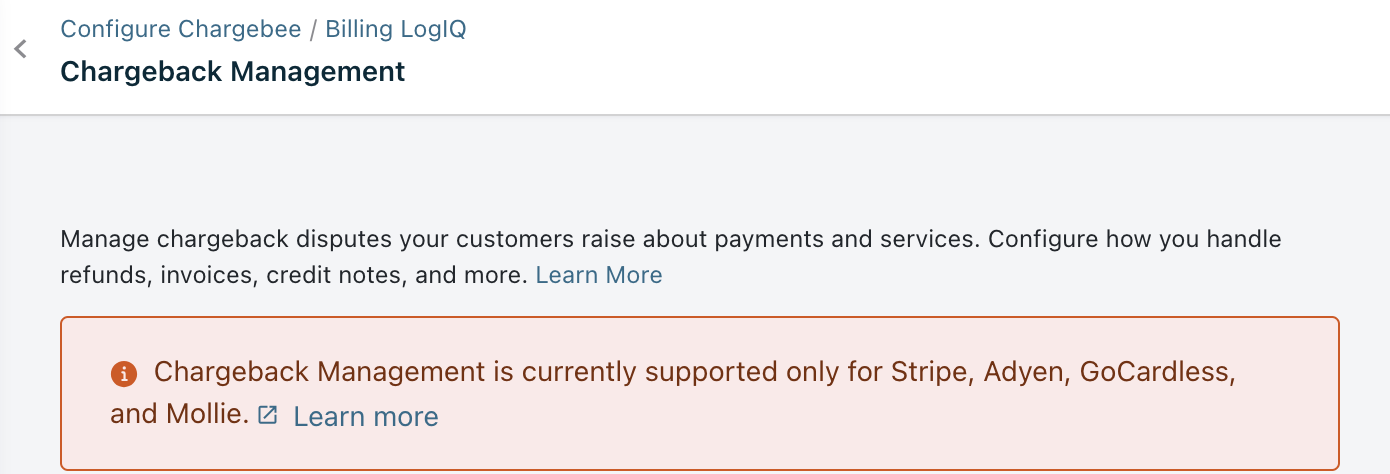
Fraud management:
Chargebee's fraud management system currently works with Stripe gateway only and the transactions are marked suspicious based on the IP address they originate from. You can then resolve the transaction by marking it as suspicious or safe.
Note: For Enterprise customers, Chargebee supports automatic chargeback me