Docs
Chargebee enables you to allow your customers to complete their checkout without adding a payment method to their subscriptions. This functionality is built, in order to offer a smooth checkout experience for your customers who are skeptical about providing payment details when there are no immediate charges.
This feature allows you to:
This feature is protected using Google Invisible reCAPTCHA to stop spam checkouts by bots.
To enable this feature, navigate to Settings > Configure Chargebee > Checkout > Allow customers to checkout without payment details
Once you have enabled the feature, you can select when you would like to apply this functionality to skip payment method collection during checkout.
Available options are:
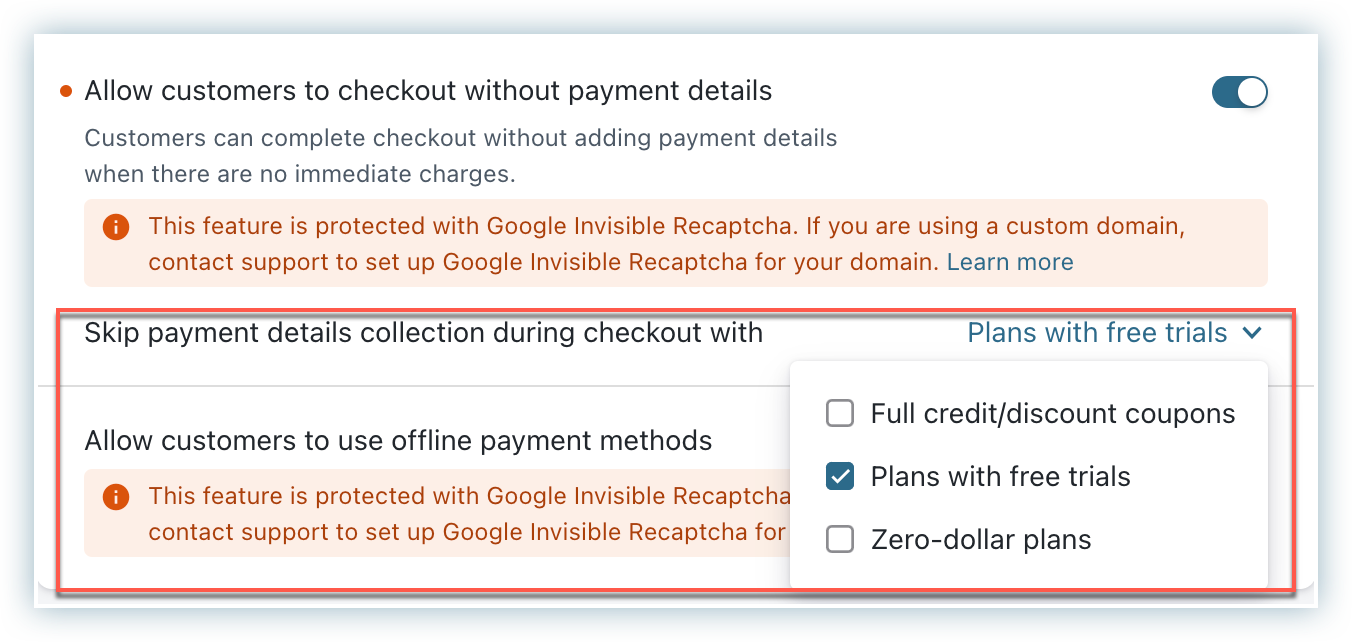
This feature is applicable only for new subscriptions created through checkout.
In case you are using the checkout only to collect payment information from your customers, this option will not have any effect (i.e payment information will be collected from all your customers).
You can disable this setting any time you wish in the future. Once you disable this, all the new subscriptions (free/trial/coupons) created post disabling this option will require a payment information during the checkout process itself.