How to I check if my gateway is connected to Chargebee.
Topic covered
Note:
Connecting your payment gateway to Chargebee is simple, depending on the gateway you are using you can connect using your gateway login credentials (eg, Stripe, Braintree & GoCardless) & for some gateways you can will need to use the gateway account's 3rd party credentials like the API/ secret keys.
Click the respective gateway links to know how to connect to each gateway
Once you have connected your gateway, we recommend that you do a test transaction by creating a customer record with a valid payment method (card/direct debit/PayPal) and doing an adhoc charge using an Add-Charge option. You can then refund the charge and delete the customer on file.
We do not recommend creating multiple test records in Chargebee.
Go to Customers » Create a New Customer (top right) » Add Charge.
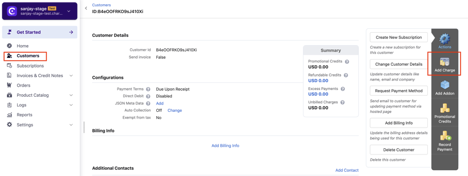
Feel free to contact our support team at support@chargebee.com