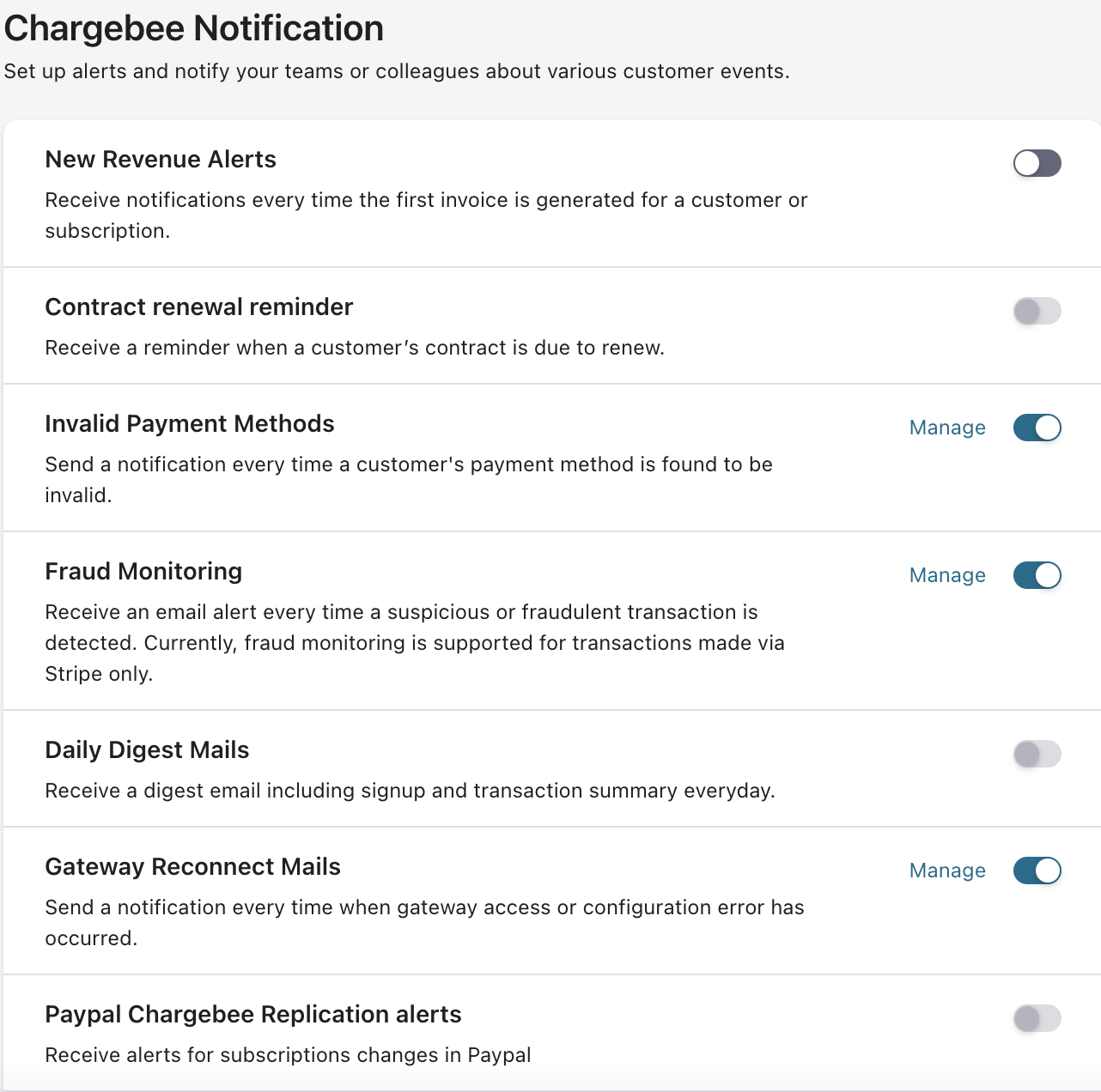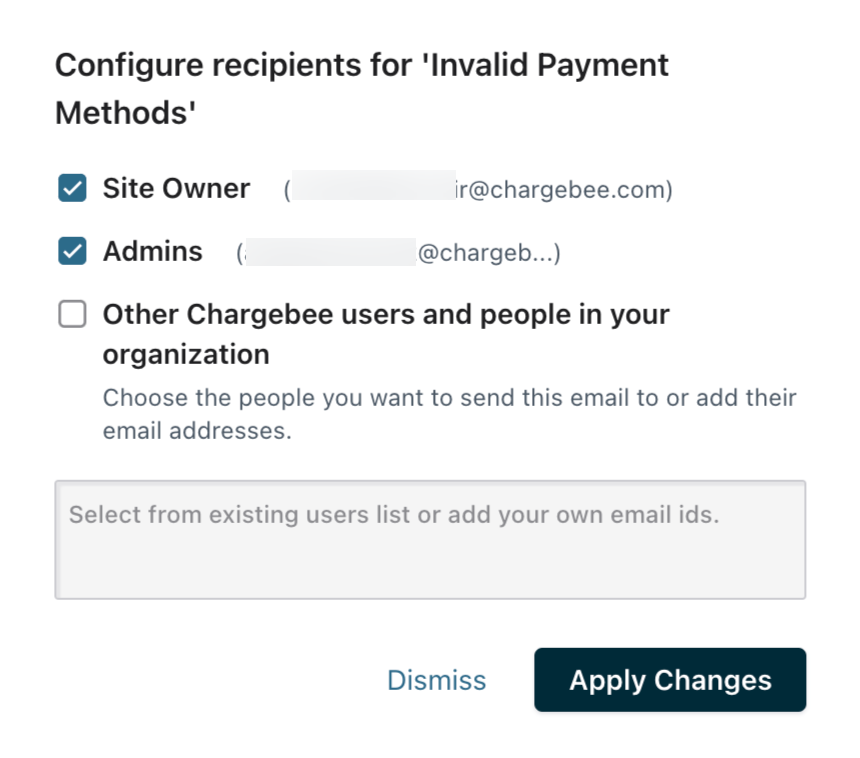Chargebee Notifications
Chargebee allows you to configure alerts that can be sent internally to you and your team to notify important activities. You can configure Chargebee Notifications to get information on:
- New Revenue Alerts: When the first invoice is created for a customer.
- Invalid Payment Methods: Whenever the customer's payment method becomes invalid.
- Contract Renewal Reminder: Receive a detailed reminder whenever a customer's contract is nearing its renewal date to help you stay informed and prepared.
- Fraud Monitoring: Whenever a suspicious transaction is detected. Please do note that this supported only in Stripe.
- Daily Digest Mails: Mails regarding sign up, transaction summary etc.
- Gateway Reconnect Mails: Sends an email whenever there is a gateway access or configuration error.
- PayPal Chargebee Replication alerts:
Sends an email whenever there are subscription changes in PayPal.
- Webhook Failure Alerts: When a webhook fails.
- Chargeback Automation Failure Alerts: When intervention is required to perform operations on invoices and subscriptions under chargeback.
- Chargeback Won: When the gateway notifies that a chargeback is won.
- Late Payment Failure: Receive a notification whenever a late payment attempt fails, keeping you informed about unsuccessful transactions.
Setting up Chargebee Notifications
You can set up Chargebee notifications in 4 easy steps.
Step 1: Click Settings > Chargebee notifications
Step 2: Enable the notification that you wish to configure.
Step 3: Select the recipients. You can also configure notifications to be sent to people who do not have access to Chargebee. Enter the email address of the people you want to notify in the Others Chargebee users and people in your organization section.
Step 4: Click Apply Changes.
You can change the settings any time by clicking the Manage link next to the notification.