Docs
Once Orders have been enabled and configured in Chargebee, orders are automatically created for your shippable plans/addons whenever they are subscribed to and the invoice gets paid. For gift subscriptions, the order schedule is determined and the orders are created only when the gift claim is made. Orders in Chargebee can be scheduled for multiple scenarios such as scheduling an order with or without calendar billing.
Let's look at how orders are scheduled by considering various scenarios.
Consider the case when calendar billing is disabled on your Chargebee site.
Consider a shippable plan of 6 months that ships an item every two months. Such a plan would thus have three shipments. For any given order, the date around which it is processed is called the order date. Once the invoice gets paid, an order is created in Chargebee.
Important Note
Orders in Chargebee are created only when the invoice is paid by the customers. There is a deadline for every invoice before the orders can be actually created in Chargebee.
From the shippable plan described in the example above, if it is signed-up for with billing period starting on Jan 1 and is paid on the same date, the order dates would look as follows:
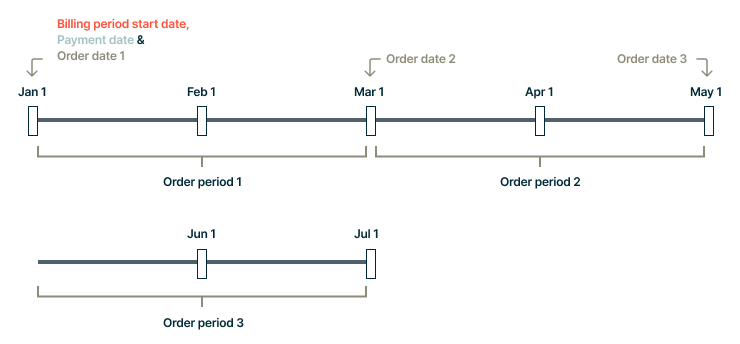
If there are attached addons with different shipping frequencies than that of the plan, additional orders are automatically created to serve those addon deliveries that fall out of step with the order dates for the plan. See this section for an example.
The first order date for an order schedule is subject to the payment deadline(provided payment is received by that time). So, in the example, although the billing period started on Jan 1st, if the invoice is only paid on Jan 10th, then the first order date will always be Jan 10th. Also, the remaining order schedule is not affected by the payment date and remains same as determined during order sign-up.
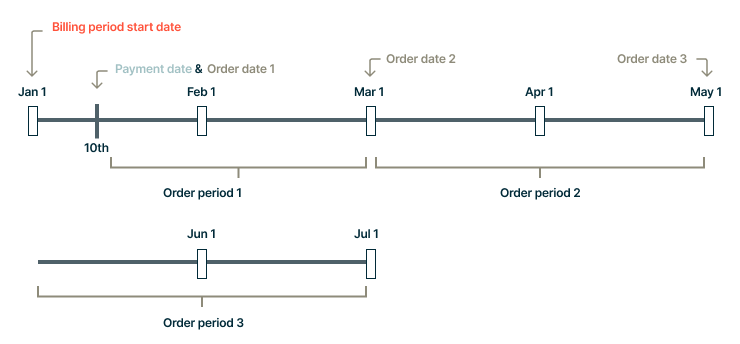
Consider a plan of 6 months duration that ships an item every two months. In this case, the calendar billing date to be 10th and calendar billing cut-off date to be 15th of every month. If a customer signs up for this plan with billing period starting on Jan 5th (calendar billing cut-off is not overstepped) and pays for the invoice on the same date, then the order date would automatically align with the calendar billing date. The order schedule for this would be as follows:
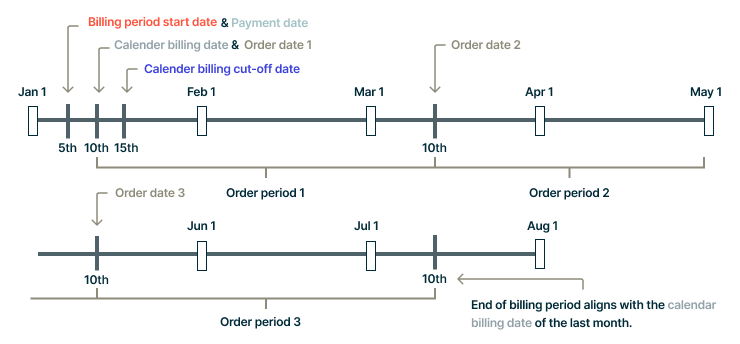
In the above scenario, if the payment happens after the calendar billing date of the month but before the billing cut-off date, say on 12th Jan, then the first order date will always be the date when the payment is made.
In the same case as above, consider that the customer signs up for the plan with the billing start date as Jan 20th (thereby overstepping the billing cut-off) and pays on the same date. This introduces calendar billing shift so that the next calendar billing date post the billing cut-off date becomes the first order date.
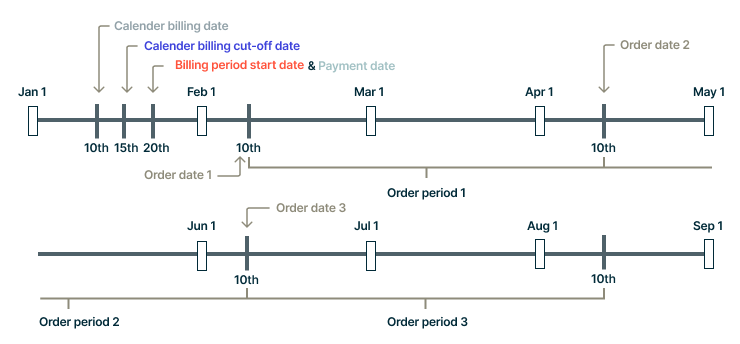
In the order schedule, every order would have a shipping date associated with it. This is the date around which the order is set to start getting shipped. For instance, this date could be used to determine the day when an order is pushed into a fulfillment platform such as ShipStation from Chargebee.
Tip:
You can also schedule an email to be sent a few days before the order is getting shipped.
Once the order dates have been determined as described in the previous sections, a site setting determines how shipping dates are arrived at. There are two options for this in the site settings:
In this case, the shipping date for all orders is a certain number of days from order date. For the example shown in the last diagram, if the shipping date offset was set as 5 days, then we have:
| Order date | Shipping date |
|---|---|
| Feb 25 | Mar 2 |
| Apr 25 | Apr 30 |
| June 25 | June 30 |
A preferred day-of-the-week/month can be set for shipping. The shipping date for any order is the first available preferred day of shipping within that order period.
Example: Consider a plan of 6 months that ships an item every two months for which a customer signs-up with billing period starting on Jan 1 and making the payment on Jan 10. If the preferred shipping day was set to 7th Jan of every month, then the item is shipped to customer before the actual payment date. The illustration shows the shipping date for each order.
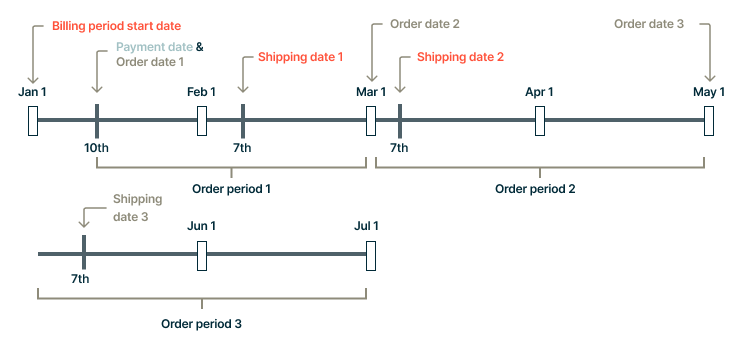
The site settings allow you to make an exception for the first order in a schedule and ship it immediately on the first order date instead of waiting till the preferred shipping day. Moreover, you can choose to make this exception for all orders or just gift orders.
If the preferred shipping day is not available within the order period, then by default the shipping date is set to the order date for the period.
Example:
Consider a quarterly plan that ships a product every month. Assume that calendar billing is enabled with calendar billing date set to 25th. Also, say the preferred shipping date is set to 10th. Now, if the customer signs up on Jan 1st and makes payment on Jan 15th. Since the payment happens after the preferred shipping date, the shipping date for the first order now becomes Jan 15th.
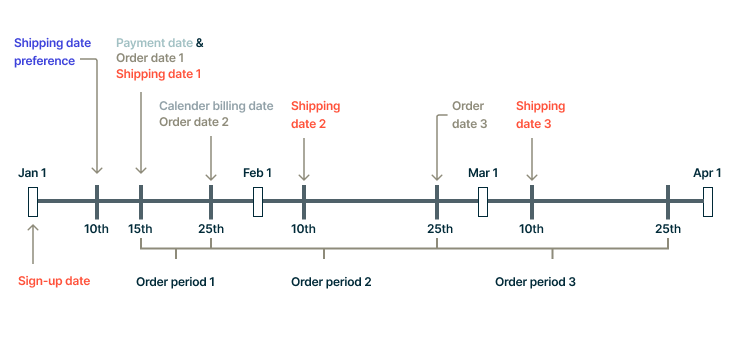
There might be the case when it is not possible to fulfill the first order in a scheduled date unless the payment happens by a certain day of the month. You can configure the shipping day in Chargebee as shipping cut-off.
If the payment is delayed beyond the last shipping cut-off day in the first order period, then the first order can be cancelled and a refundable credit note is raised for the order amount.
Note that Shipping cut-off is not applicable for week-based shipping periods and gift subscriptions.
Example:
Consider a shippable plan of 6 months duration that ships a product every two months. Assume calendar billing date to be 10th and calendar billing cut-off date to be 15th. The customer signs-up on Jan 5th with the same billing period start date. Since the billing cut-off date is not overstepped, thus we have the first order period ending on Mar 10th.
Moreover, if the shipping cut-off is set to 20th then there are two such dates (Jan 20th and Feb 20th) till the end of the first order period for which the shipping cut-off date is set to the latest of those dates (Feb 20th). Further, if payment happens on Feb 25th, it oversteps the shipping cut-off date. Consequently, if the first order on Feb 25th is in cancelled status then the remaining orders will be created in the queued status. The scenario is shown in the illustration below:
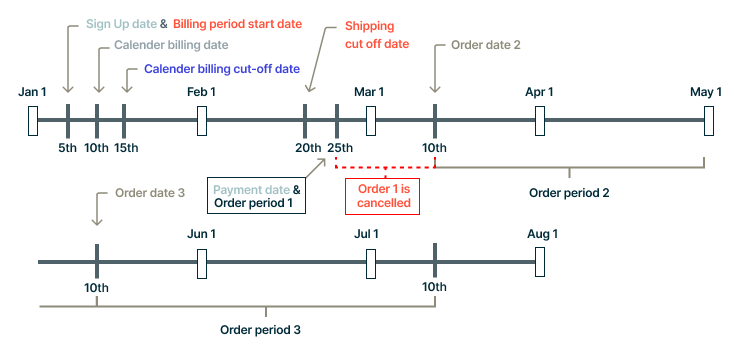
If the subscription is set to start in the future or if it is invoiced in advance, then the orders are scheduled based on the first order date(start of billing period) or the payment date of the invoice, whichever is later.
When there is only one shipment to be fulfilled for the entire plan/addon, the order is scheduled based on the other rules. Also, the invoice must be paid before the end of the billing period. The order is scheduled for the plans/addons with only one order period whose length is the entire billing period of the subscription/addon.
Charges can be added to a subscription or customer at any time.
For example, if you have a plan that ships coffee packets every month. During the subscription if a customer wants to purchase a brewing machine or a coffee mug then charges applies in Chargebee for such items.
For non-recurring items:
If consolidated invoicing is enabled in Chargebee, the billing and shipping address is taken from the consolidated invoice. If the consolidated invoice does not contains shipping address then orders are scheduled based on the subscriptions.