My existing customers are marked as New Customers while updating their card details in Stripe. Why?
Summary
In Chargebee, the Timeline section shows you the subscription history of your individual customers. The “Created on” is the date when your customer has actively signed up for the subscription.
For example, assume you have a customer who signed up on 19th Jan 2019. The customer record has a subscription created date for 19th Jan 2019 (Image 1). When your customer deletes his existing card information and updates new card information, the created date of the customer gets changed in Stripe(Image 2).
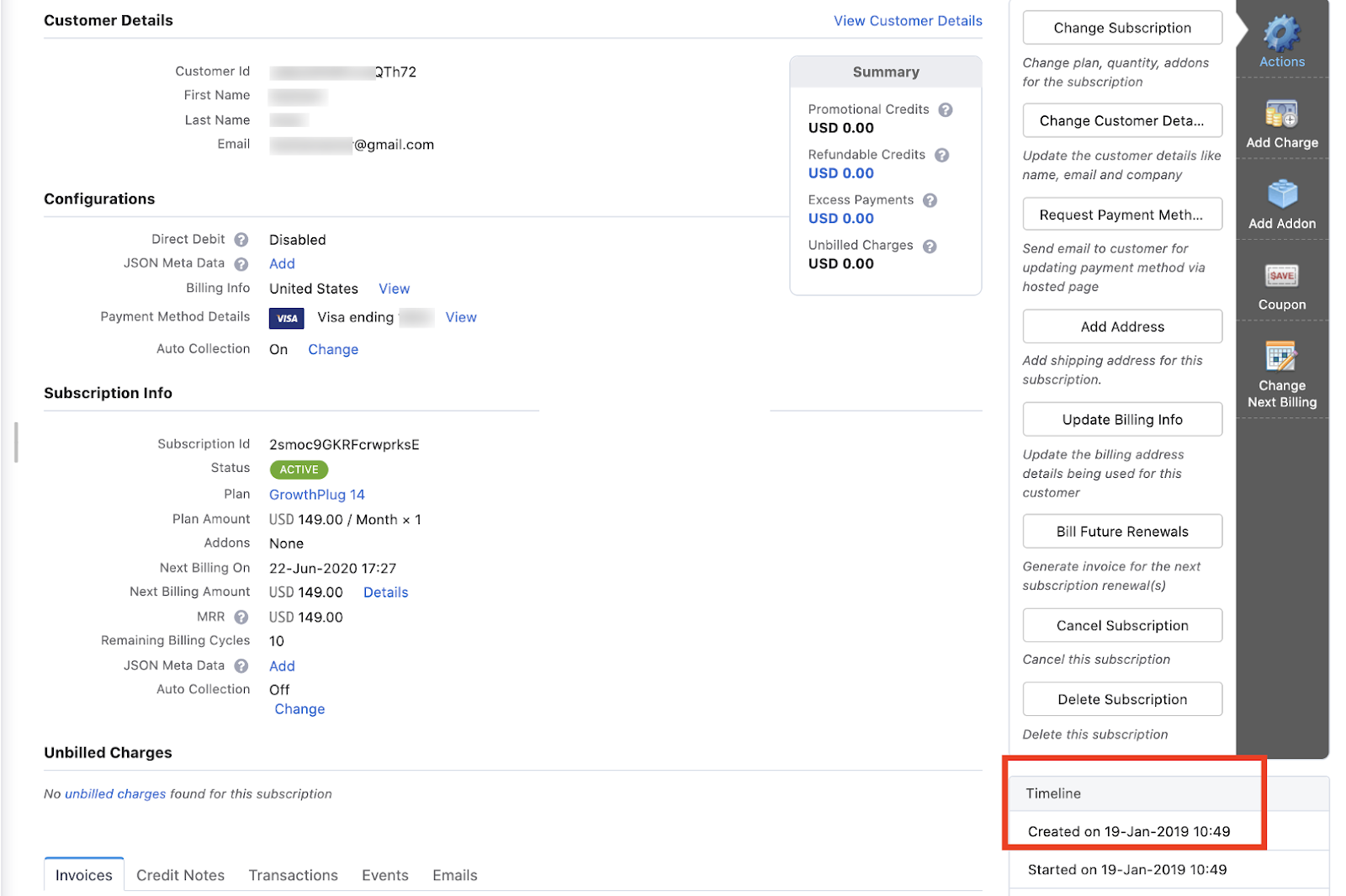
Image 1: Chargebee Dashboard > Subscriptions
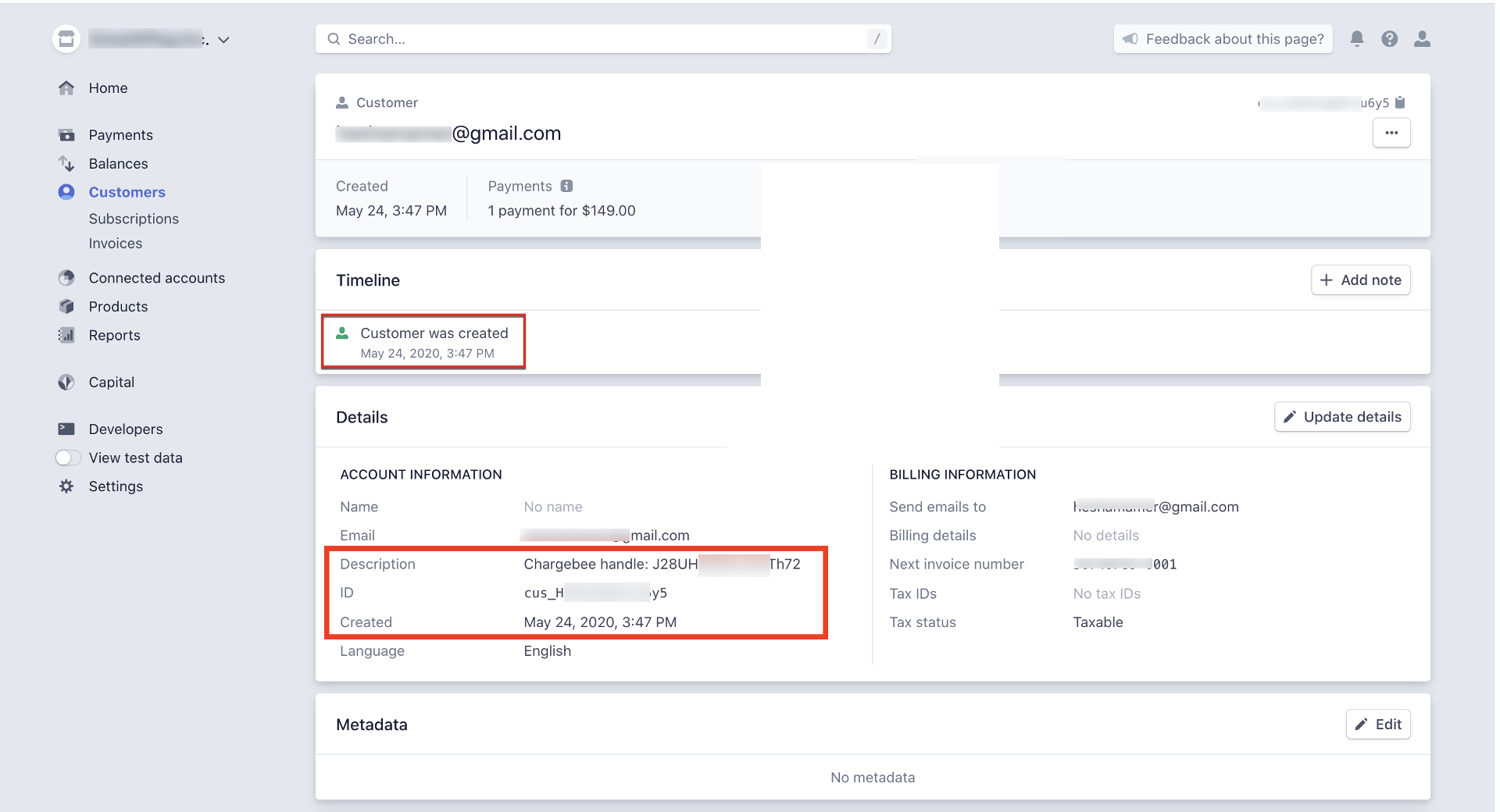
Image 2: Stripe Dashboard > Customers
This is because the “Created” date you see on Stripe against a customer record is the date on which that particular payment source was created.
This situation takes place when the default or the primary card information is erased and replaced with new card details in Stripe. Here, the old card details of the customer are deleted and not overridden with the new card information.