Scope
Configure Google pay via Stripe
Steps to setup Gpay via Stripe
Contact support to enable Stripe Google Pay for your Test and Live site.
This is direct integration with Google Pay and does not support Stripe's Payment Request Button to provide more flexibility in the checkout process and support across different mediums.
Merchants who intend to use Chargebee's Hosted pages must have access to the Google Merchant ID in the Production environment.
To get production access to the Merchant ID, you must submit your website for review in Google's Business Console. Read more about it here.
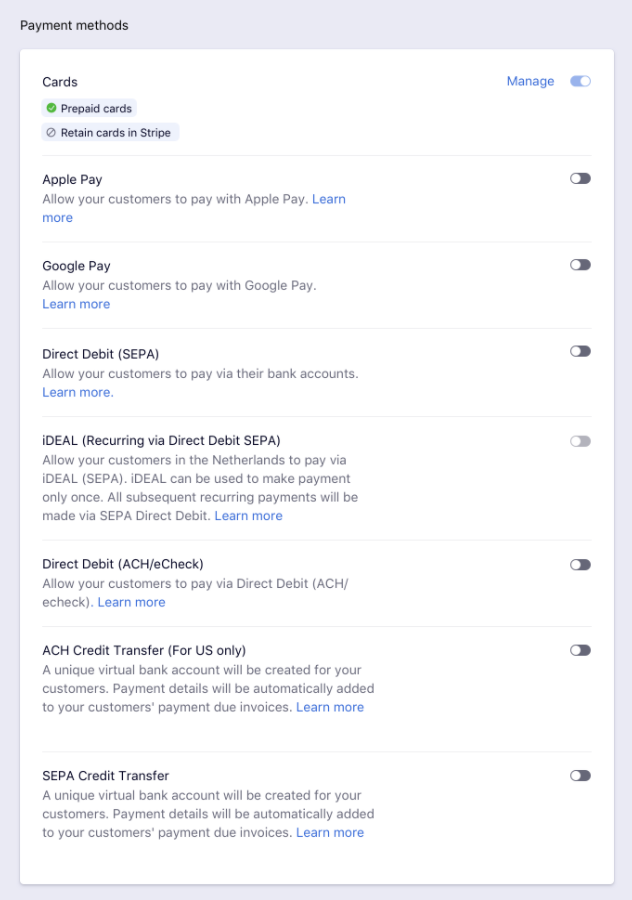
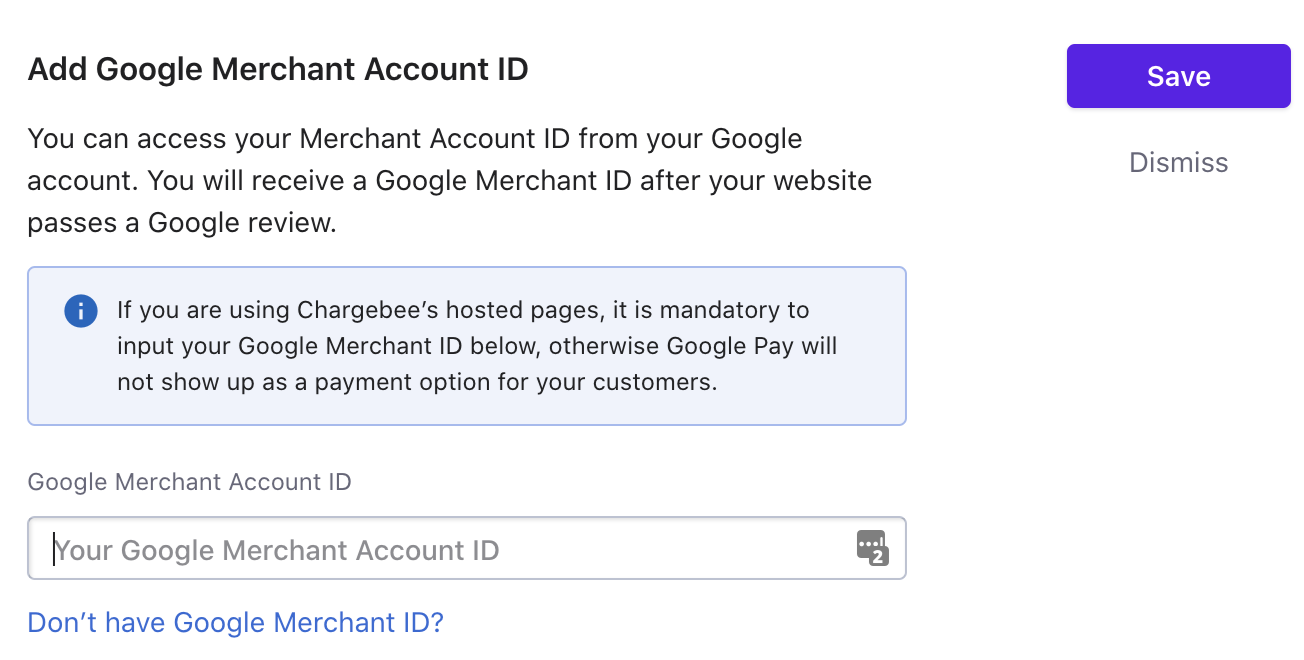
Note: This step is mandatory if you intend to use Chargebee's Hosted pages.