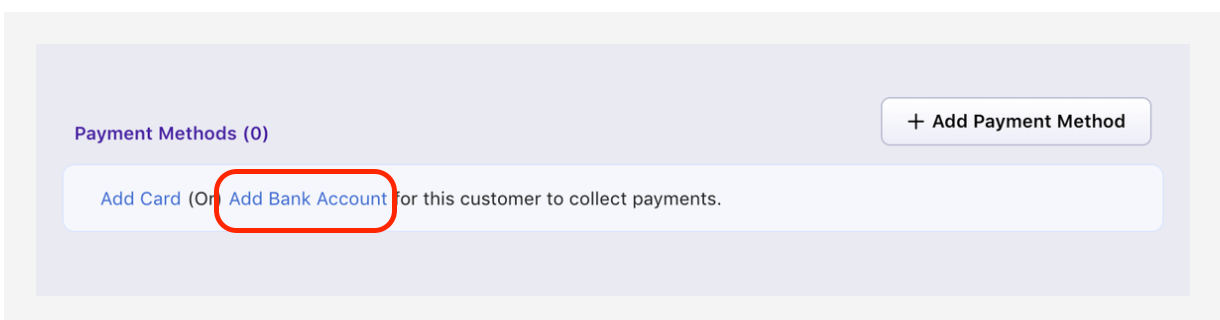Scope
How to disable all payment methods and allow only ACH?
Do we have the option to provide only ACH payments on checkout?
Is there any option to allow Stripe ACH payments on the portal?
Summary
In Chargebee, you can use Smart Routing rules as an option, to disable all the payment methods and allow only the ACH payment methods for US customers.
The USD has to be enabled on the site level.
Stripe should be configured as a payment gateway.
Direct Debit (ACH/eCheck) should be enabled by navigating to Configure Chargebee > Payment Gateway > Stripe.
On the Checkout page and customer portal setting on Stripe, Display Direct Debit as a payment method should be set to 'All Customers'.
This option is applicable only for direct debit payments via Stripe ACH (Plaid only) for USD. Hence, Plaid Authentication should be enabled.
Once the above prerequisites are met, go to Configure Chargebee > Payment Gateway > Smart Routing and remove the payment gateway for USD for all the payment methods except Direct Debit (Stripe).
Solution
With the Smart Routing feature, you can configure rules for automatically selecting a gateway account based on the payment method that the customer chooses and the currency of the transaction, so that the gateway account can be assigned by Chargebee automatically.
Ensure you have enabled Stripe as a payment gateway if you have not configured it yet. Navigate to Settings > Configure Chargebee > Payment Gateway > Add Gateway. Refer to this link for more details.
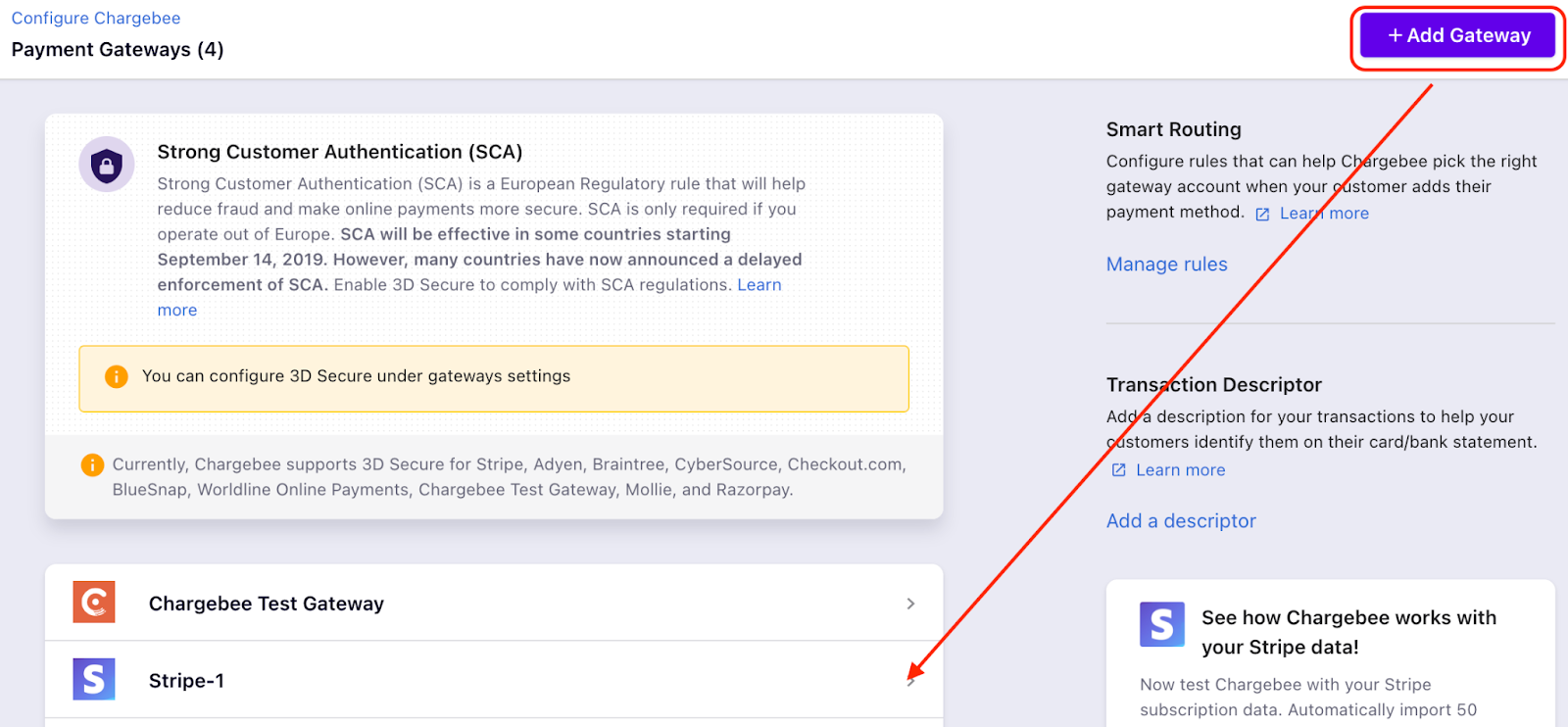
Ensure USD is enabled under Settings > Configure Chargebee > Currency
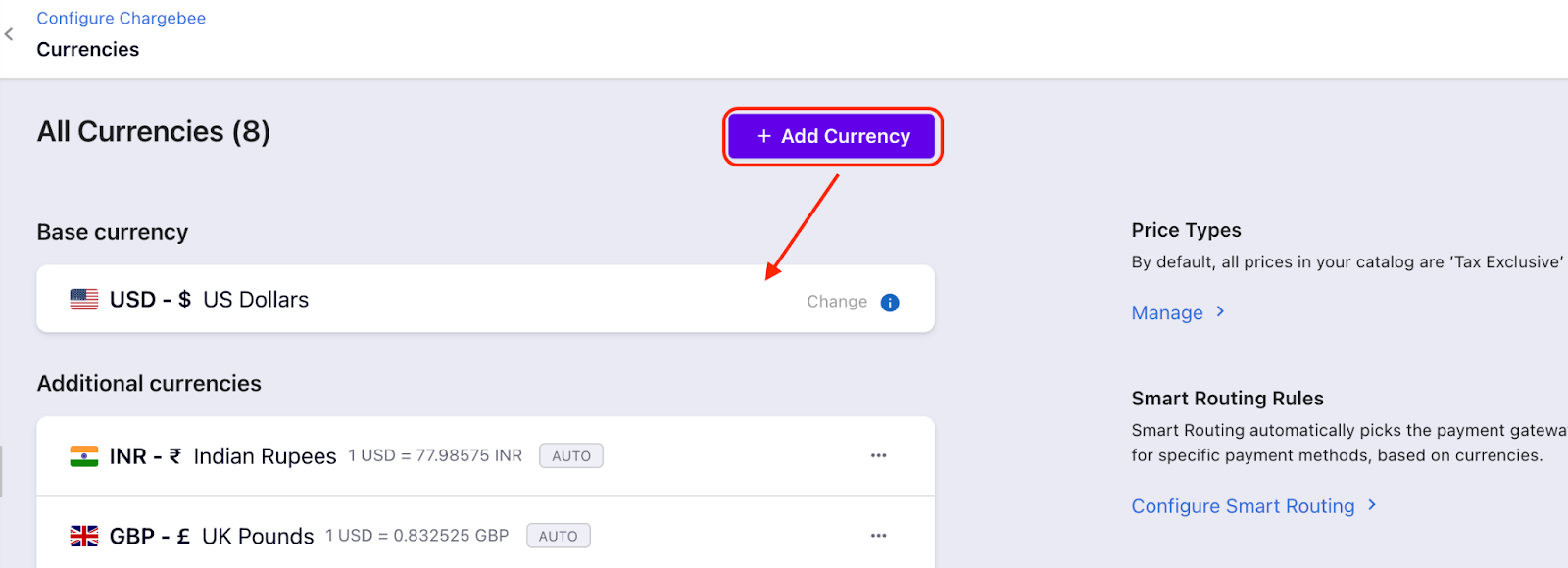
Enable ACH payments on Chargebee, navigate to your Stripe configuration page (Settings > Configure Chargebee > Payment Gateways > Stripe), and enable the Direct Debit (ACH) option. Refer to this link for details.
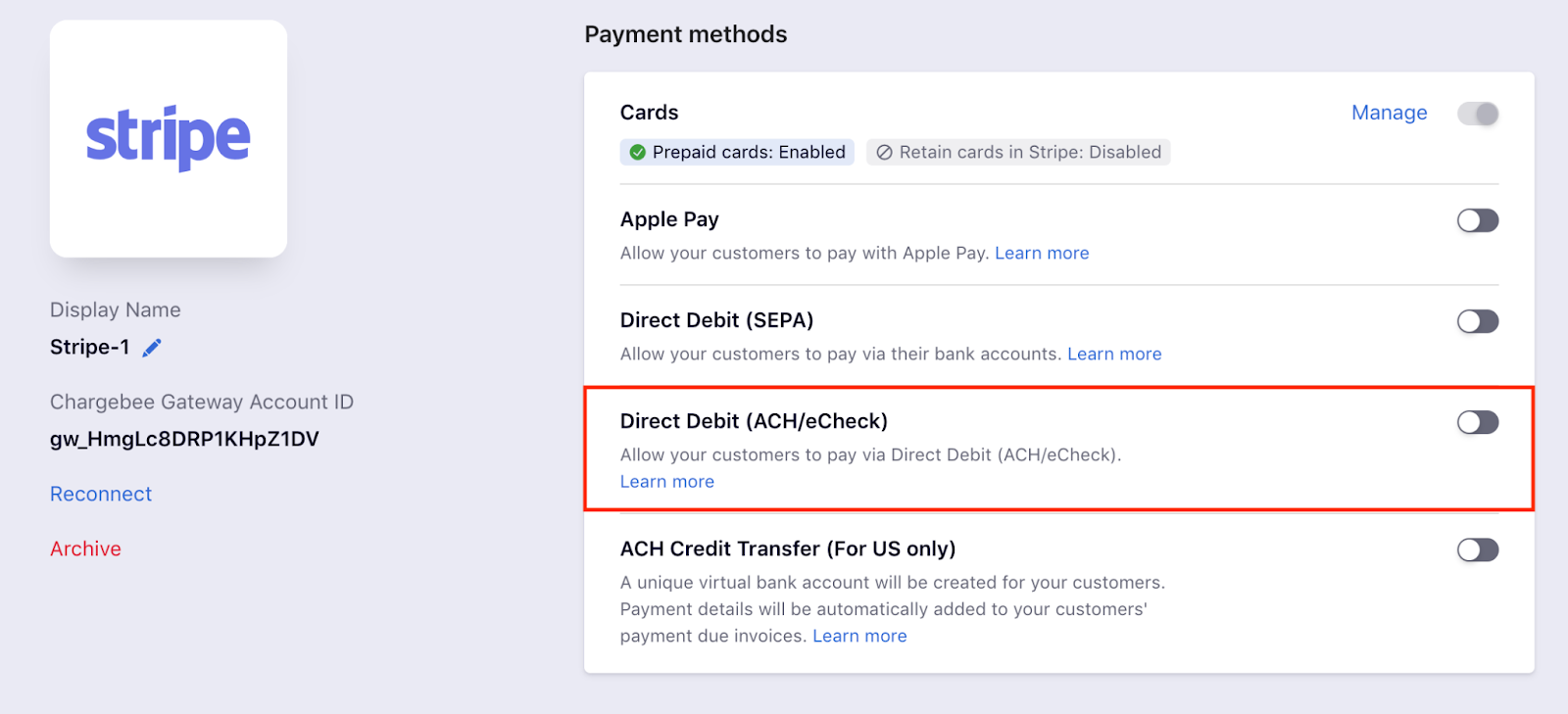
Enable Plaid authentication on the Stripe settings. Refer to this link for more details.
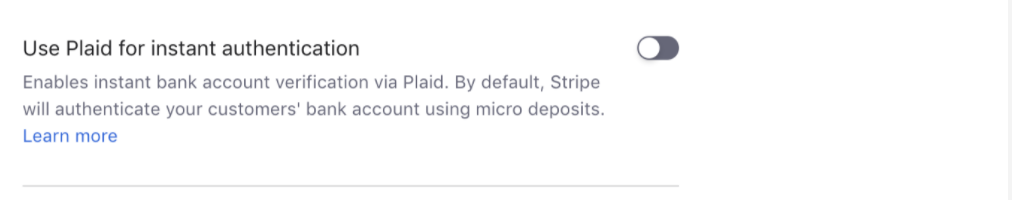
Go to Advanced Configurations on Stripe and enable Display Direct Debit as a payment method to 'All Customers'
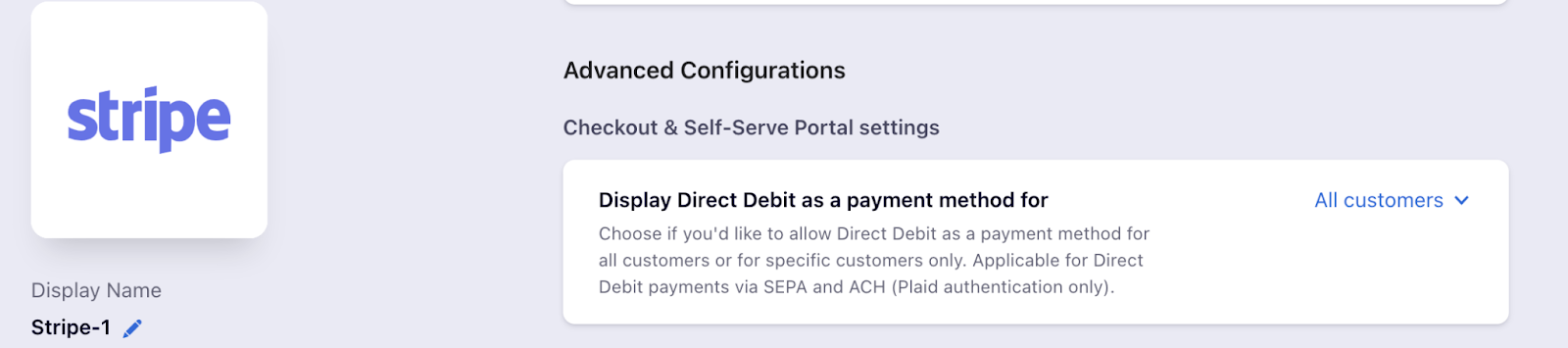
Once the prerequisites are met, navigate to Settings > Configure Chargebee > Payment Gateway > Smart Routing > Manage Rules
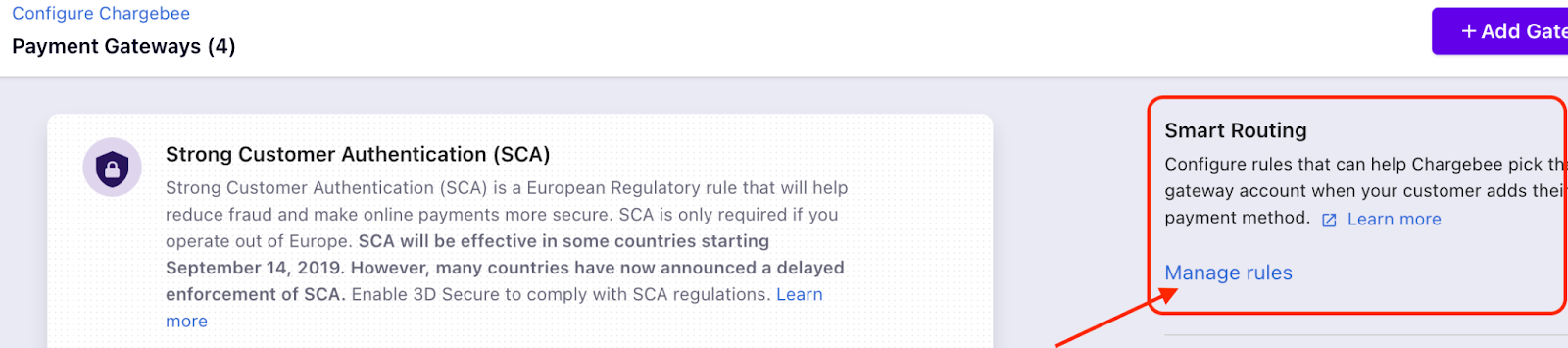
In order to only allow Direct Debit (ACH) as a payment method, you need to disable Stripe on USD for Card Payments also, ensure Stripe is enabled on USD for Direct Debit Payments. Click on the pen icon on the currency's right corner to update the changes. Refer to the screenshot below.
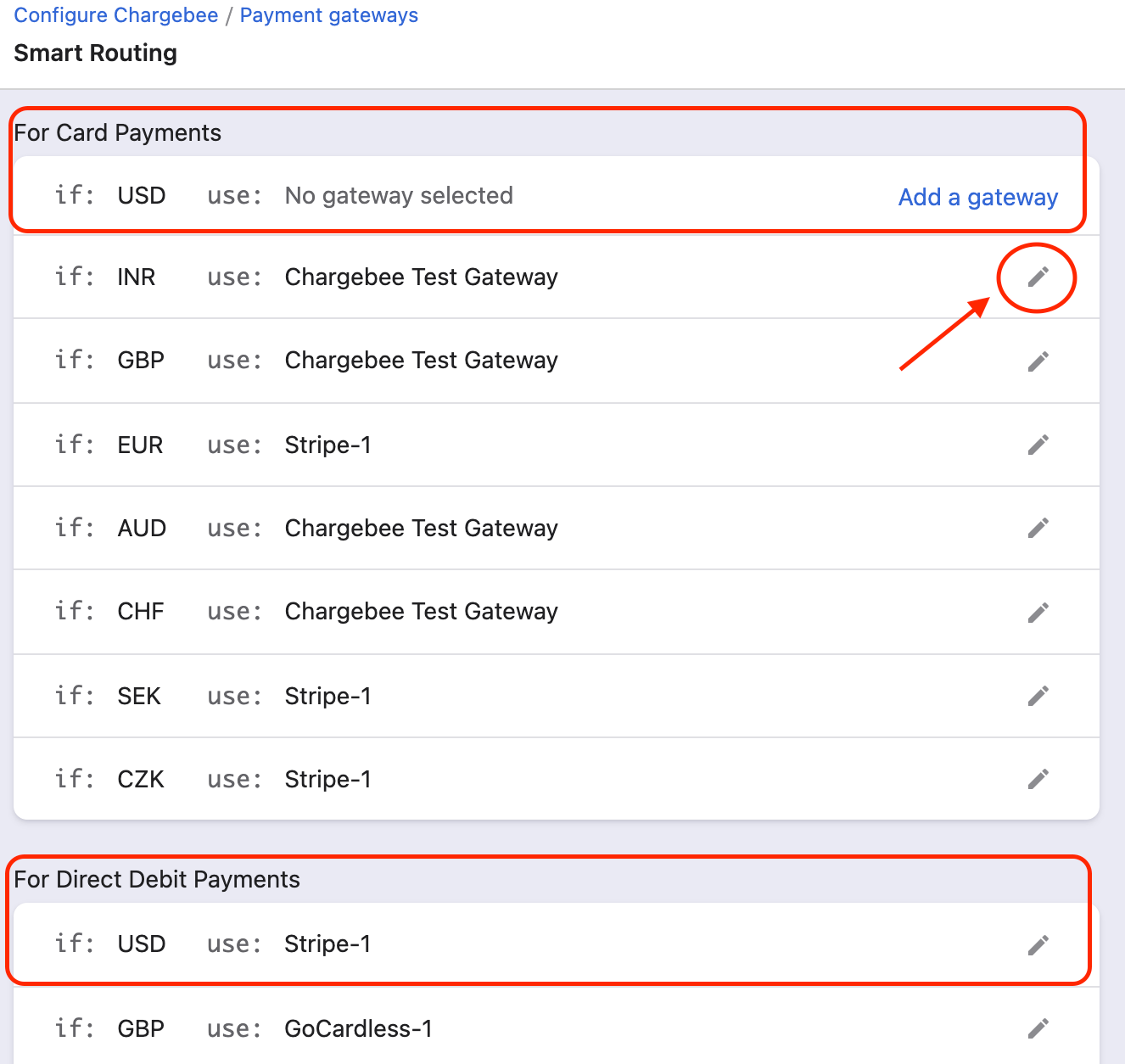
Now, you should be able to allow customers to pay via ACH on Checkout/Update Payment method/Portal.
Note: This will not affect the existing customers using other payment methods
Sample Screenshots
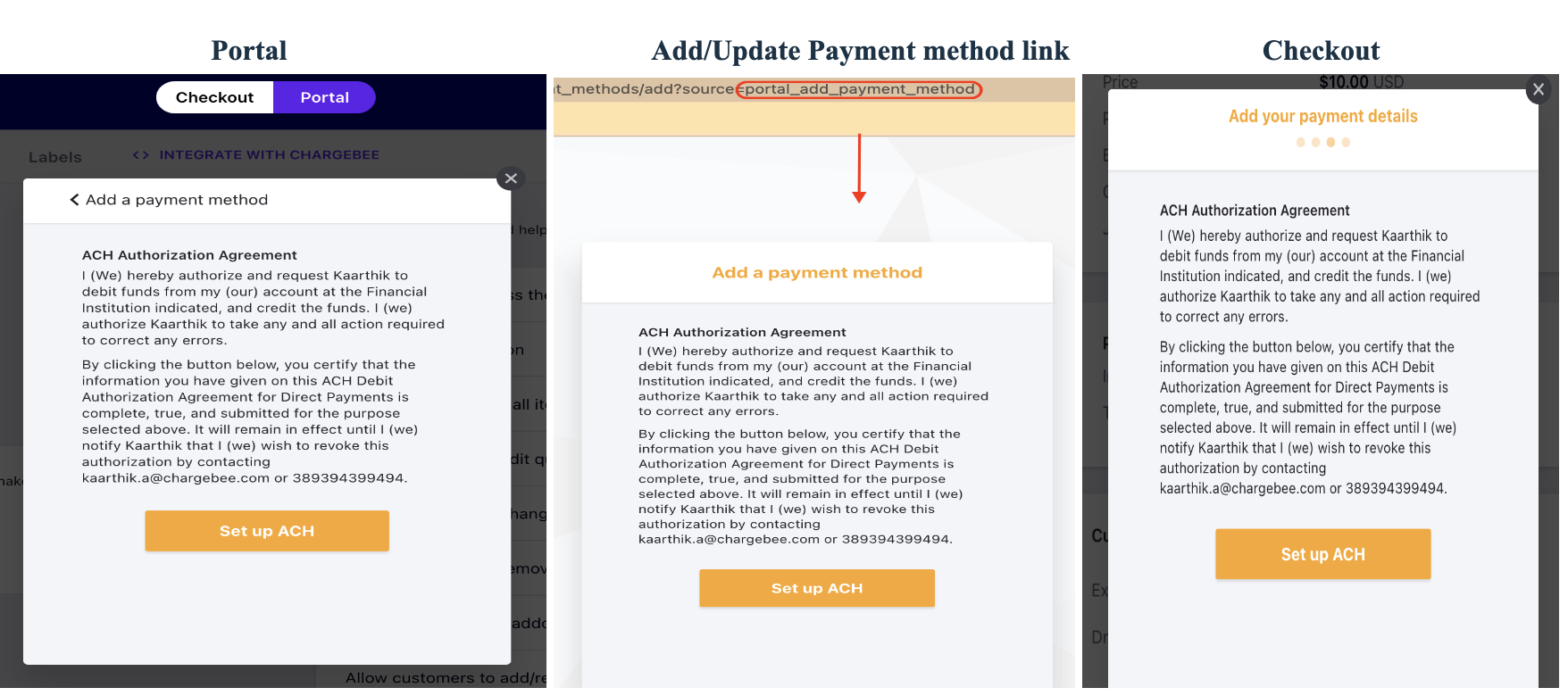
To enable the ACH payment method for specific customers
On the customer details page, check the button to Allow customer to pay via their bank account while creating or editing customer details in Chargebee. Refer to this link for more information.
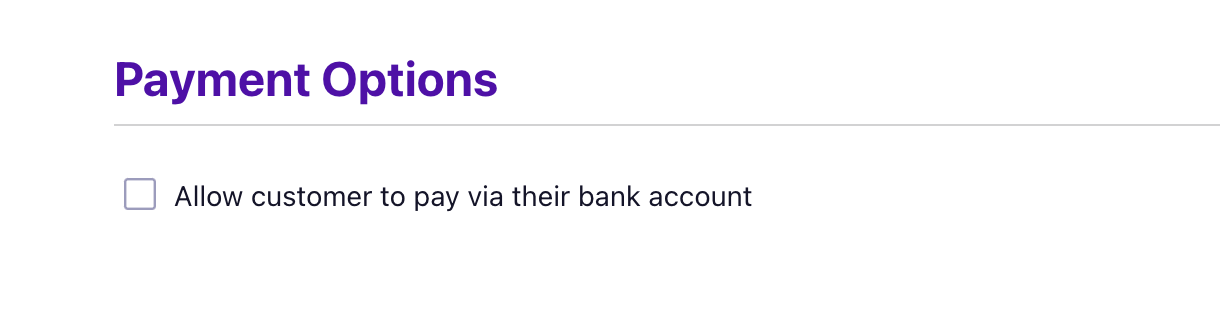
To add a customer's bank account on the Chargebee interface, navigate to the Payment Method section on the customer's details page and click Add Bank Account.