Docs
tax, EU Vat, VAT, EU region
15243607
2017-02-01T06:41:20Z
2019-01-17T11:24:26Z
739
2
1
224553
How to Edit the Tax Rate for one individual EU country
When you add the EU region under the tax settings, Chargebee adds the default tax rates for all its 28 member countries.
To edit/delete the tax rate for a specific country in the EU, go to Settings > Configure Chargebee > Taxes and Click on the EU Region (under Regions section). Here, you can edit the tax rates for each region by clicking on the Edit button.
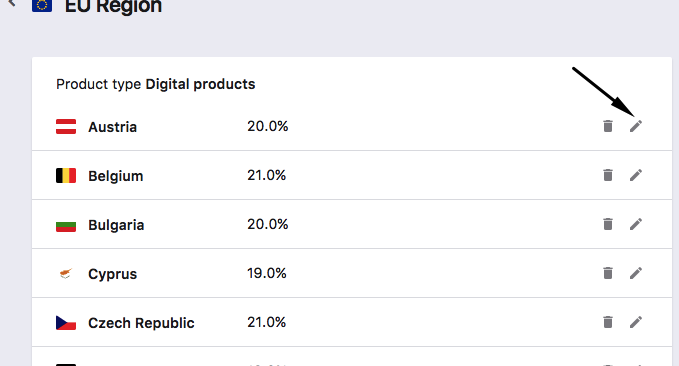
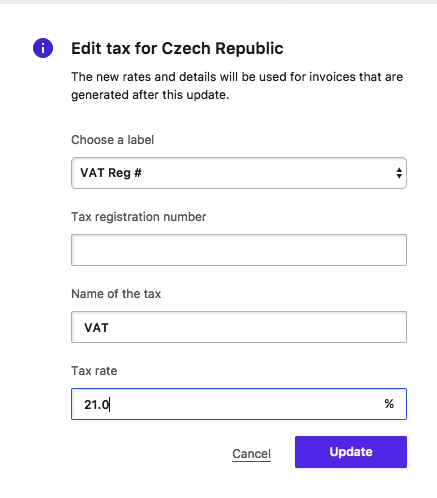
Note: Chargebee does not provide an auto-update function for taxes. So any changes in the taxes would need to be manually updated by you.

