Docs
sales tax
Sales Tax
Customize sales tax based on customer's state of residence.
13909542
2016-01-29T07:12:52Z
2024-02-28T20:58:18Z
1443
6
2
215999
Can I collect tax from customers outside my country?
Yes, you can configure tax for a country outside of your region in Chargebee. Go to Settings > Configure Chargebee > Taxes > Configure Tax. In the Configure Tax page, click the Add Region button and select the country/countries from the drop-down list.
Add Region:
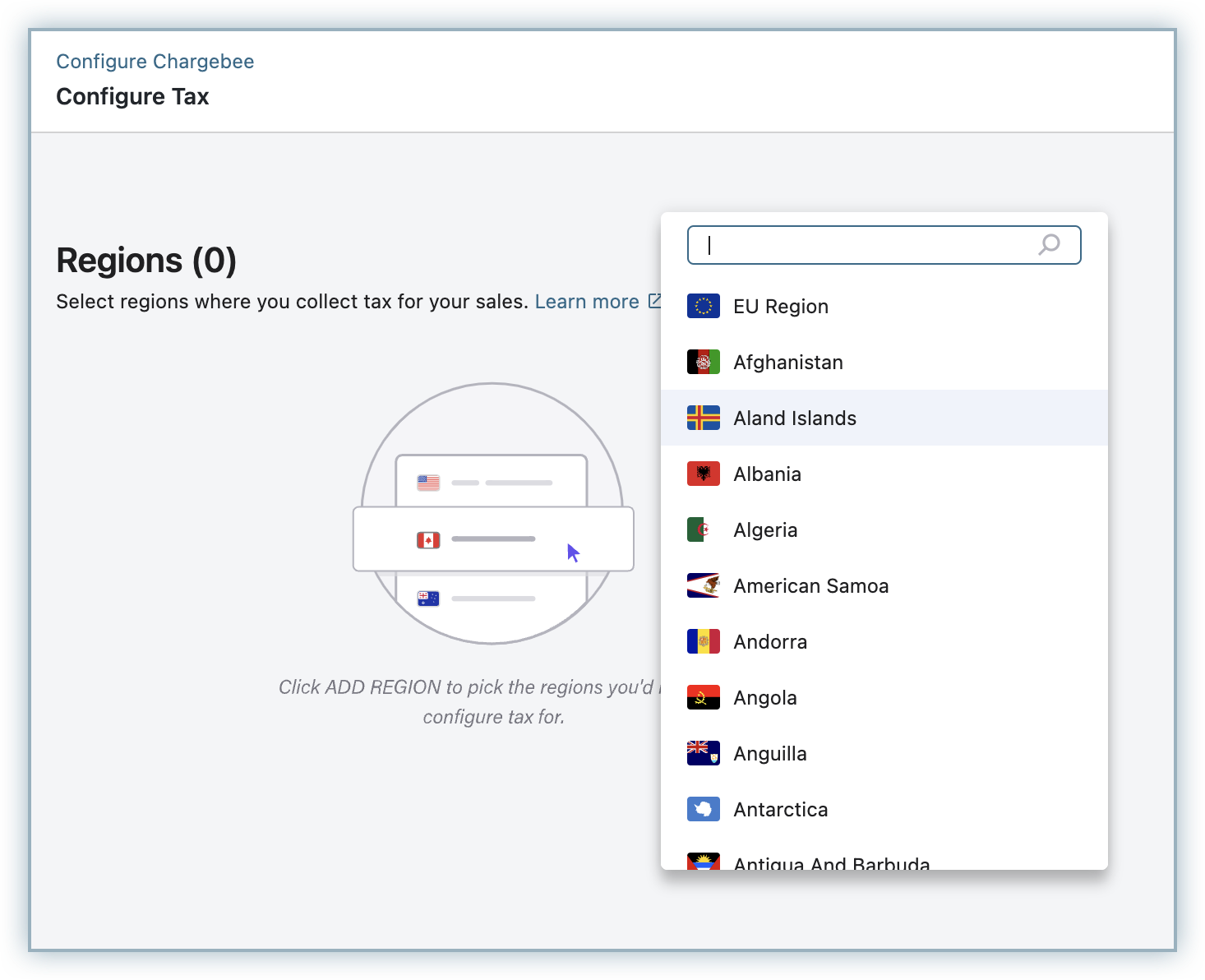
Pick your preferred mode of tax configuration for the region. You can select from the following:
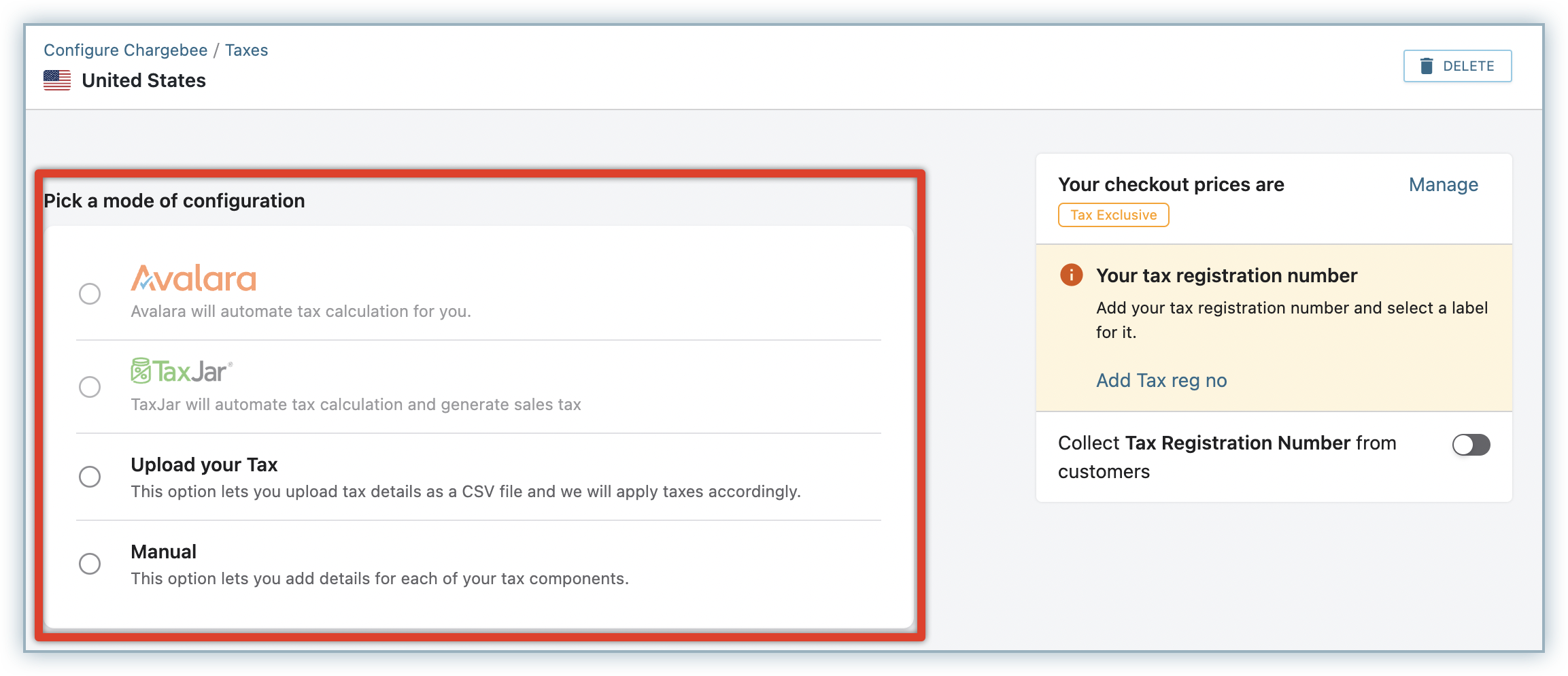
As shown above, you can configure taxes for multiple regions/countries and based on the customer shipping/billing address the right tax amount/percentage will be picked up.
Please follow this article to configure taxes
