Docs
change, changes, customer, subscription
How to find specific changes made to Customer/Subscription?
You would like to understand why a particular invoice was raised for a subscription/invoice.Just scr
461783
2020-12-15T07:56:20Z
2024-05-01T07:10:41Z
412
0
0
249155
How do I find how a specific change was made to a Customer or Subscription and by whom?
A subscription change was made. I want to find how.
Summary
Often you would like to understand why a particular invoice was raised for a subscription/invoice. Questions like why was an addon/coupon added/removed and who did the changes are all answered from the Activity Log or events associated. Just scroll down on the record in question and you'll find the Activity Log
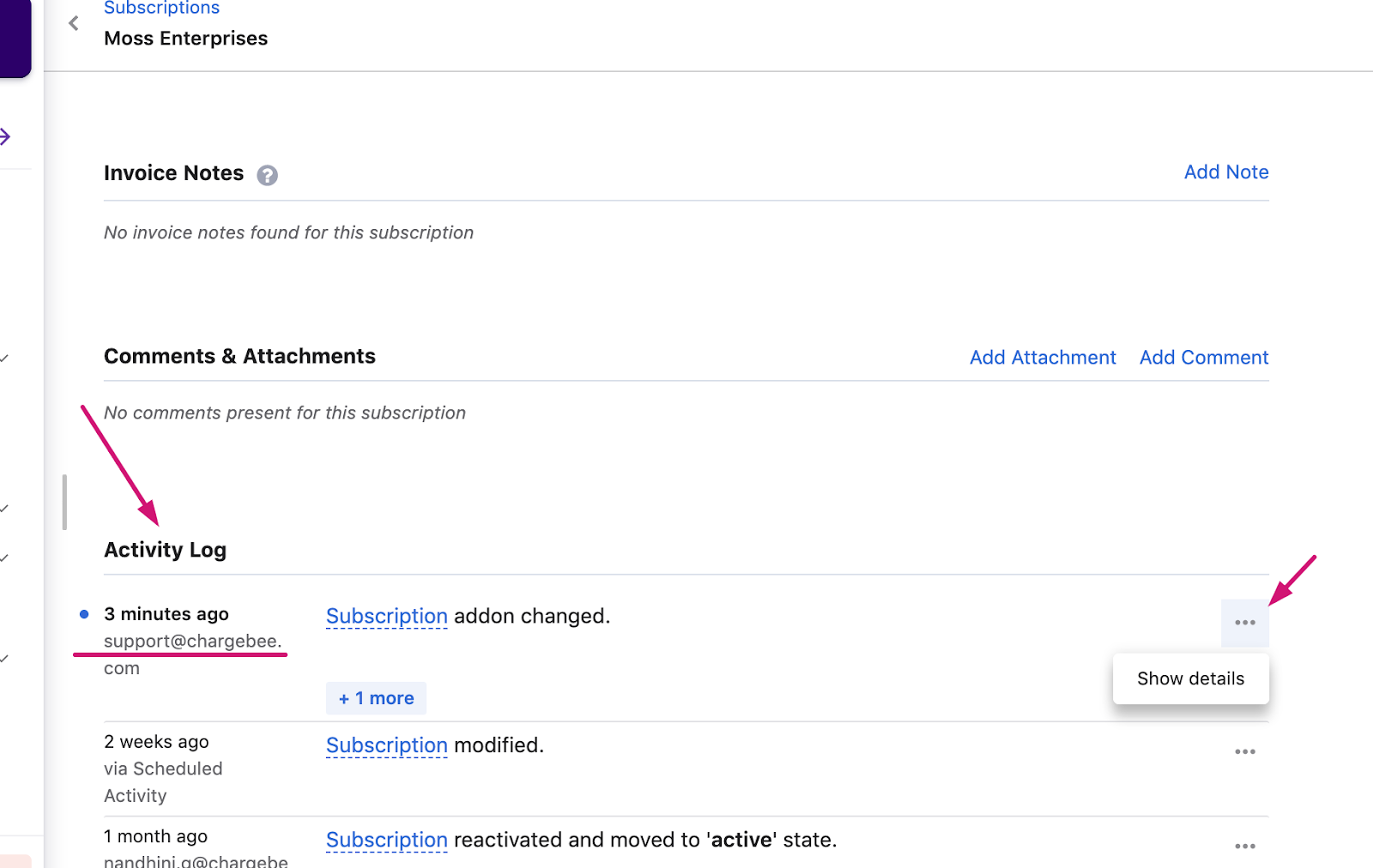
You can also expand on Events under a Customer and identify the Source
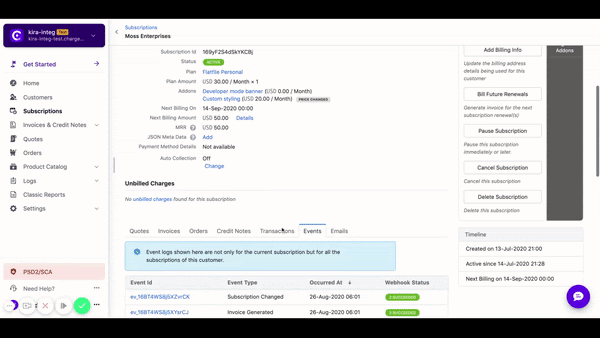
Legend :
Source |
User |
Interpretation |
Admin console |
user_email |
A particular user of Chargebee has made the change |
API |
API key name |
Custom implementation, or integrations such as Zapier, Salesforce |
Hosted page |
- |
Chargebee's checkout, update payment method page |
Portal |
- |
The customer has made the change from the self-serve portal |
Bulk operation |
User email |
Change resulting in bulk operation |
Scheduled job |
- |
Expected Automations of Chargebee (eg. Subscription renewal) |
Related Links and documentation :
