Docs
ownership, ChargeBee, site, users, account, transfer, email, team, notification, address, change, member, primary, register
Change Site Ownership
The site ownership can be changed by inviting a new user under the web interface.
38989385
2014-07-22T10:53:59Z
2022-11-29T13:45:01Z
4893
79
76
197311
Can the Chargebee account ownership/email id attached be changed?
Scope
Yes, it is certainly possible to change the ownership or the email id of your Chargebee site. Steps for this are given below -
log in to your Chargebee site, navigate to “Settings” and hit the “Team members” tab.
Check if the new owner is already invited as a user to the site.
If not, invite the new owner as a user to the site using the Invite Members option. ( Settings > Team Members > Invite Team Members.)
After the invite is accepted, the current owner will be able to transfer the ownership using the Make Owner option. Here's a screenshot.
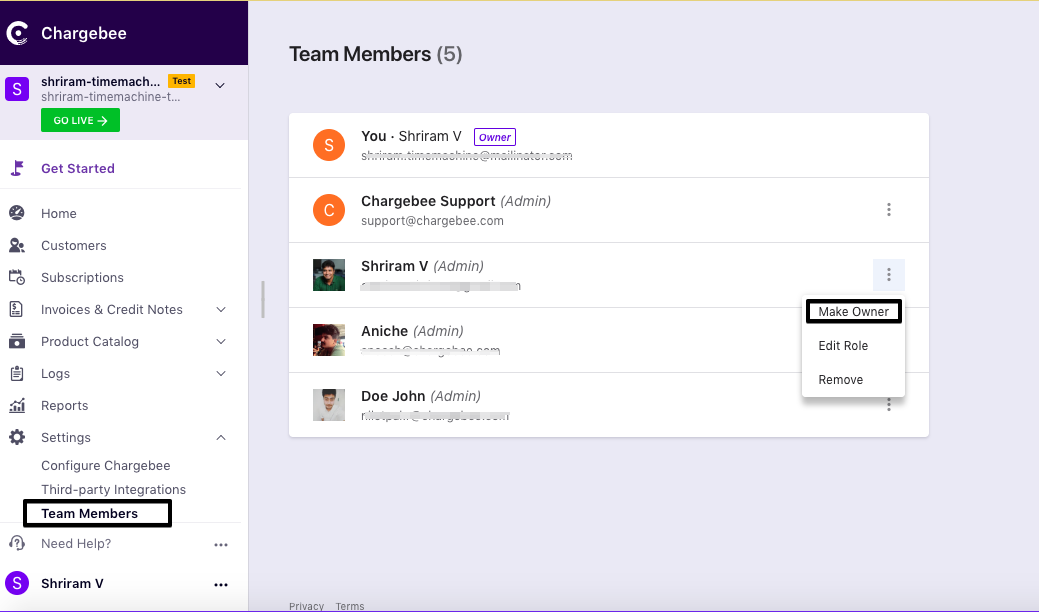
When the ownership has been successfully changed, an email notification will be sent to both the old as well as the new owner's email id regarding the action.
When creating a Chargebee account, you can choose one of three data hosting regions: AU, US, or EU.
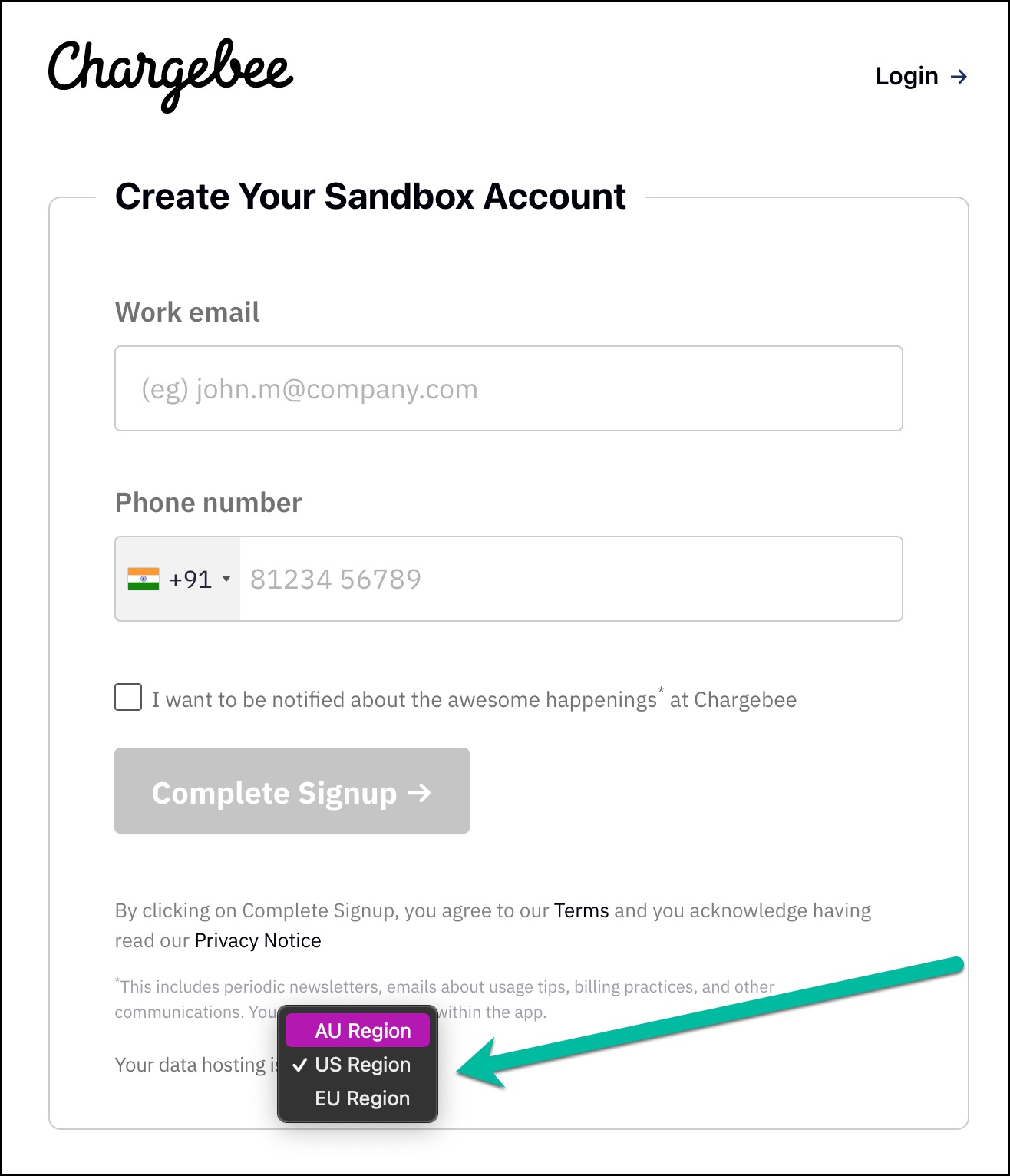
By default 'US region' will appear as selected. If you handle multiple sites and if they are created in different hosting regions, then you have to ensure you are selecting the correct region on the Chargebee login page. You will only see sites created in that specific hosted region.
Note: The number of users you can add on your account may be limited based on the subscription plan you're on. Here's our pricing page for further details.
