Docs
allow, Domain, redirect, url, hpv2, single, Page, checkout
41075087
2022-08-23T10:14:48Z
2025-02-12T08:24:11Z
242
0
0
255396
How can I add an allowed domain on single page checkout Hpv2?
Scope
How can I add an allowed domain on a single page checkout Hpv2?
How to whitelist a domain?
How to whitelist a return or a redirect URL?
Summary
In Chargebee a domain can be whitelisted from the Whitelist return URL domain under Checkout and Self-serve Portal Settings to send secure subscription/payment-related information while redirecting from the Chargebee pages to your domain/website.
Note: To whitelist domain on In-app checkout Hpv3, refer to this link.
Solution
This feature is used to prevent phishing attacks, where a malicious website tries to masquerade as your website. Only return (and cancel) URLs, whose domain matches the whitelisted domain, will be allowed for portal authentication.
Checkout Page V2: To whitelist your domain, navigate to Settings > Configure Chargebee > Customer-facing Essentials > Checkout and Self-serve Portal > Whitelist return URL domain
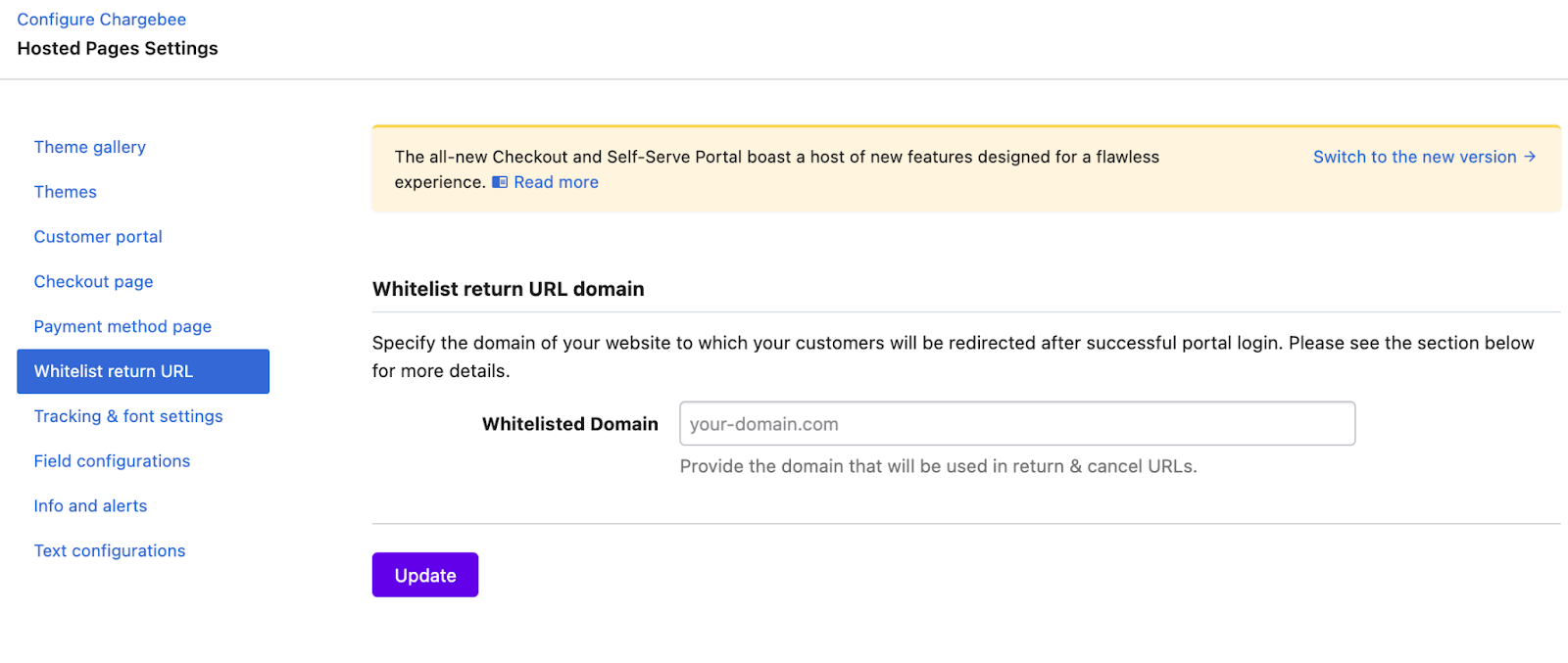
Notes
1. This is applicable for Chargebee customer portal authentication. This is not applicable to the API-based Single-Sign-On.
2. Specify the domain name of your website with HTTP or HTTPS prefix. 3.This feature is not related to white labelling.
Hosted Pages v2: Plan Specific URL Options
Configuring Single Page Checkout
Unable to attach an email that differs from the allowed or whitelisted domain
