Scope
How do I backdate a subscription with contract terms?
Summary
Ideally, a subscription that is created on contract for a specific number of billing cycles cannot be canceled during or before the contract term ends which does not fulfill the purpose of contract terms. However, a subscription on a contract can be canceled Immediately or End of contract term irrespective of the Contract term end configuration. This can be configured from Settings > Configure Chargebee > Billing LogIQ > Contract terms.
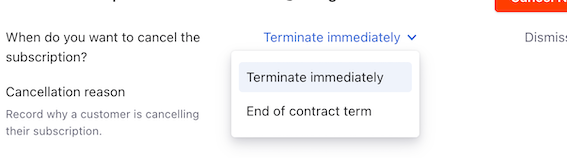
Solution
Ideally, a subscription that is created on contract for a specific number of billing cycles should not be cancelled during the contract term. It kills the purpose of creating contract terms - to bring stable revenue to your business and to make up for all the price cuts you took early on.
Chargebee gives you complete control to handle cancellations for your customers, as you see fit. When your customers want to cancel their subscription, you can opt for one of the following options:
In both cases, Chargebee allows you to decide how you want to handle credits for the unused period in the subscription.
Cut-off Period for Cancellations: You can configure a cut-off period for customers before which they can cancel their subscription(contract). The cut-off period gives you some lead time to manage your business operations around cancellation. For example, you can set the cut-off period as one month or ten days prior to the subscription auto-renewing. Before this period, your customers can cancel the subscription if they do not want it to renew. And when they do cancel, you would have enough notice and time to address it.
A subscription on contract can be cancelled in one of the following ways:
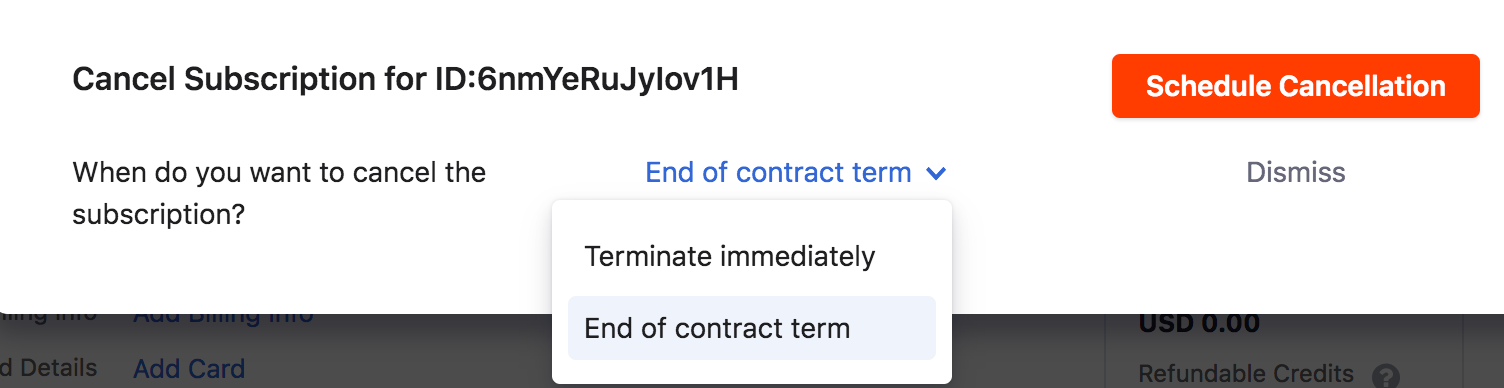
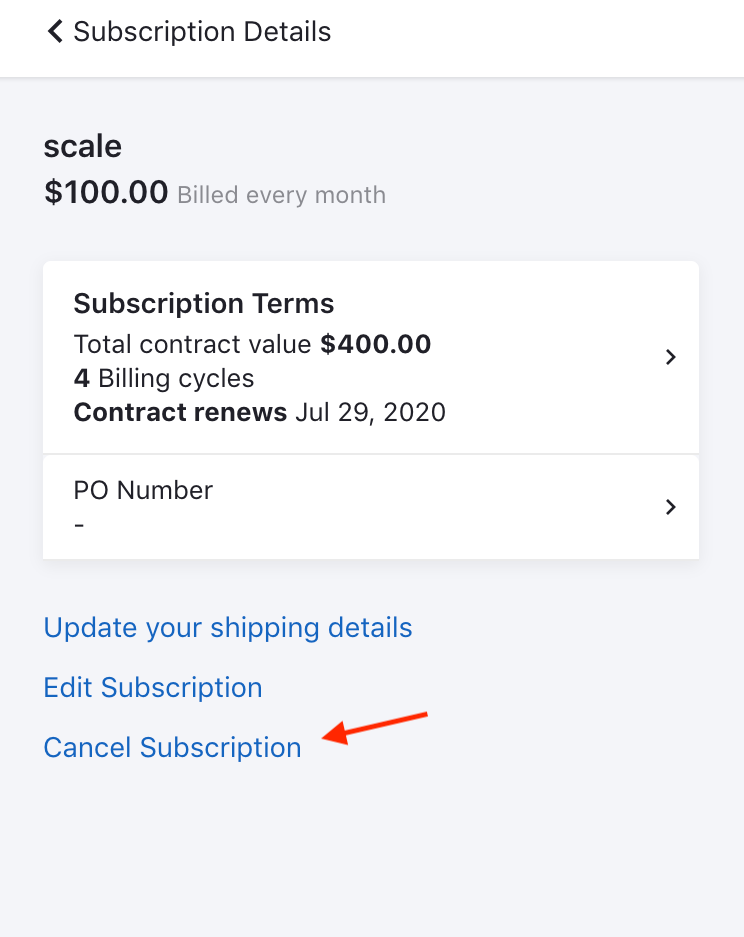
Termination of subscription on contract is possible only from the Chargebee Interface
When a customer cancels a subscription on contract from self-serve portal, the subscription will be cancelled at the end of the contract term only.
Scheduling cancellation for Subscription with a Contract term
If you cancel the subscription at the End of the contract term, it will be canceled at end of the contact term.
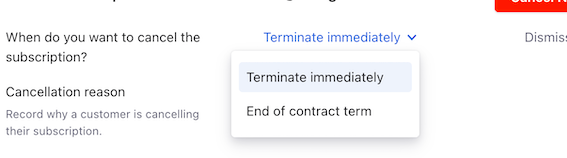
When the subscription goes through the last renewal it will be scheduled to be canceled at the end of the term and a subscription cancellation schedule will be created.

Refer to this link for more information.