Docs
coupon, transfer, configurations, test, LIVE, sites
How to copy Coupon configurations from live site to test site?
Chargebee's Transfer configurations capability, allows you to copy configurations from any Chargebee
461783
2023-03-29T08:59:37Z
2024-08-30T10:37:32Z
108
1
0
258523
How to copy Coupon configurations from live site to test site?
Scope
How to copy Coupon configurations from live site to test site?
How to transfer coupons from live site to test site?
Summary
Chargebee's Transfer configurations capability, allows you to copy configurations from any Chargebee site to another, irrespective of whether it is a LIVE site or a TEST site. To use this feature, you shall need at least one Chargebee LIVE account and a TEST site to transfer configurations. You can transfer Coupon configuration from Live site to Test site do this by navigating to Settings-> Configure Chargebee -> Tools -> Transfer Configurations
Source |
Destination |
How it works |
LIVE Site |
TEST Site |
1. Clear Chargebee Test site data 2. Copy Configurations and Product catalog data |
TEST Site |
LIVE Site |
1. Copy Configurations and Product catalog data |
Solution
Listed here are the steps to be followed for transferring configurations from Test Site to a Live Site:
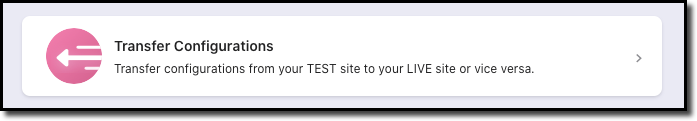
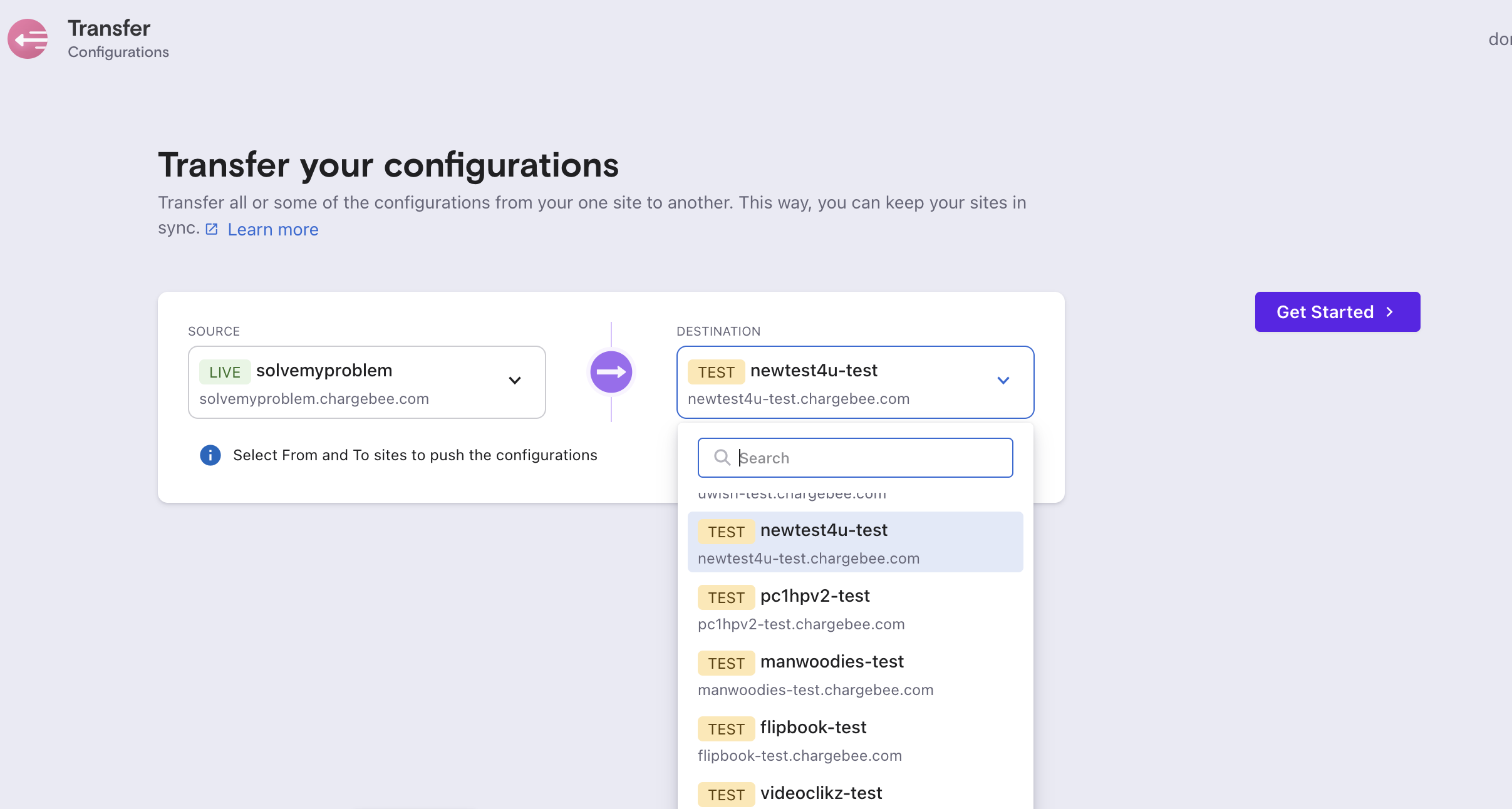
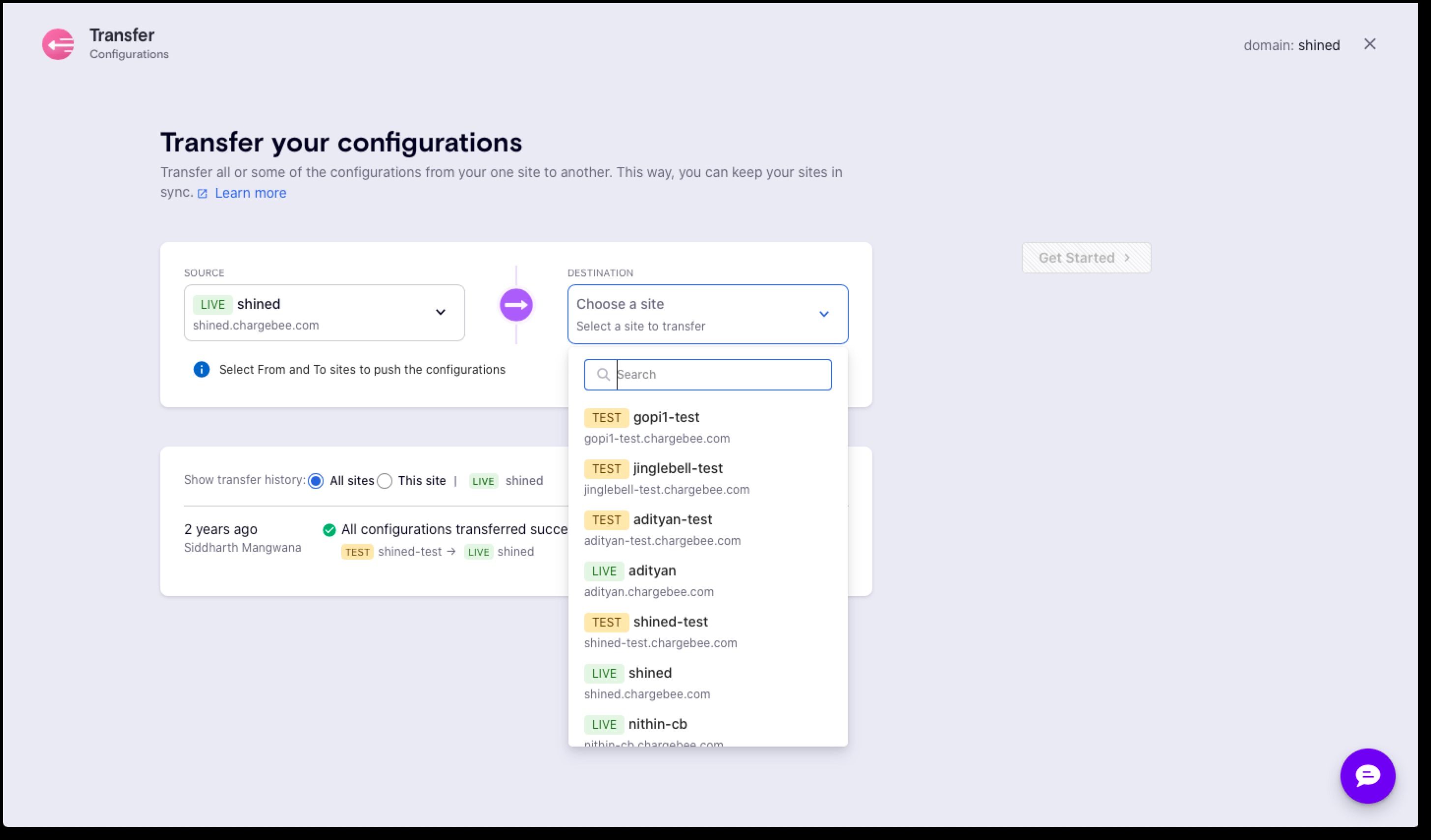
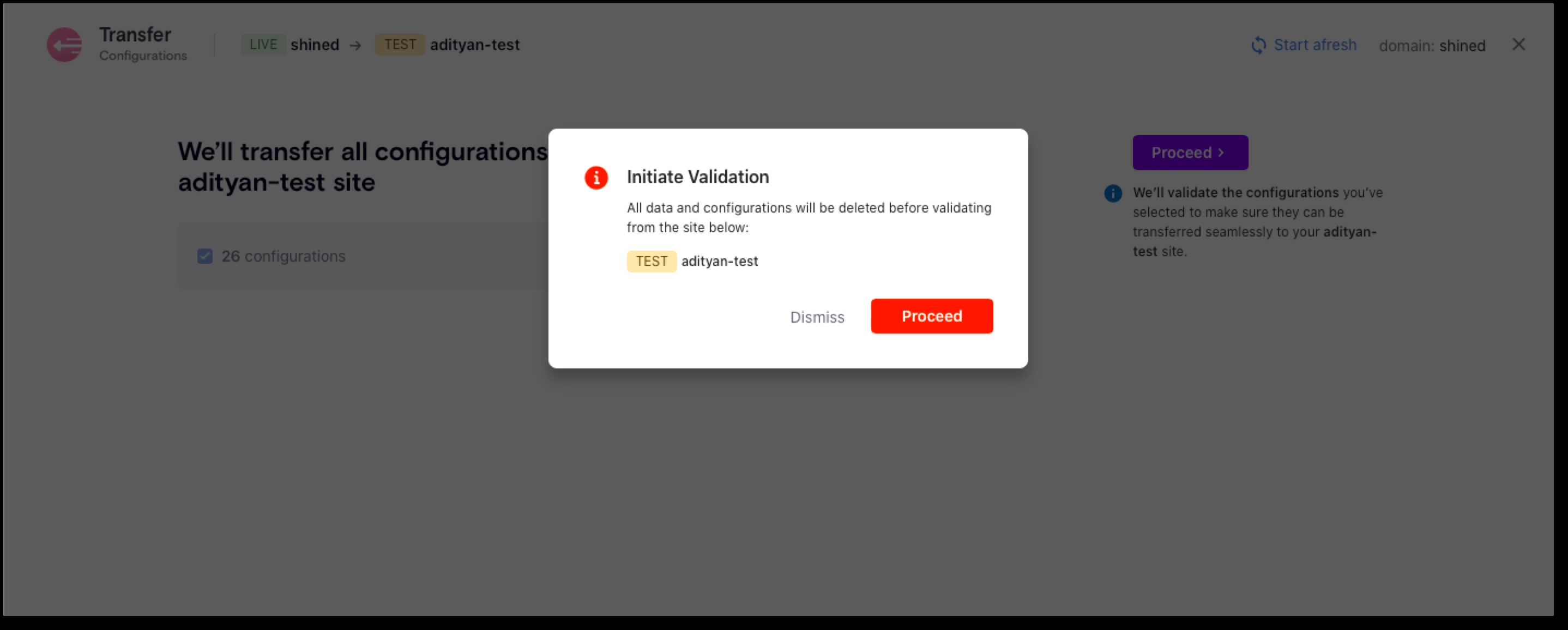
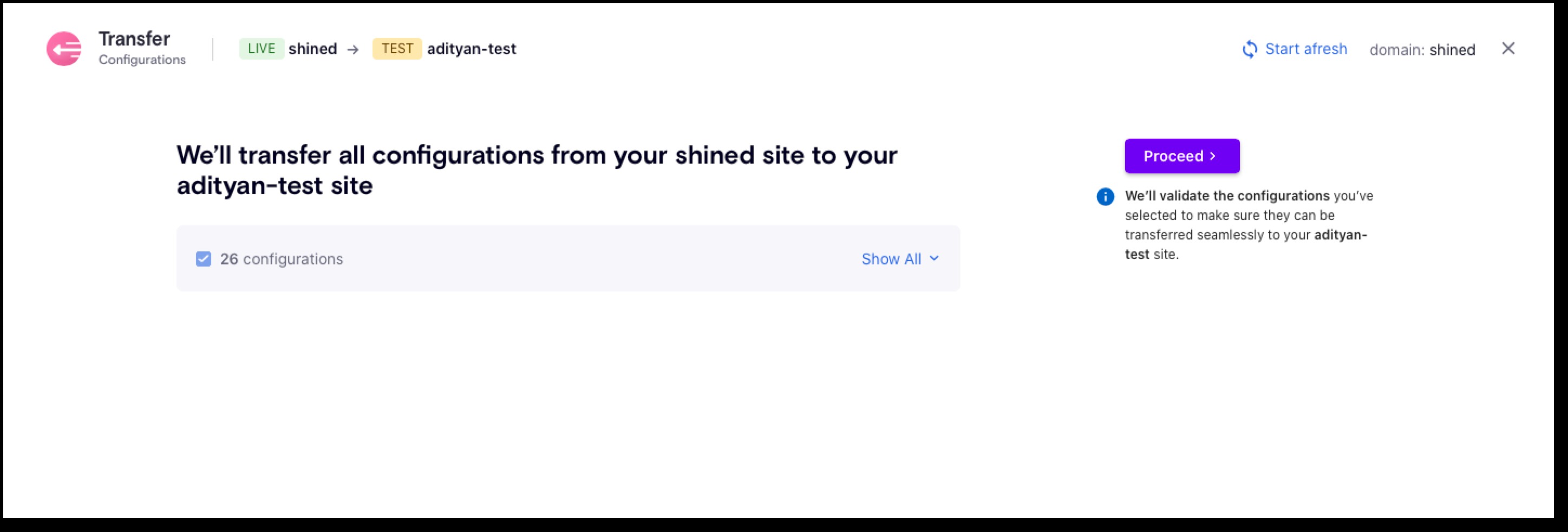
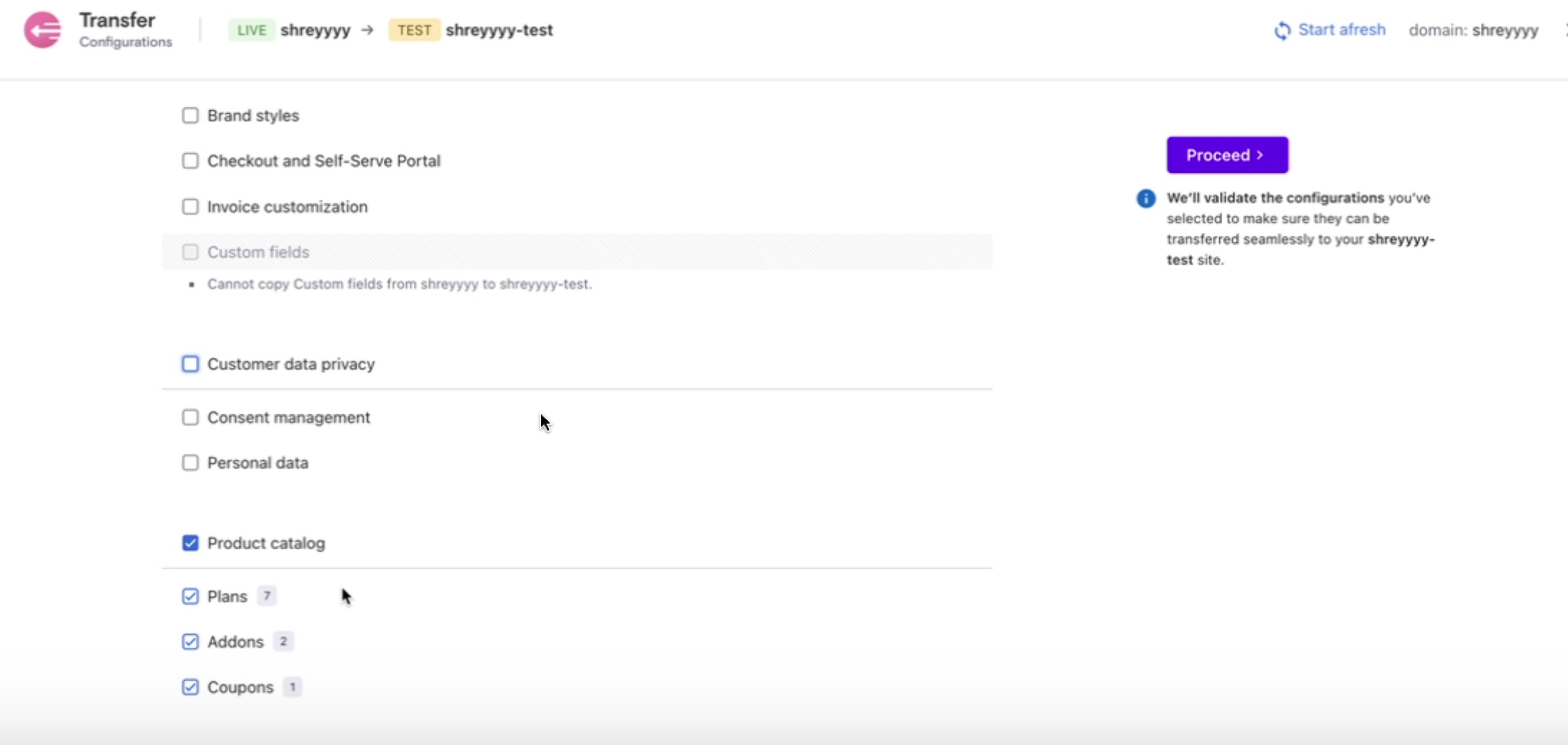
Upon selection, you will be notified with this alert, click Proceed to confirm and begin the transfer.
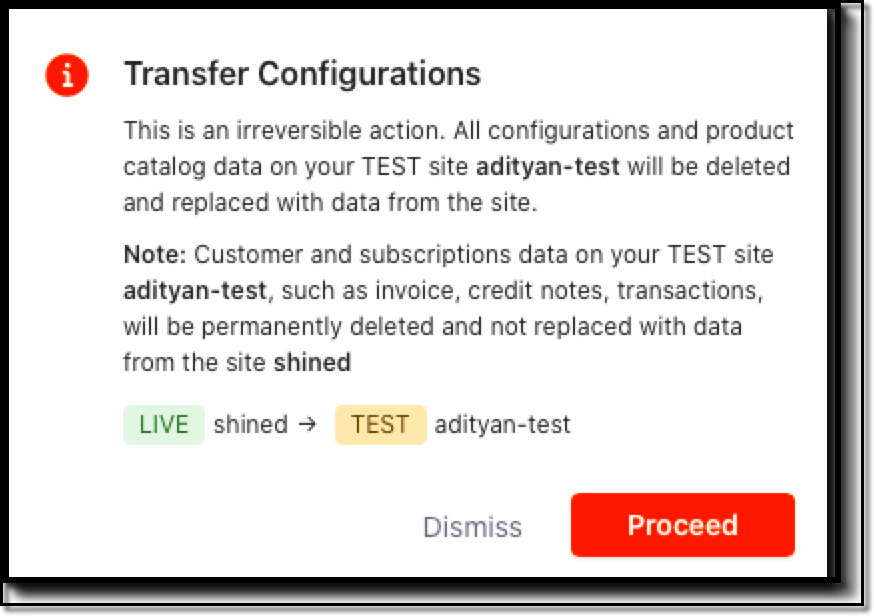
Once the transfer is done a message is displayed with the total transfers completed successfully. The same applies to all configurations.
