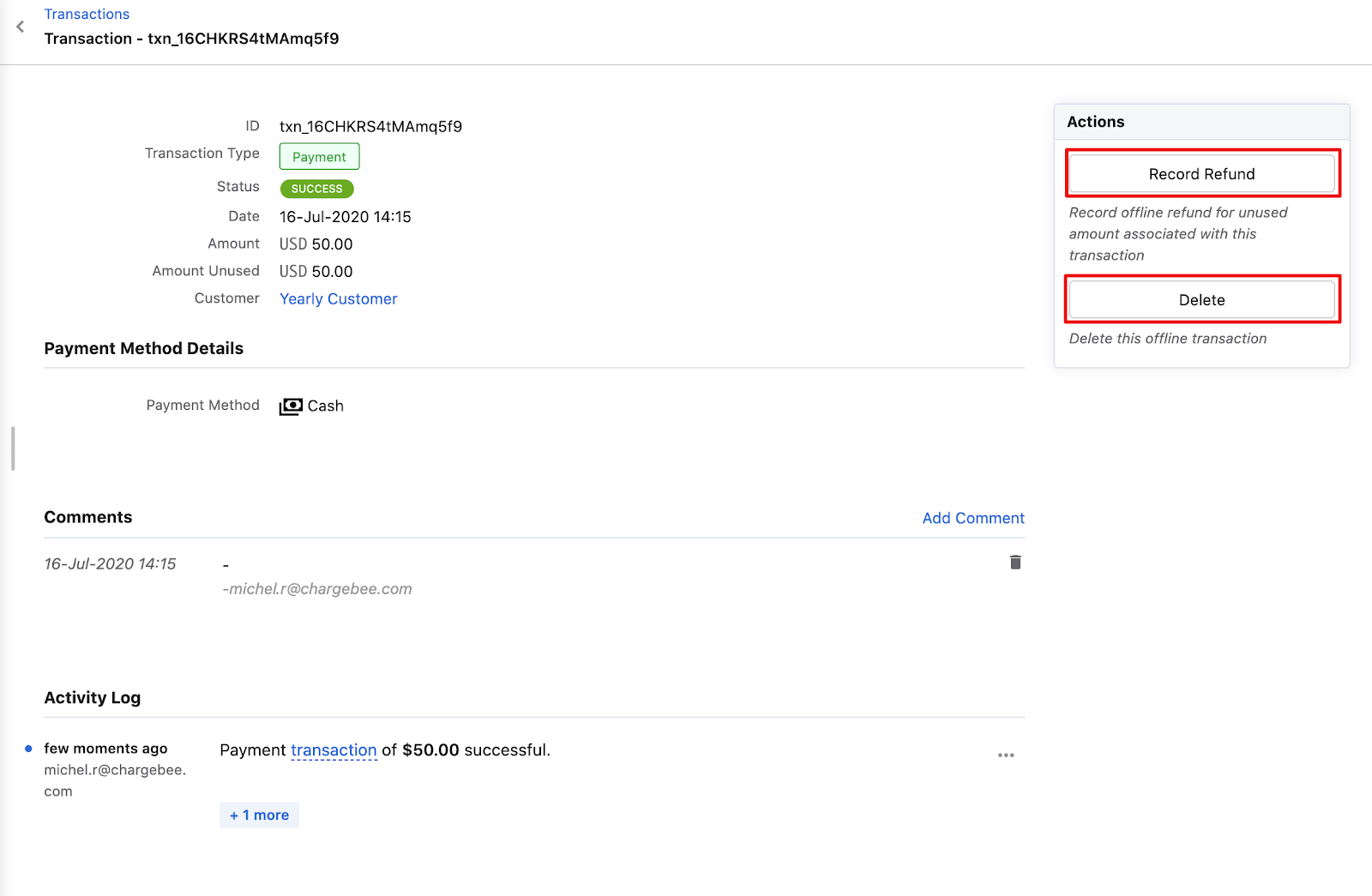How to remove payments linked to an invoice
How to record payment for a customer
Summary
You may want to remove the excess payments for a customer either when their payment method is incorrectly charged, or payment was recorded incorrectly against an invoice/customer.
Excess payments will be available for a customer, one can remove by refunding or deleting (in the case of offline payments) the transaction associated.
Note: Total Excess Payments for a specific customer
We have updated our summary box to provide a more streamlined and elegant user experience. With this upgrade, hyperlinks have been added to the summary box, allowing users to easily access related information. The Total Excess Payments on Summary Section is available at the top of the Customer details page which provides a total amount due of a customer and hyperlink that directs to the details. Refer to this link for more details.
When do Excess Payments get created?
There are three cases when excess payments get added to a customer:
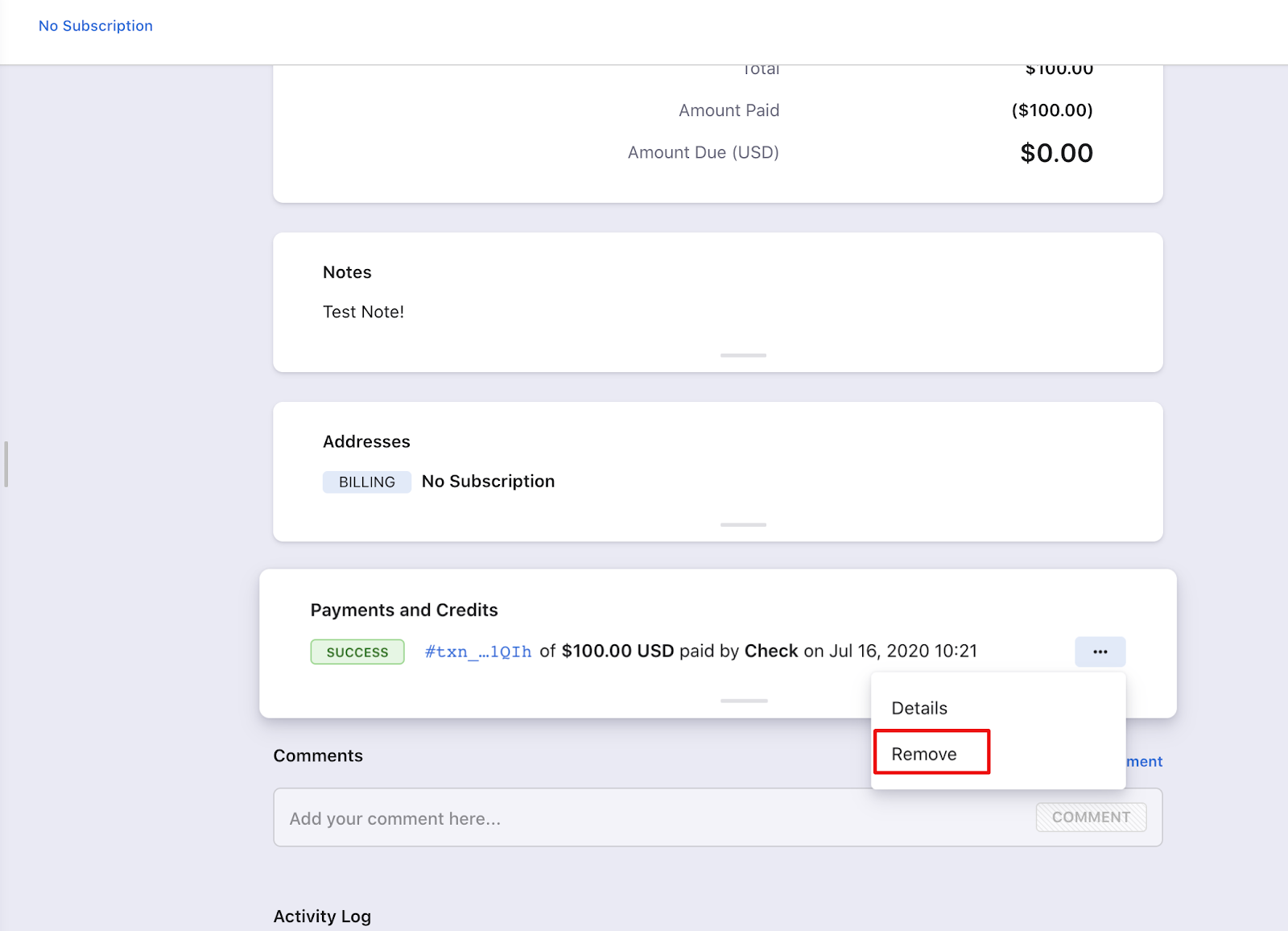
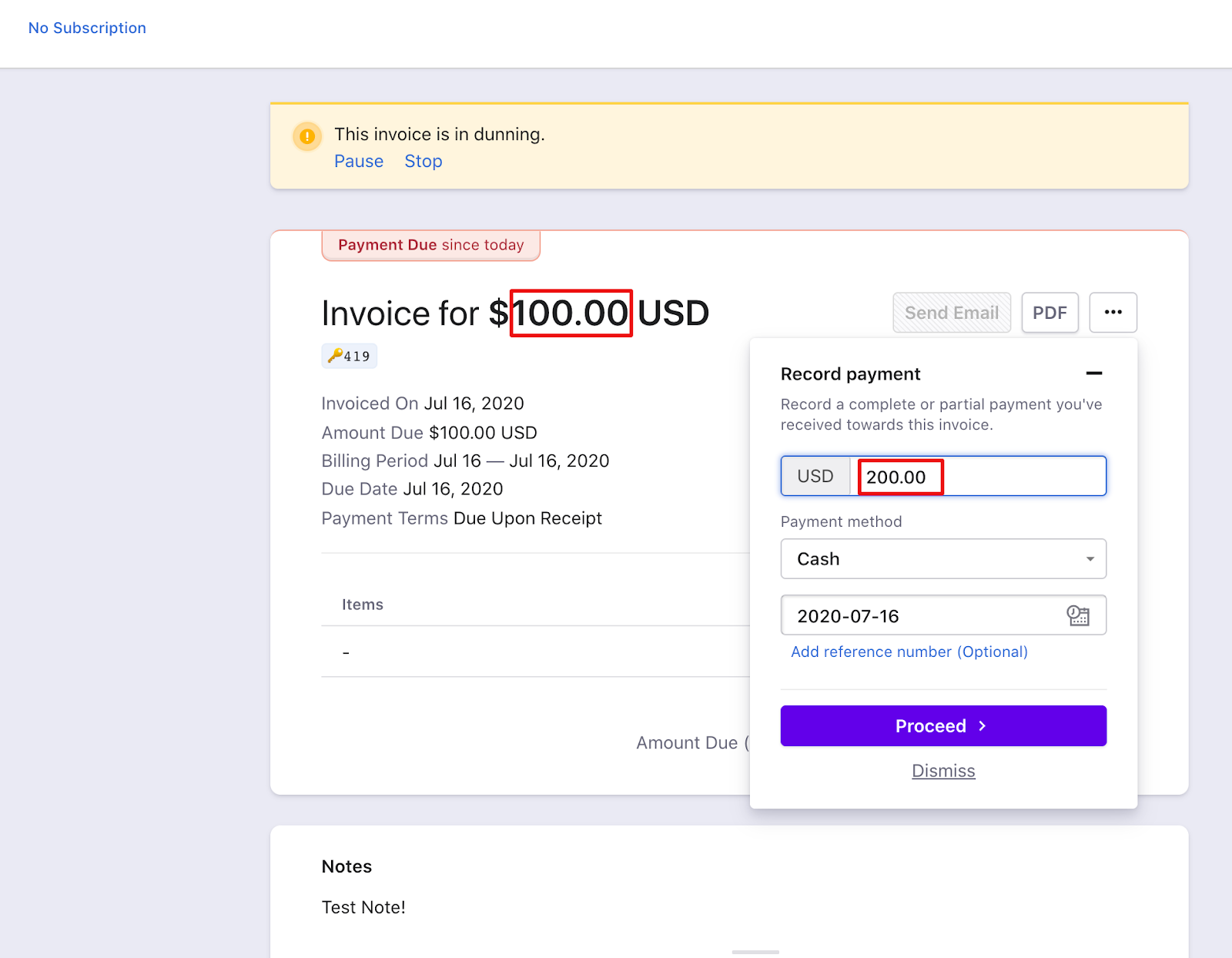
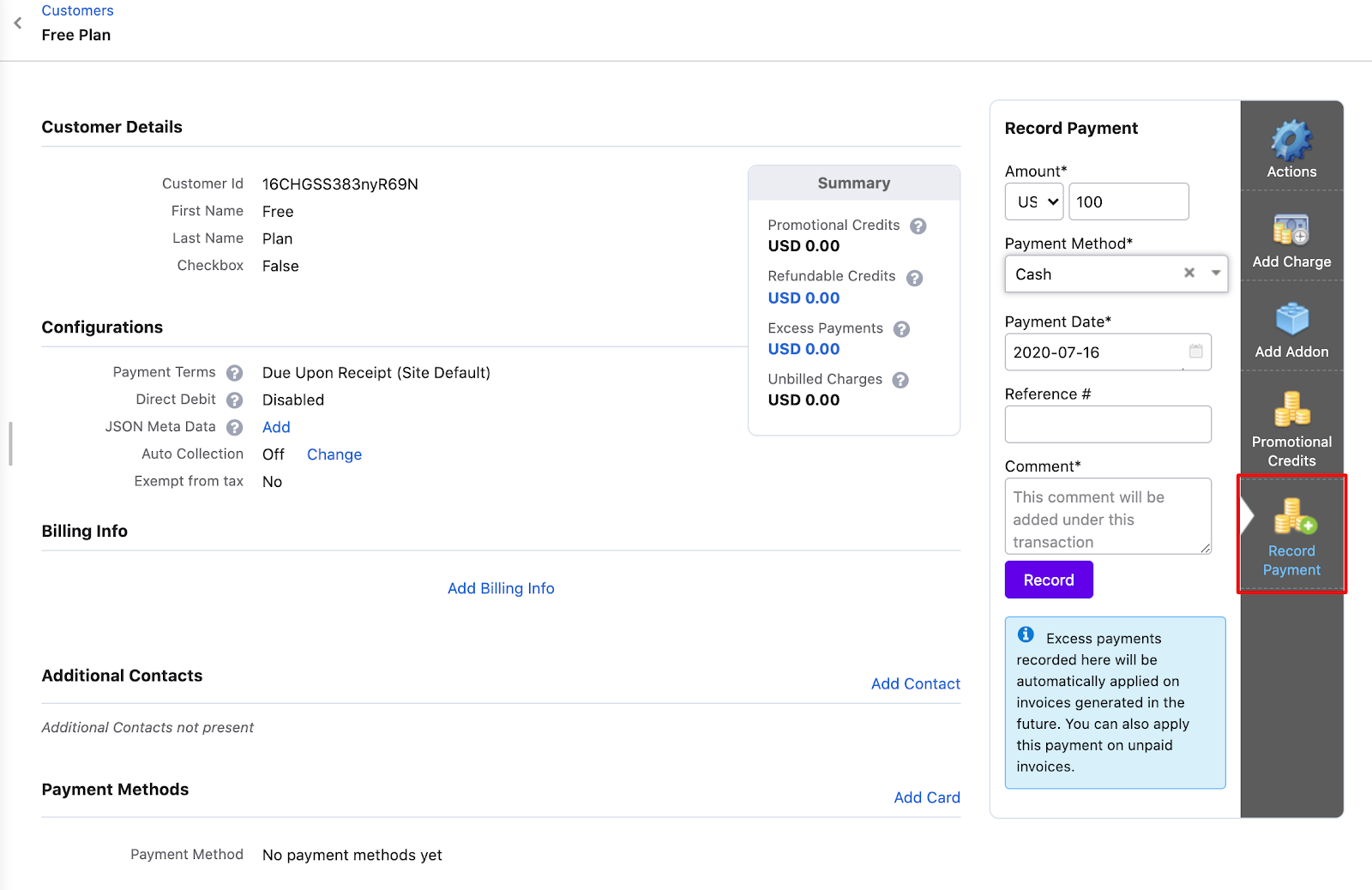
Note: Excess payment added to a customer will automatically be used up for any future invoice(s) generated for the customer.
Solution:
For Online Payments:
In the case of Online payment methods, the excess payment can either be refunded directly to the customer, or an offline refund can be recorded against the transaction, which will result in the excess payment being removed.
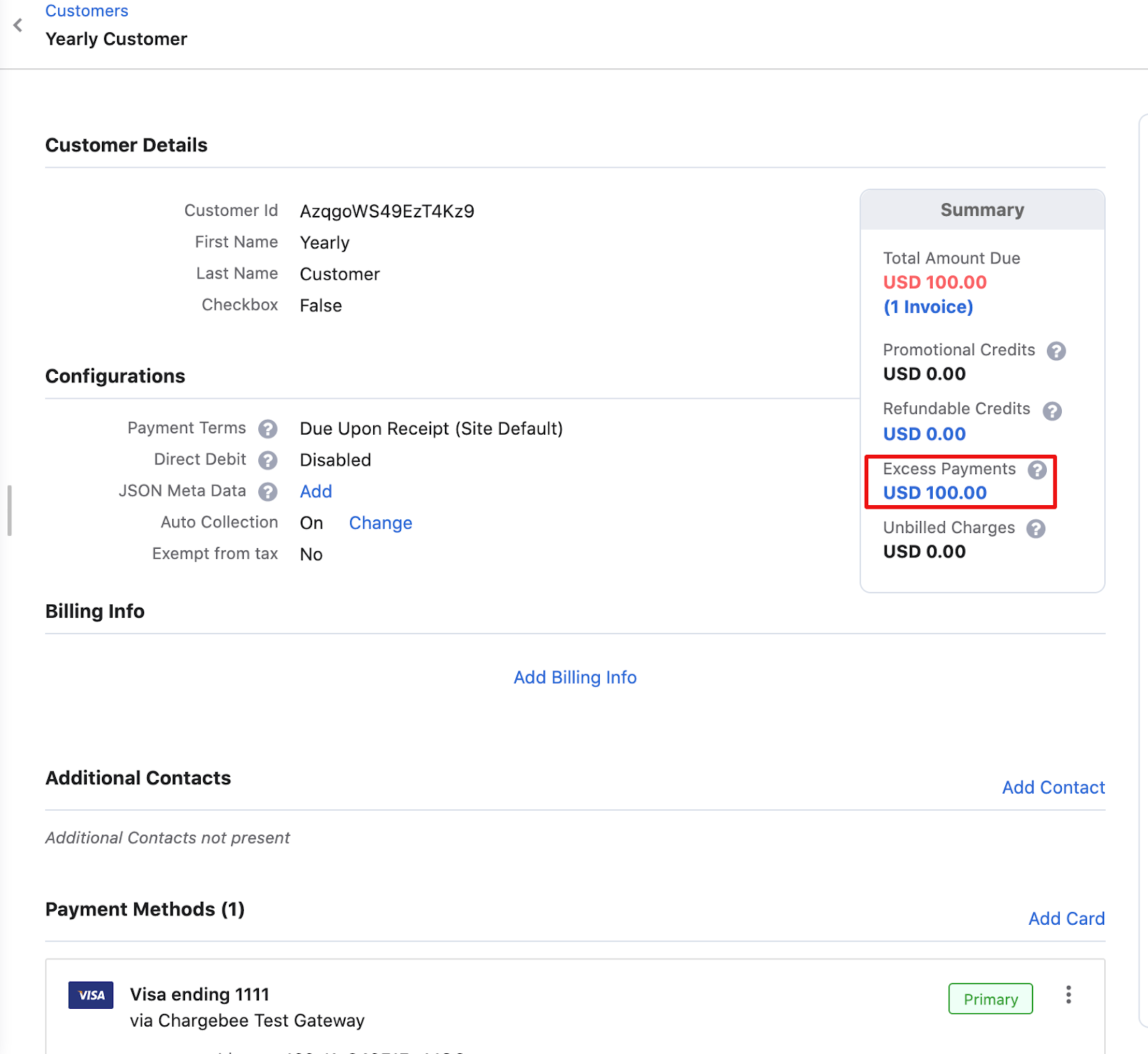
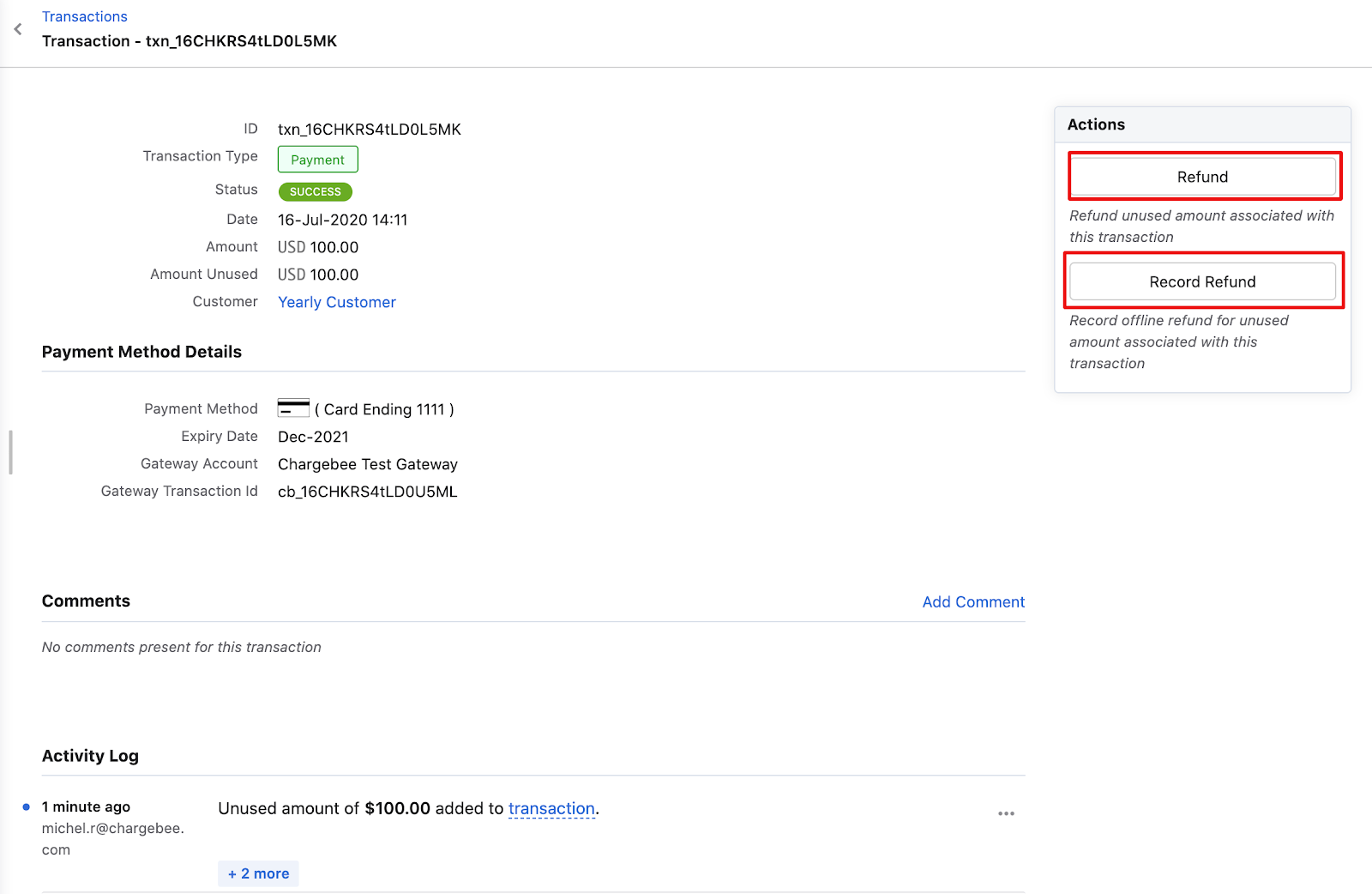
For Offline Payments:
In the case of Offline payments recorded, you can choose to either record a refund against the transaction, or delete the transaction entirely. Either action will lead to the excess payment being removed.