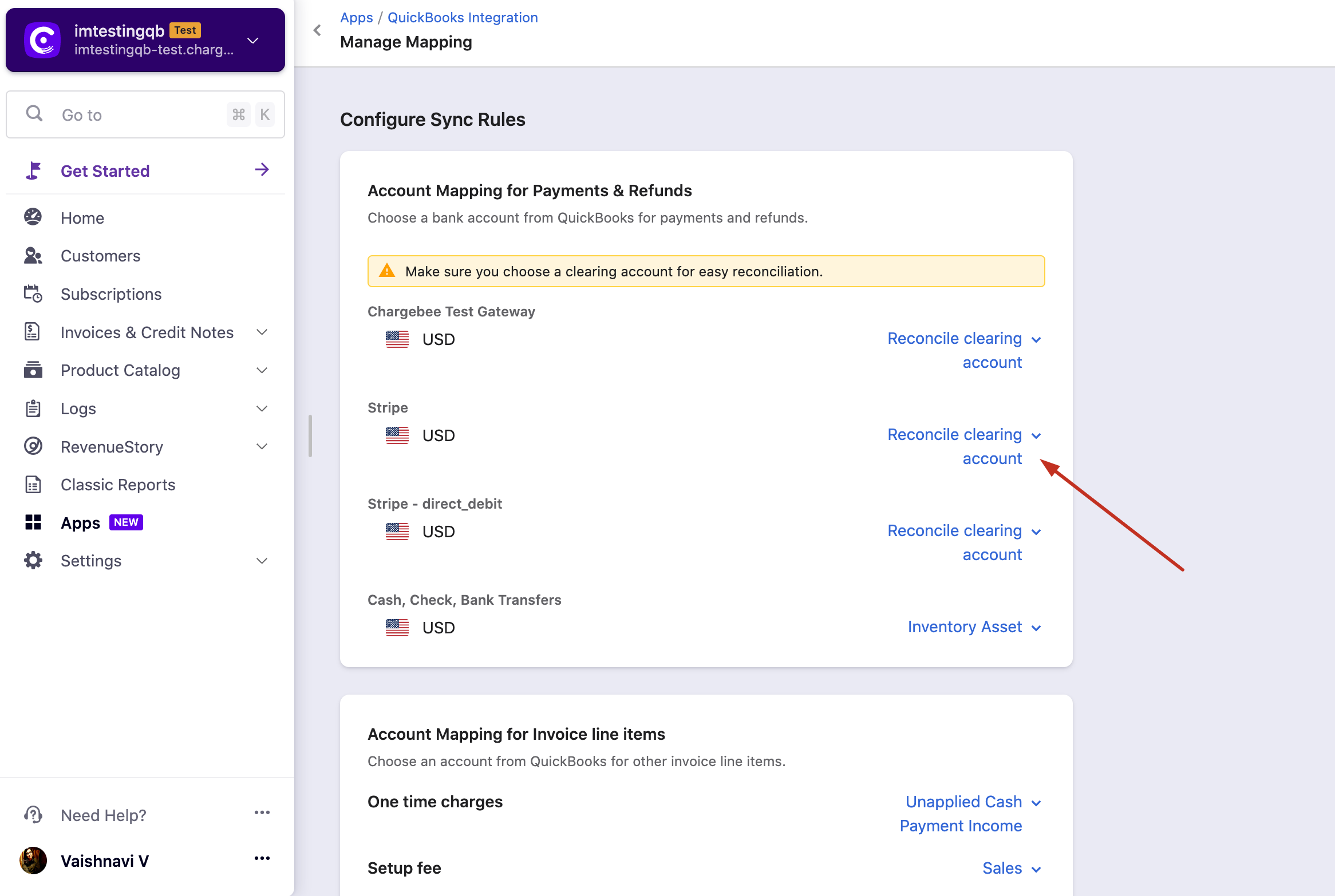Docs
41075087
2022-10-28T12:59:51Z
2022-11-25T14:46:01Z
92
0
0
256517
QB error: Sync status: CREATE_FAILED, The payment chart of account for the invoice payment gateway ELAVON and currency USD was not mapped
Scope
The payment chart of account for the invoice payment gateway ELAVON and currency USD was not mapped
Summary
This error normally occurs if you have not configured your payment gateway (Elavon) as a clearing account on Quickbooks integration under Account Mapping for Payment & Refund Sync Rules.
Solution
To fix this error, please go to Apps -> Quickbooks -> Manage Mapping -> Under Elavon (USD), you need to map a chart of accounts. This will resolve the issue.
A sample screenshot: