Docs
Twilio, Integration, steps, setup, configuration
38989385
2021-11-22T12:41:07Z
2025-02-12T08:23:44Z
290
0
1
252794
How to integrate Twilio with Chargebee?
Scope
How to configure Twilio in Chargebee?
What are the prerequisites for Twilio integration?
What is Twilio?
Summary
Twilio is a cloud communications platform for sending and receiving SMS and phone calls without the complexity of involving network carriers. Ensure the below prerequisites are met and then go to Settings > Third Party Integrations > Twilio. Click Connect to initiate the setup
Step 1: Initiating the setup
From your Chargebee Site, navigate to Settings > Third Party Integrations > Twilio. Click Connect
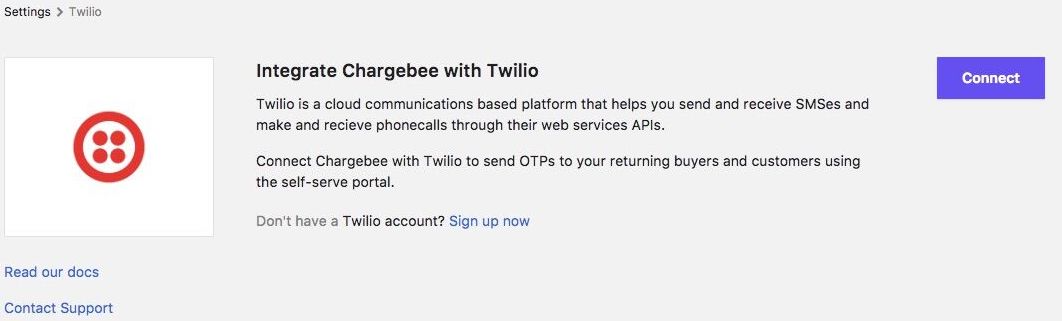
Step 2: Twilio Account Details
You will be prompted to enter your Twilio Account SID and Twilio Auth Token.
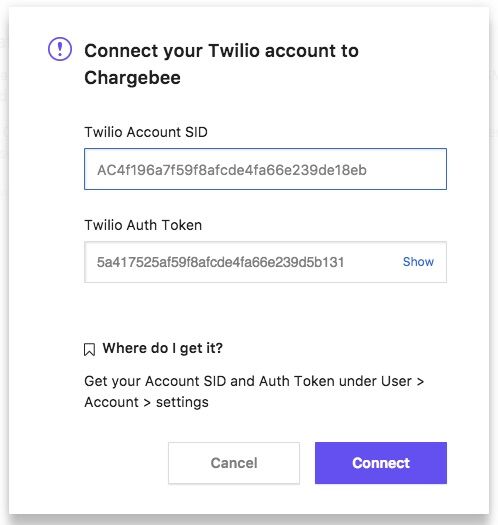
To find Twilio's SID and auth token, log in to your Twilio account and navigate to User > Account > Settings
Step 3: Choose the Twilio Number/Message Service
You will be asked to choose from the Twilio Phone Number or the Twilio Message Service SID for Chargebee to send SMS.
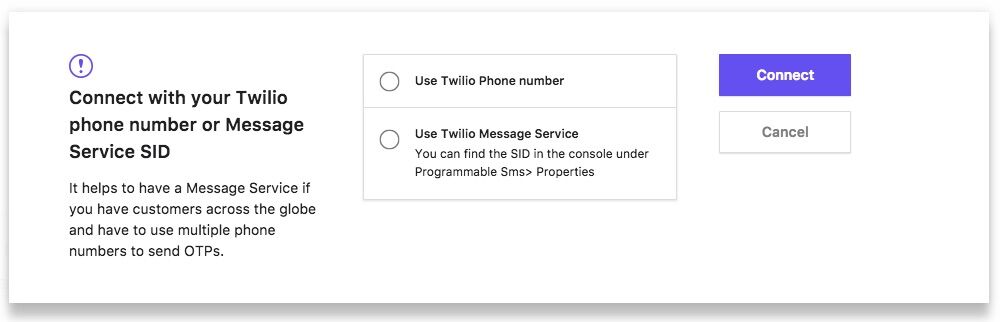
Twilio Number is the phone number using which you are permitting Chargebee to send the SMS to your customers.
Twilio Message Service: If you have a message service set up in your Twilio account, you enter the SID here.
You will be asked to enter your phone number to send a test SMS to ensure the SID is valid.
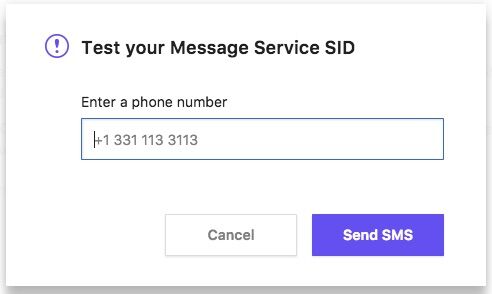
This will connect your Chargebee Account and Twilio Account
