Docs
ChargeBee, Tax Rate, 0% Tax, 0% Valid Tax, EU Vat, Different EU VAT rates, display, set up, edit, add region, manual, enter
35484171
2016-01-28T09:25:57Z
2025-02-12T08:21:51Z
1600
12
1
215982
Is 0% a valid tax rate of VAT ?
This articles covers:
What is the difference between 'zero-rated' and 'exempt goods'
How to display a 0% tax rate on an invoice?
Summary
0% tax rate is a valid tax rate that is used by some countries (primarily in the EU region) to distinguish between exempt and taxable goods. A reduced rate, <5%, and sometimes “0% (zero-rated) tax” is applied on certain goods by the EU member states. This rate is considered as a taxable rate of VAT and the revenue generated from zero-rated goods (applicable only to selected items) is still included in the taxable revenue. In the case of “exempt” supplies, businesses cannot register for VAT and are not entitled to a VAT reclaim on their business expenditure.
Note: It is important to add the billing country/shipping country information to identify which tax rate to apply when you configure taxes in Chargebee.
Here's more on the EU VAT requirements and how they can be configured in Chargebee.
How to set up the Tax rate for a particular country?
To set a 0% tax rate on the invoice, Go to Settings > Configure Chargebee > Taxes > Add Region > Choose the country > Manual > Enter the tax rate as 0%. Therefore, when an invoice is generated for that specific country, the 0% tax rate gets applied.
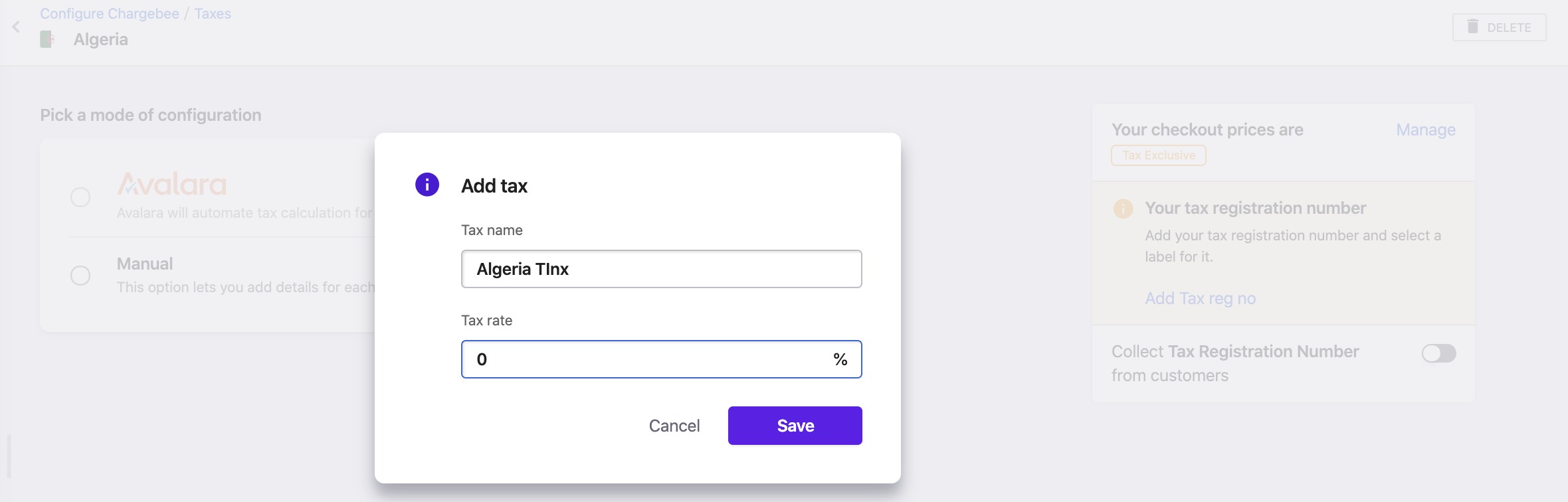
To edit the tax rate for an existing region, Go to Settings > Configure Chargebee > Taxes > Select the country > Manual > Edit the tax rate as 0%.
How to display a 0% tax rate applied on an invoice?
To specify the tax rate as 0% on the invoice, add the list of countries manually in the tax configuration setting. Countries for which the tax rate settings aren't enabled won't be charged any tax or display a 0% tax rate in the invoice.
