Docs
custom, field, password
How to create a custom field for password?
38989385
2021-09-29T02:52:24Z
2023-07-31T03:32:53Z
296
0
0
252236
How to create a custom field for password?
Scope
I need to create a password field for customers
Summary
If you want to create a custom field that will store the password then there isn't a specific custom field. You can use a text or number custom field which will display the contents entered, unlike a password field. The custom field is used to capture and retain additional information about the subscriptions or customers. To create a custom field, head to Settings > Configure Chargebee > Custom Fields. Read about custom fields here.
Solution
Enable the configuration setting for password. Settings » Configure Chargebee » Checkout & Self-Serve Portal » Allow customers to log in to the checkout and portal using » select Password or OTP.
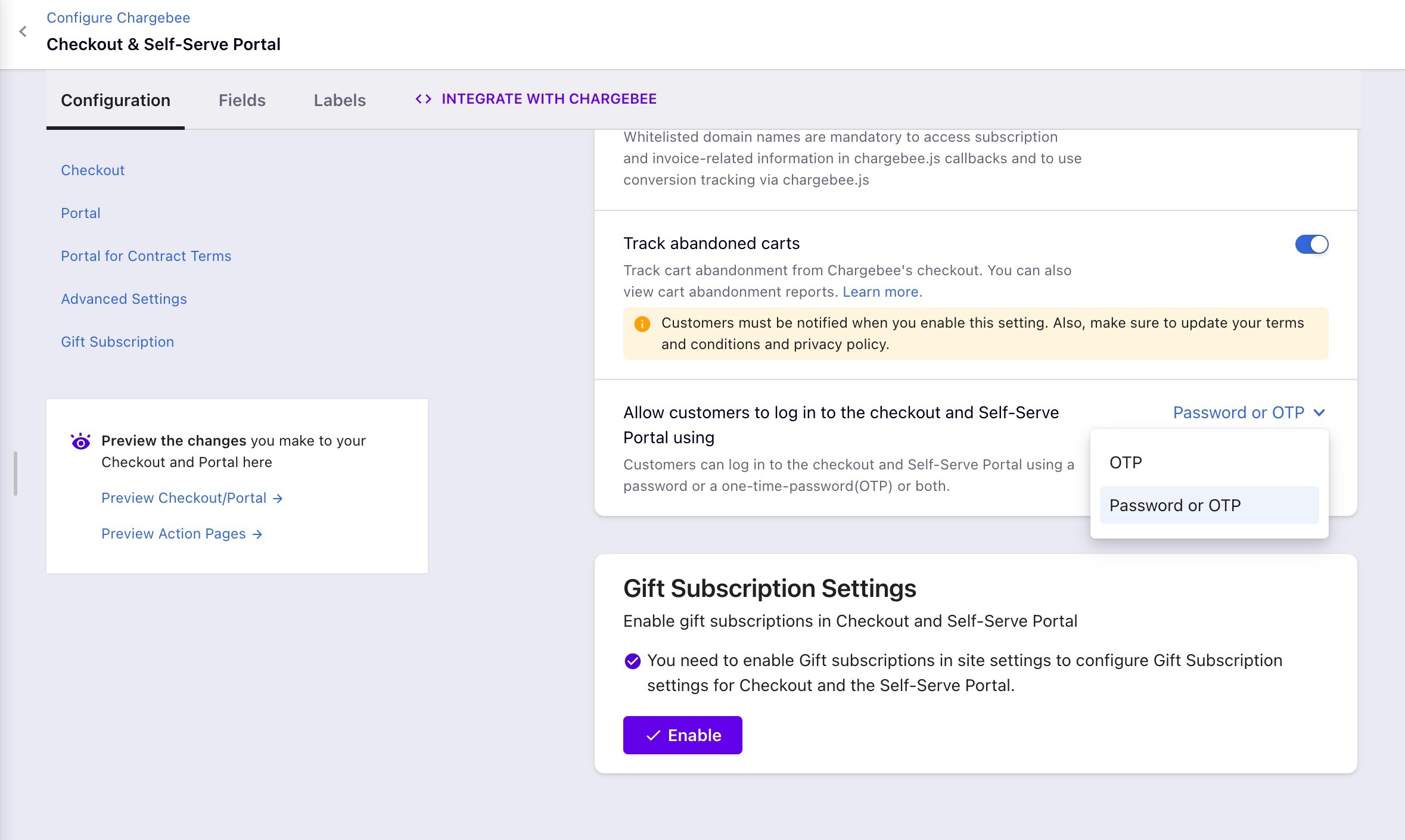
To set a password for your self-serve portal, your customers need to log in to their portal using an OTP.
Next, select Account information > Set up Password.
Your customers can log in to their portal using this password next time. Please refer here for more details.
