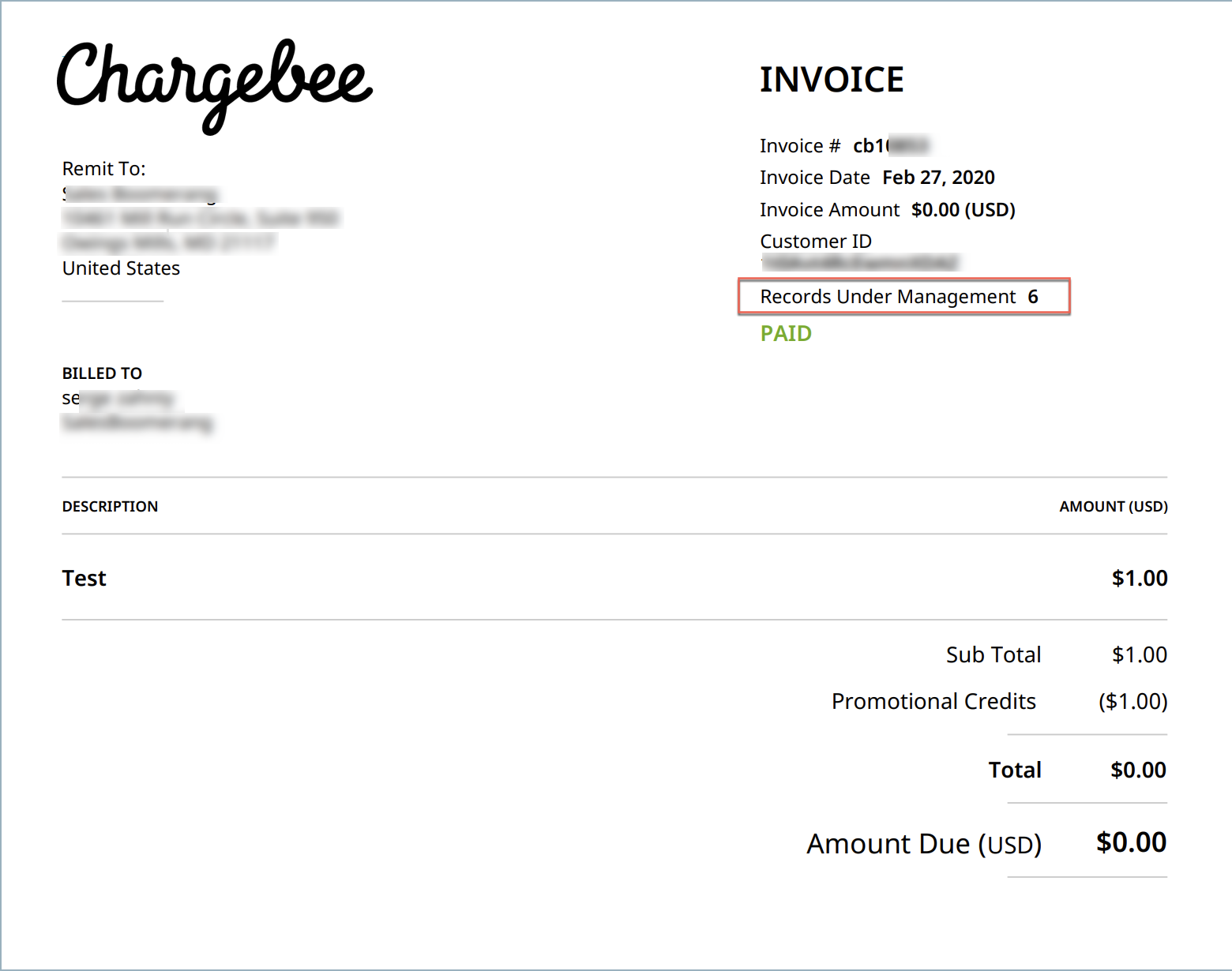Docs
display, invoice, custom, field
35484171
2020-04-07T22:36:07Z
2025-02-12T08:22:24Z
308
0
0
245400
Custom field does not display on the invoice.
This article covers
Why custom fields are not displayed in the invoices
The invoice did not show the custom field even after its configured.
Description
In order for the custom fields to get displayed,
Check if you have configured the custom field under the invoice customization settings. Click Here for more information.
Make sure the custom field contains a value by updating the customer record and get it displayed.
For example, If you want to display the records under management or stock count that is remaining to your customer enter the field value to get it displayed in the invoice.
Invoices will not be updated after they are generated, where custom field was not available at the time.
The custom fields do not get displayed for a non-recurring subscription in an invoice. However you can custom enable it for your site from backend by raising a request with Chargebee support. This is how your invoice gets displayed after request.