Does Chargebee support grandfathering?
If I change the price of a plan, would all active subscription prices also change? Or would they stay the same?
If I edit the price of a subscription does it affect the other existing subscriptions?
Does a plan price change affect the existing subscriptions?
How to change the prices of our current plans?
How to edit a subscription in Chargebee?
How to upgrade or downgrade a subscription?
Summary
When a plan price is updated, the new price is applied to all the new subscriptions created using that plan. However, existing subscriptions are not affected and continue to renew at the old price. Alternatively, you can change the price of a plan in two ways
Single Subscription
At the Subscription level, navigate from the Subscription Index page > Subscription details page > Edit Subscription (PC 2.0)/Change Subscription (PC 1.0).
Multiple Subscription
Navigate from Settings > Import & Export Data > Choose a Bulk Operation Subscriptions > Update Subscription (PC 1.0)/ Update Subscription for Items (PC 2.0)
Warning: For these steps to work you need to ensure that you have enabled the price overriding.
Solution
To change the subscription price, Go to Chargebee Dashboard,
Subscriptions
Subscription details page
Change subscriptionEnter the new price
Apply Changes (to effect either Immediately or schedule the change to get effected On the next renewal.)
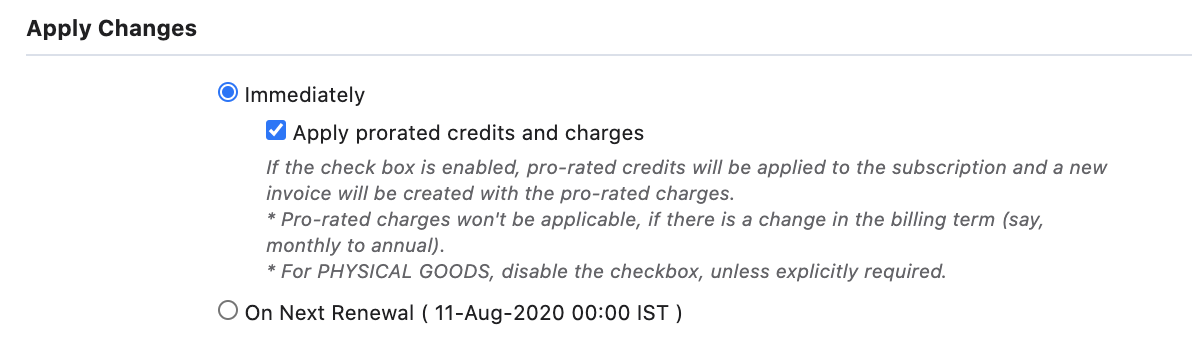
Note: You can only make subscription price changes to the per-unit or flat-fee based plan. However, you can make changes to the quantity for a volume, tiered, and stair-step plan.
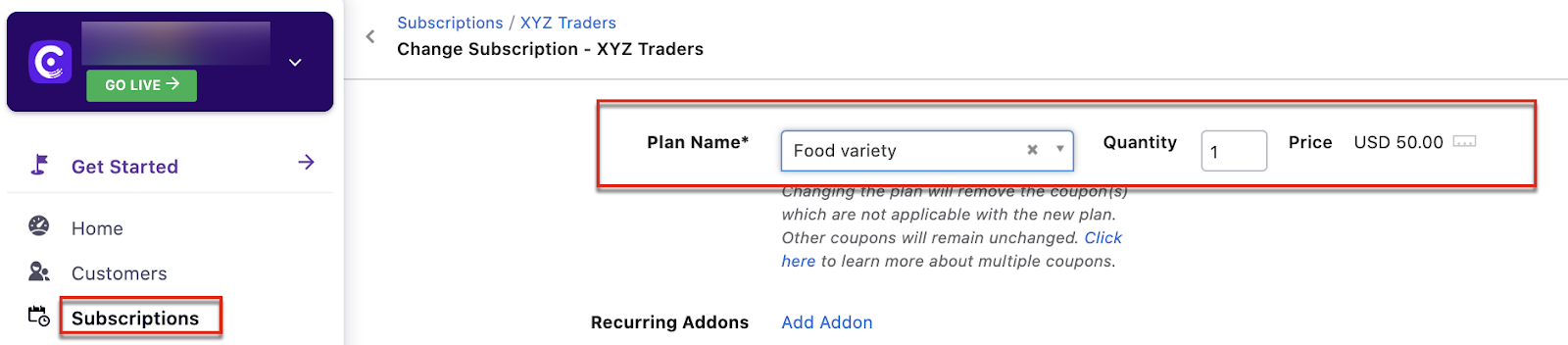
Change subscription: Volume-based plan - Fixed plan rate that cannot be changed
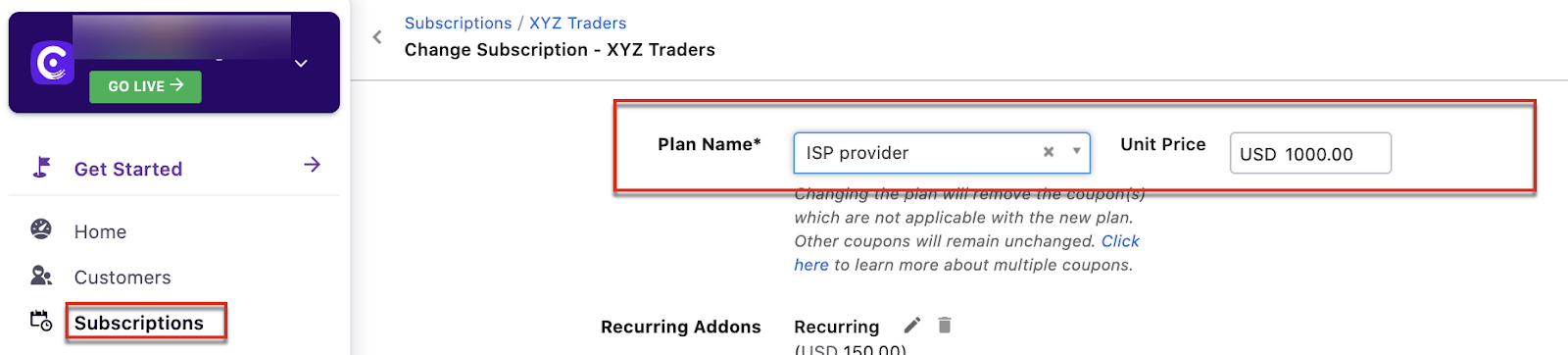
Change subscription: Flat-fee plan - Plan price can be changed
Warning: Changing the plan will remove the coupon(s) which are not applicable to the new plan.
Here's a video that explains the above scenario.
You also change a Plan/Addon/Non-recurring add-on price, unit. Also, you can add additional Recurring addons/One-time addons or charges, Coupons, and Discounts (If enabled).
On PC 2.0, navigate from the Subscription Index page > Subscription details page > Edit Subscription
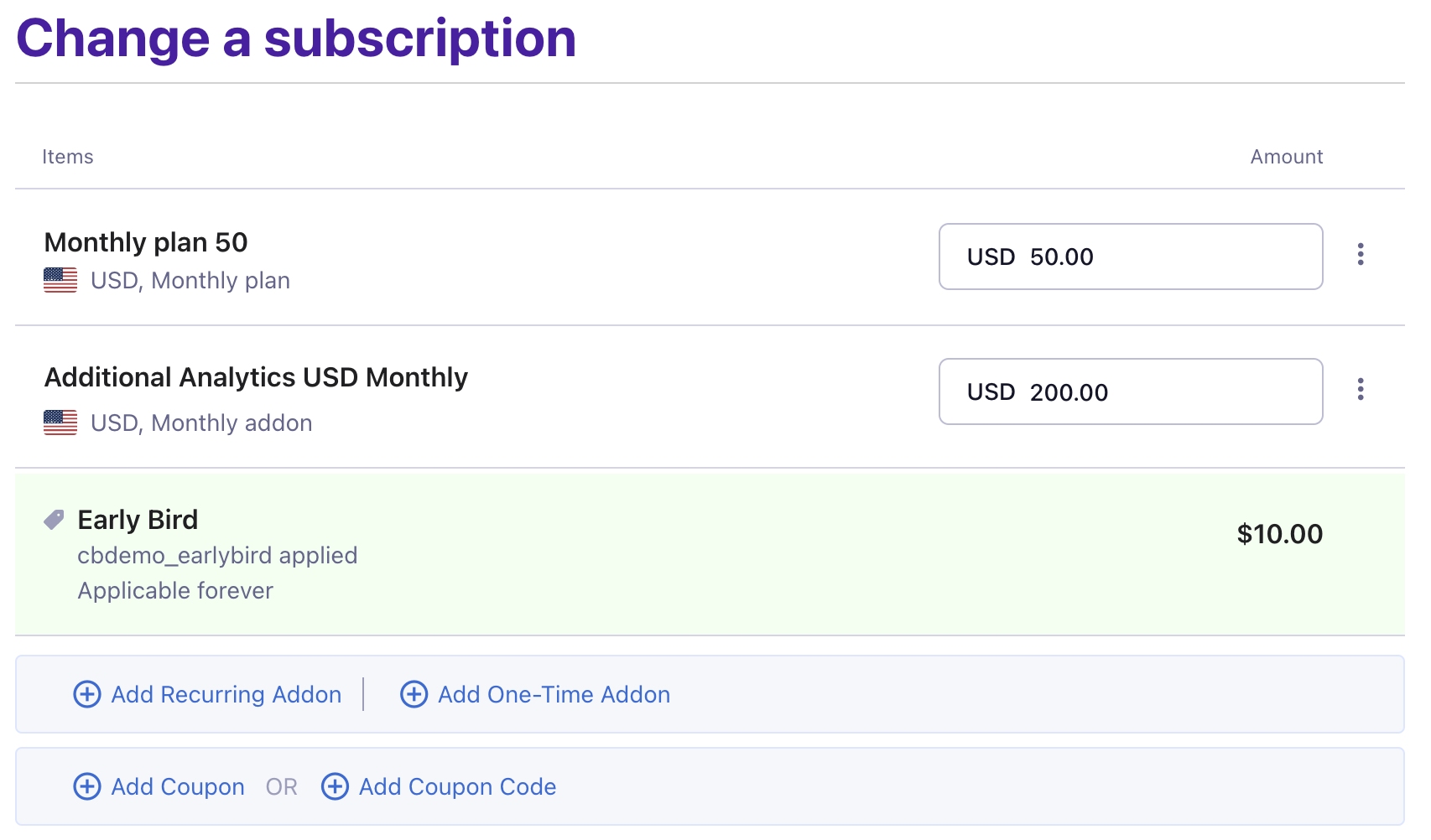
On PC 1.0, navigate from the Subscription Index page > Subscription details page > Change Subscription
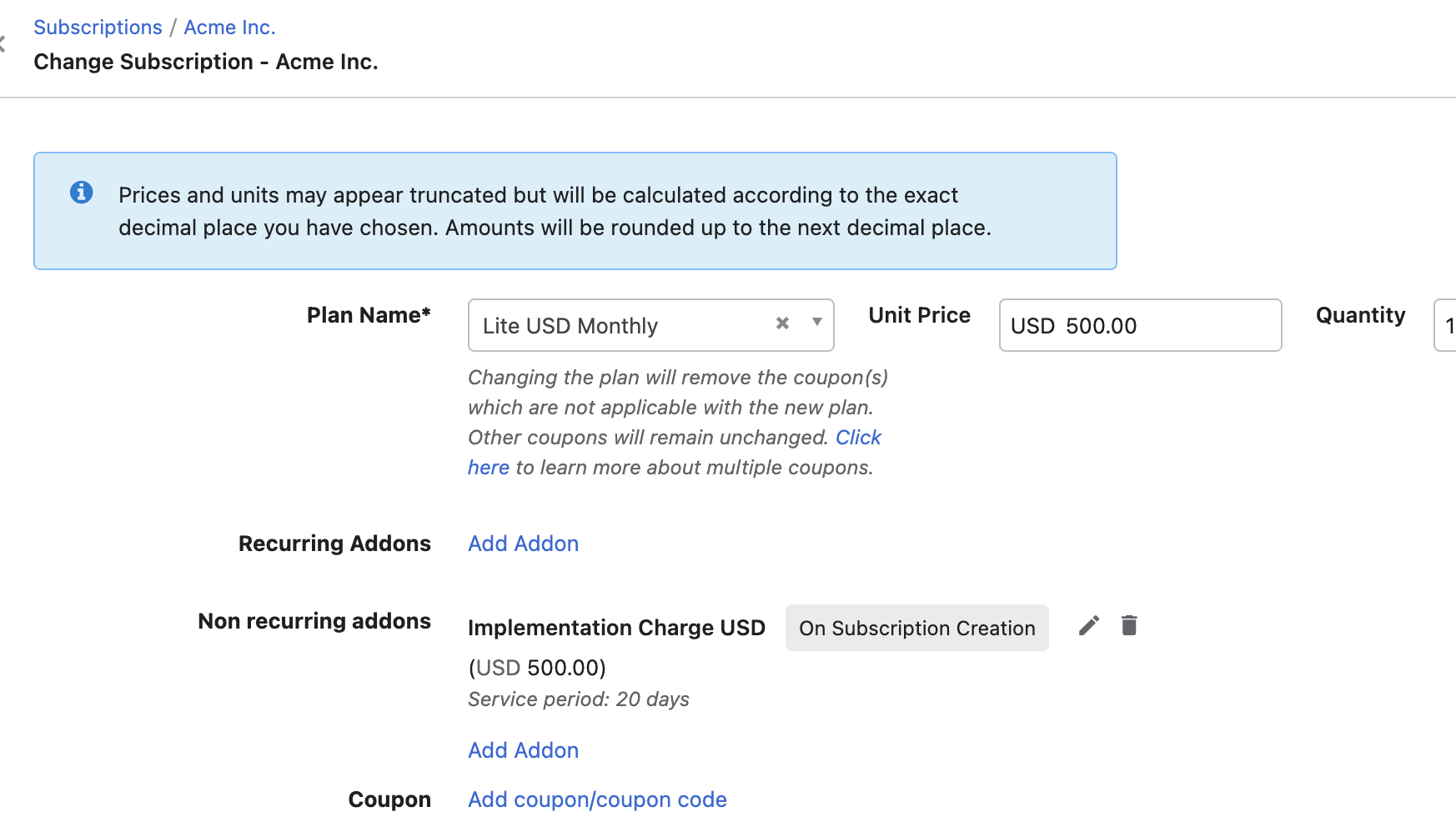
Bulk Operation
Refer to this link for more information on how to update existing subscription prices in bulk.