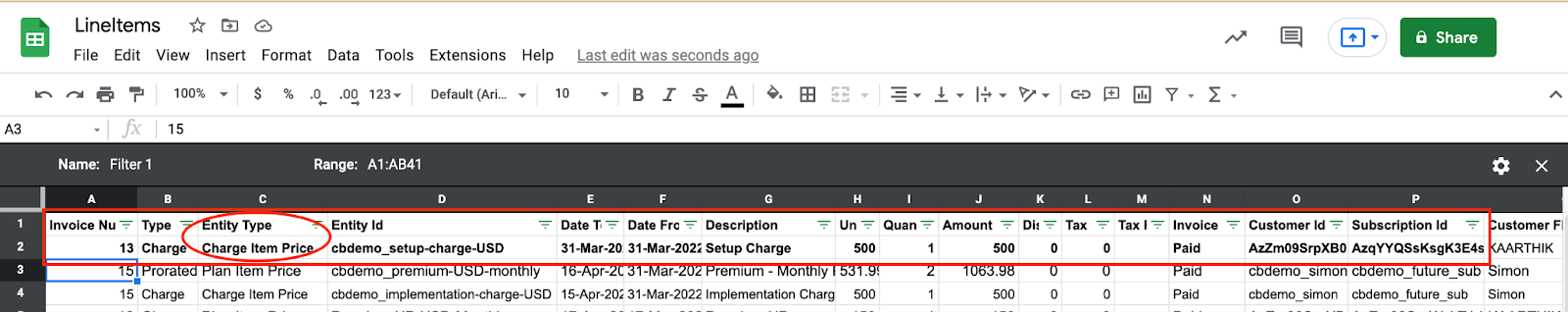Docs
addons, charges, invoice, non-recurring, export, report
Where can I export non-recurring addons or charges in Chargebee?
You can export non-recurring add-ons or charges that are charged mid-term (individually) or while su
41075087
2022-08-22T16:05:13Z
2023-04-26T14:53:45Z
170
0
0
255390
Where can I export non-recurring addons or charges in Chargebee?
I am not able to export charges from the subscription page.
I cannot find non-recurring add-ons or charges on the subscription page.
Where can I export non-recurring addons in Chargebee?
You can export non-recurring addons or charges of the customers from the Invoices Index Page. You cannot export Non-recurring addons in PC 1.0 or Charges in PC 2.0 from Subscription Index Page because only recurring items will be available.
You need to navigate to Invoices & Credit Notes > Invoices > Choose filter as 'All Invoices' > Export > Export as CSV.
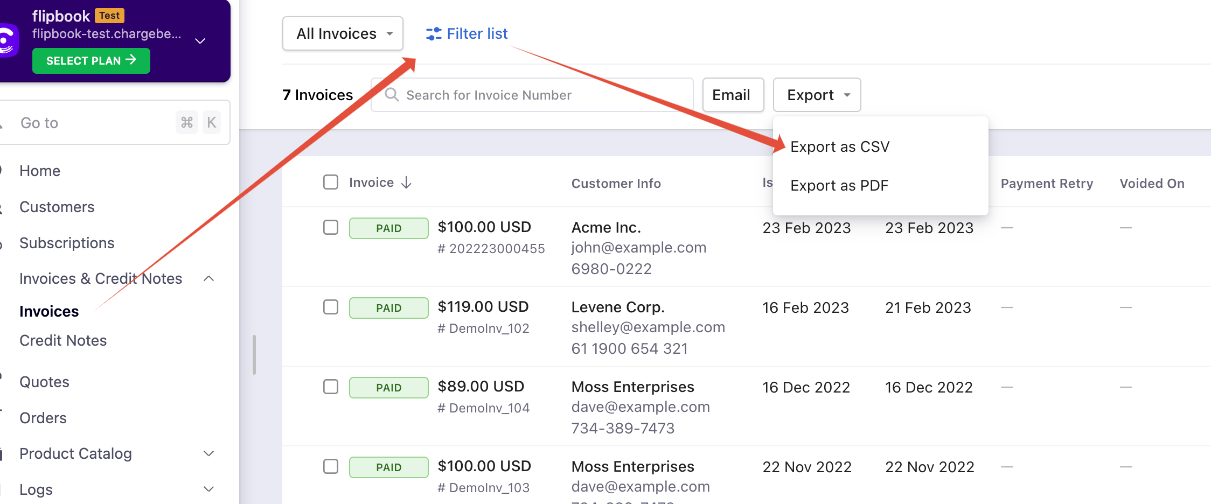
Note: On the recent UI enhancement you can now scroll the index pages - Customers, Subscriptions, Invoices, and Credit Notes vertically. Earlier, the pages will be paginated which may prolong your search however with the new enhancement as you scroll down the list it will load all other data in a single page as highlighted below on the screenshot. Refer to this link for more information.
Once you export, you will find a zip folder on which you need to look for 'LineItems.csv' and you can use a filter in the Excel sheet to define the list of non-recurring addons in PC 1.0 and Charges in PC 2.0.
Non-recurring Add-ons under 'Entity type' is 'Ad Hoc' in PC 1.0.
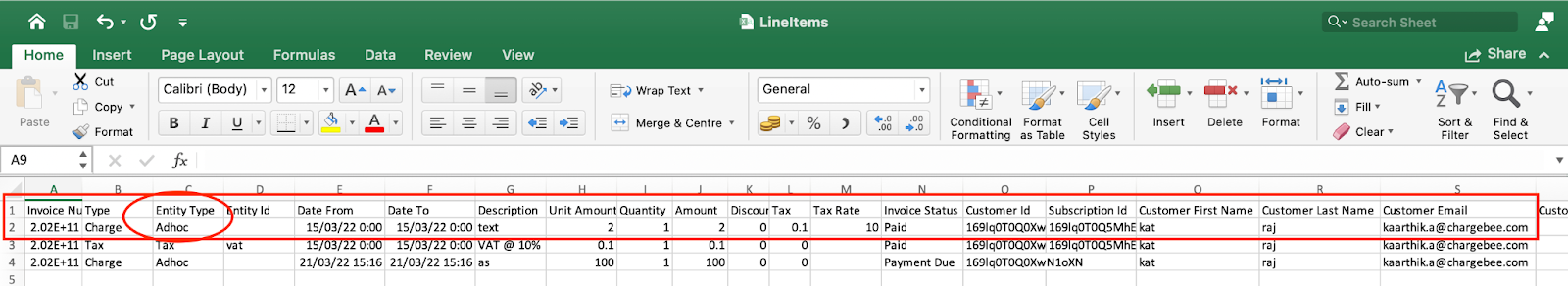
Charges under 'Entity type' is 'Charge Item Price' in PC 2.0.