Docs
add, bank, account, payment, method, gocardless, operation, failed
Operation failed. Contact support for help - GoCardless integration
In Chargebee, we allow the operation of creating a bank payment source directly using API for GoCard
39817908
2023-02-27T12:08:00Z
2023-02-27T12:09:34Z
85
0
0
258119
Operation failed. Contact support for help - GoCardless integration
How to resolve the Chargebee API error: “Operation failed. Contact Support for help” when you are trying to add a bank payment source via API and you have GoCardless as the payment gateway
How to resolve the error: Operation failed. Contact support for help - GoCardless integrations?
Summary
In Chargebee, we allow the operation of creating a bank payment source directly using API for GoCardless, only if the GoCardless account is on a Pro plan and GoCardless advanced features are enabled in Chargebee for the specific Gateway account.
If your GoCardless account is not already on a Pro plan, I suggest you'll have to reach out to your GoCardless team to get more clarity on the Pro plan enabling.
Solution:
The error “Operation failed. Contact Support for help” could be seen when a merchant with GoCardless integration is trying to add a bank payment method to a customer via API.
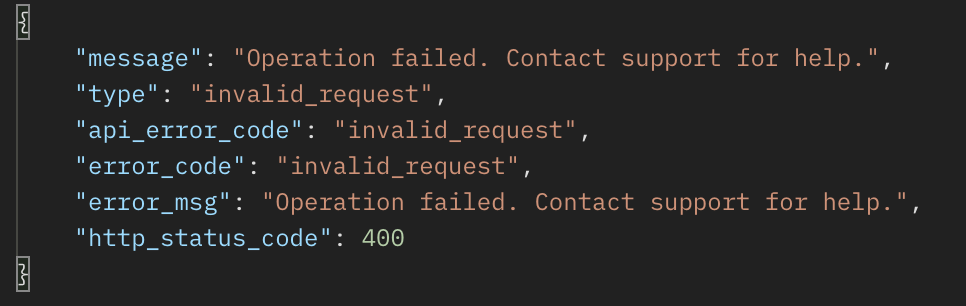
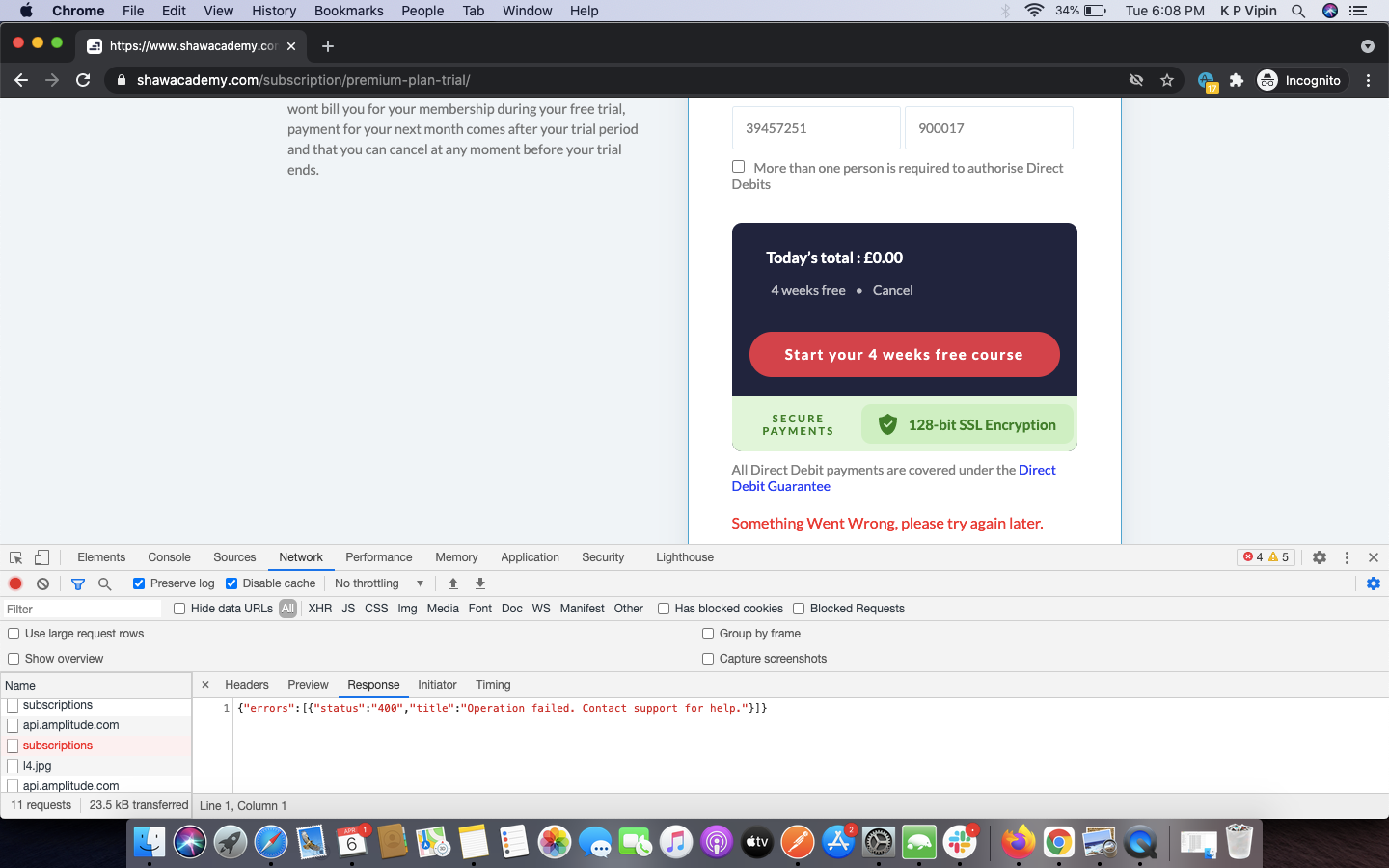
Below is the API method used: https://apidocs.chargebee.com/docs/api/payment_sources?prod_cat_ver=2#create_a_bank_account_payment_source
In Chargebee, we allow the operation of creating a bank payment source directly using API for GoCardless, only if the GoCardless account is on a Pro plan and GoCardless advanced features are enabled in Chargebee for the specific Gateway account.
If your GoCardless account is not already on a Pro plan, I suggest you'll have to reach out to your GoCardless team to get more clarity on the Pro plan enabling.
If you are already on a GoCardless Pro plan, please contact support and we will enable the GoCardless advanced feature from the backend.
