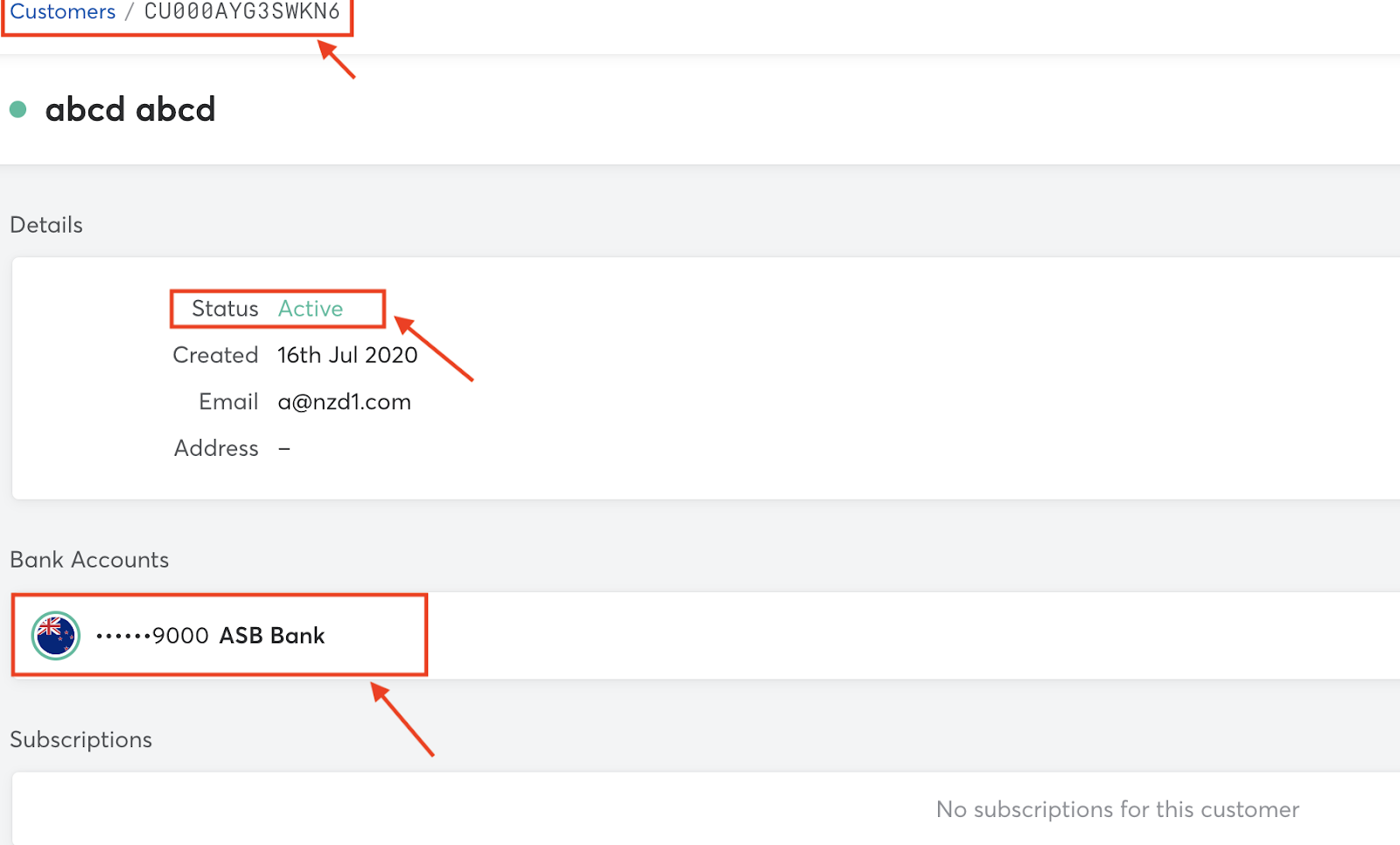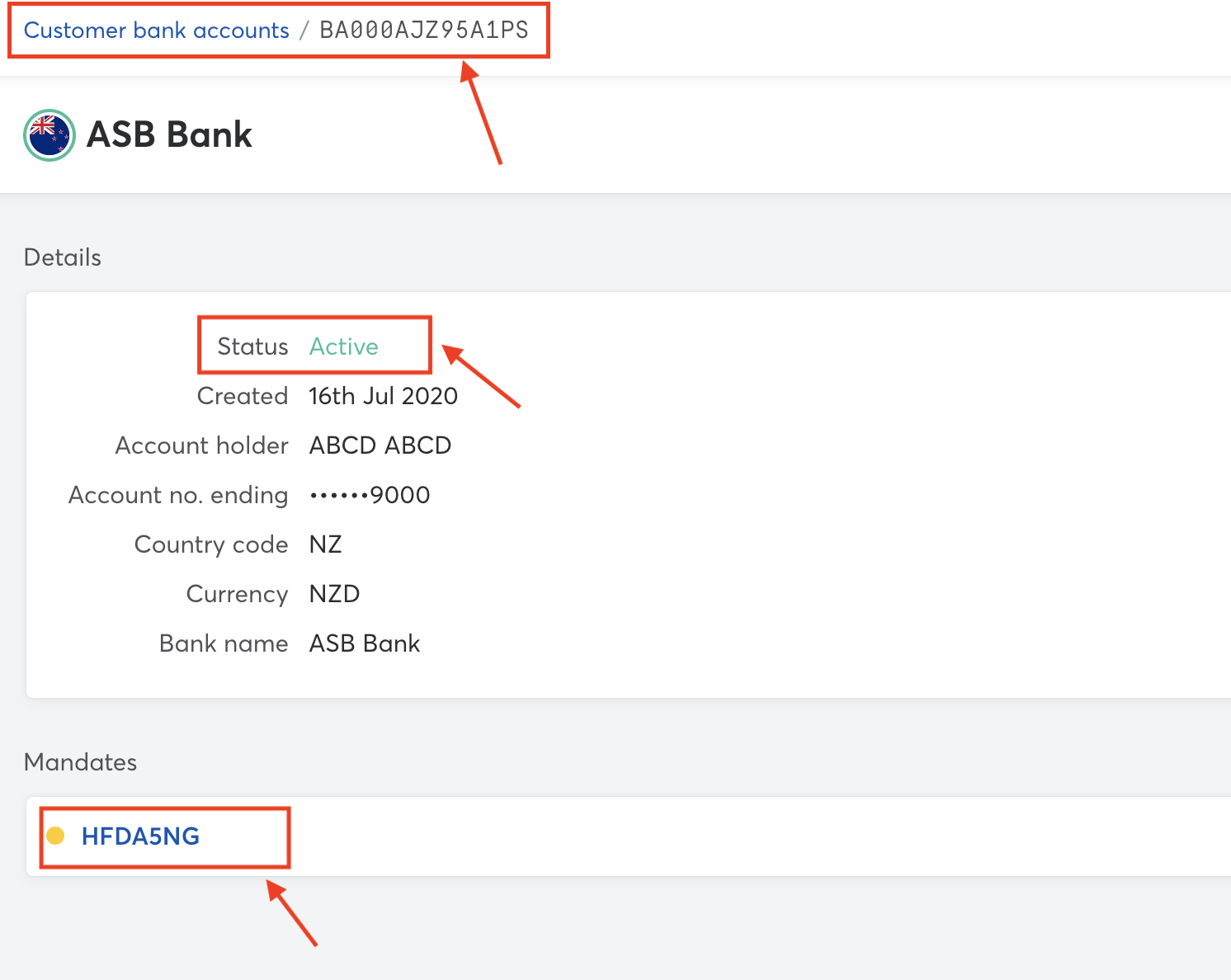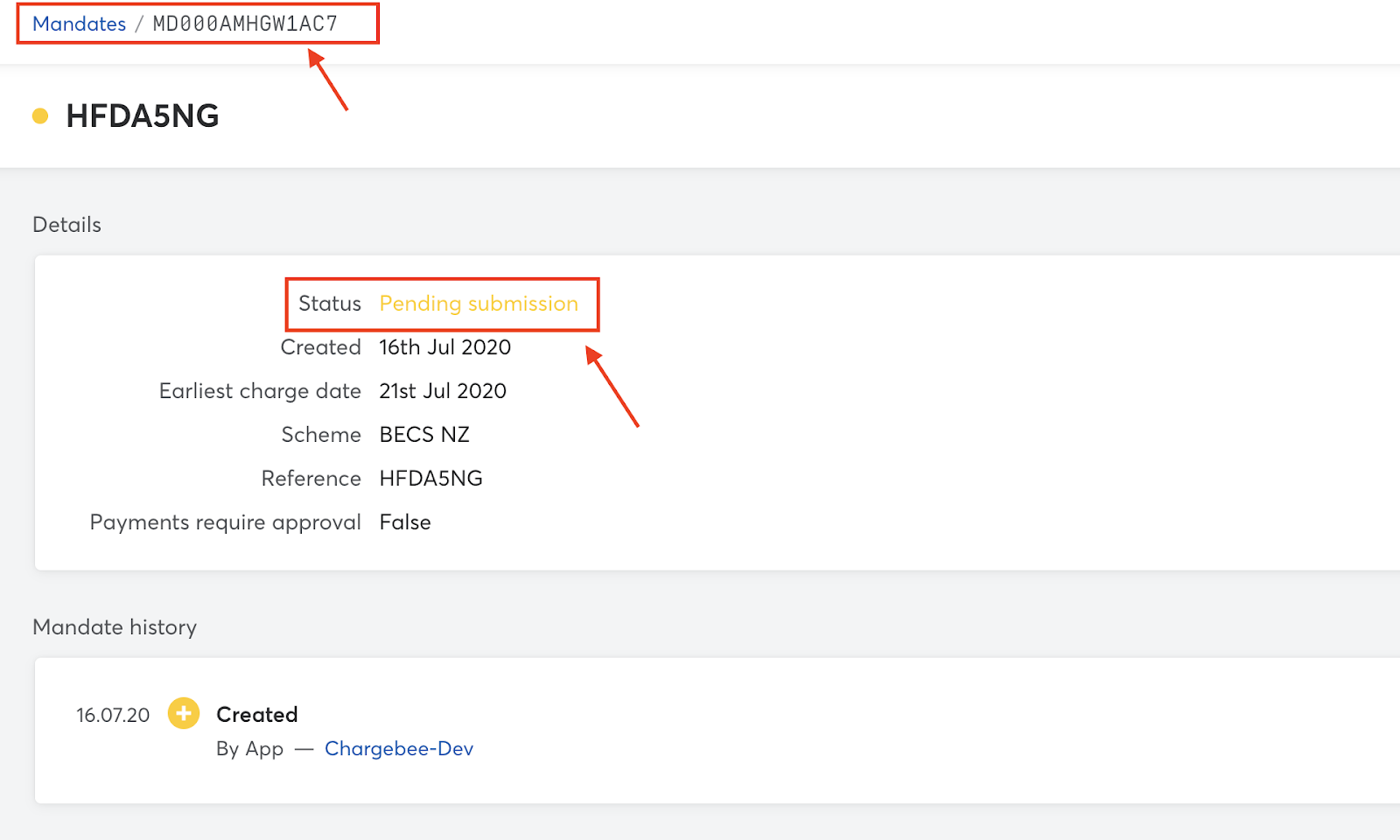Docs
active, customer, pending, SEPA, status, sync, verification, go, cardless, mandate
My customer status is “Active” in GoCardless but “Pending verification” with Chargebee. What's causi
In Chargebee, the payment method status is synchronised with GoCardless. You may observe the PENDING
35484171
2020-09-06T14:11:30Z
2020-09-06T14:11:30Z
845
0
4
247859
My customer status is “Active” in GoCardless but “Pending verification” with Chargebee. What's causing this?
My customer's SEPA(GoCardless) is Pending verification in Chargebee while his status is marked as Active with GoCardless. What am I missing?
How to match the status of the Mandate in Chargebee with GoCardless?
Summary
In Chargebee, the payment method status is synchronised with GoCardless. You may observe the PENDING_VERIFICATION status on Chargebee's end if the Mandate on GoCardless has not been approved for a particular customer.
The GoCardless status remains Active from the time the Mandate is created whereas the Mandate status will move from PENDING_VERIFICATION to Active on Chargebee once its validated.You can check the status of verification in your GoCardless account, from the Mandates section.
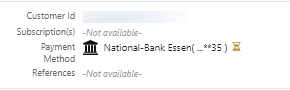
Note: The payments can be processed only after the Mandate is verified.
To check the Mandate verification status and successful payments associated with the customer, follow the steps in GoCardless as specified below,