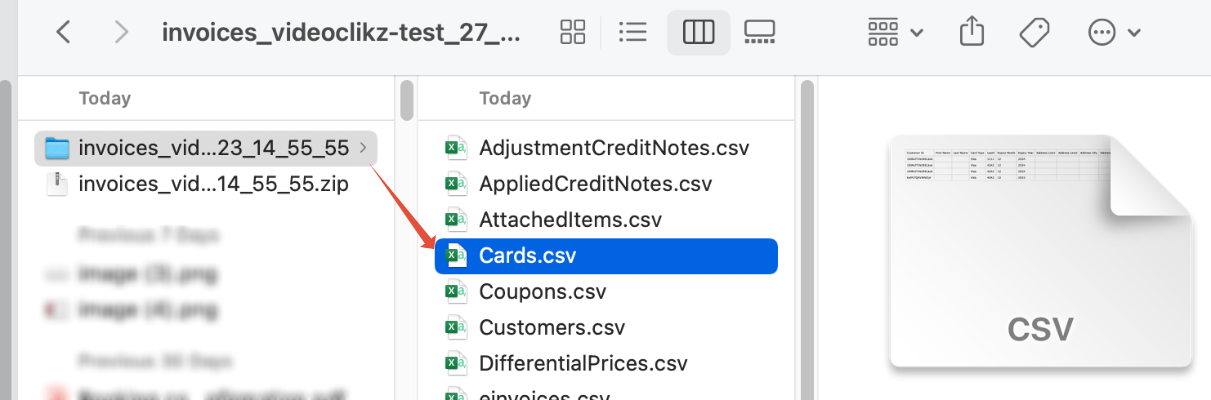Docs
bulk, operation, card, address, export
How to view and export the Card billing address information?
To view the card address of a payment method, navigate from the Customer Index page > Customer detai
41075087
2023-03-27T15:14:39Z
2023-04-26T14:27:30Z
95
0
0
258496
How to view and export the Card billing address information?
Scope
How to view and export the Card billing information of my customers?
Summary
To view the card address of a payment method, navigate from the Customer Index page > Customer details page > Payment methods. To export the Card addresses navigate from Invoice Index Page > Export > Export as CSV or from Settings > Import & Export Data > Export Data > Invoices > Select criteria to export > Export.
Solution
To view the card address of a payment method, you can click View Details under the Customer details page > Payment methods.
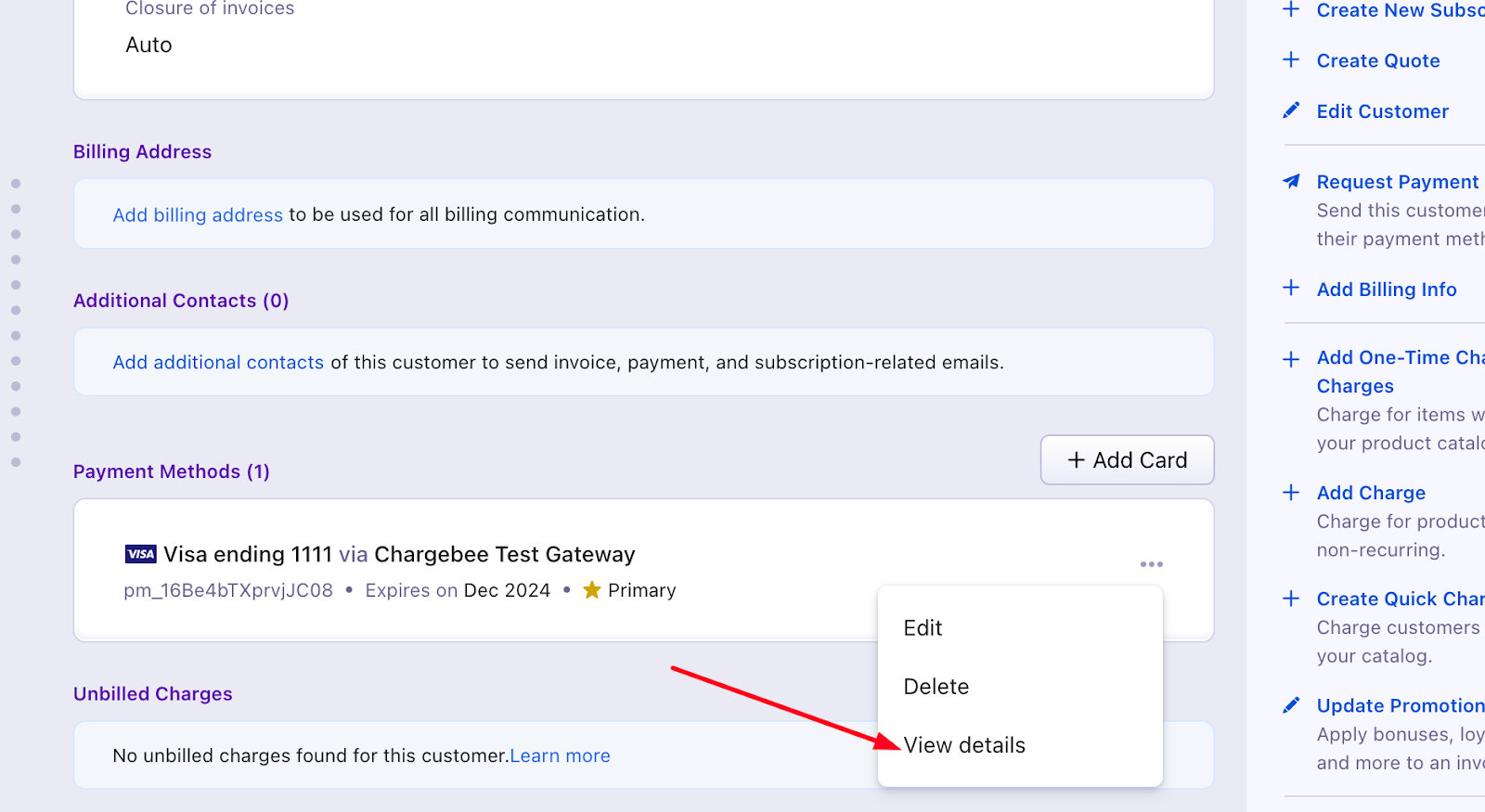
If you are looking to collectively view the Card billing addresses, you can export the invoices by navigating from Invoice Index Page > Export > Export as CSV.
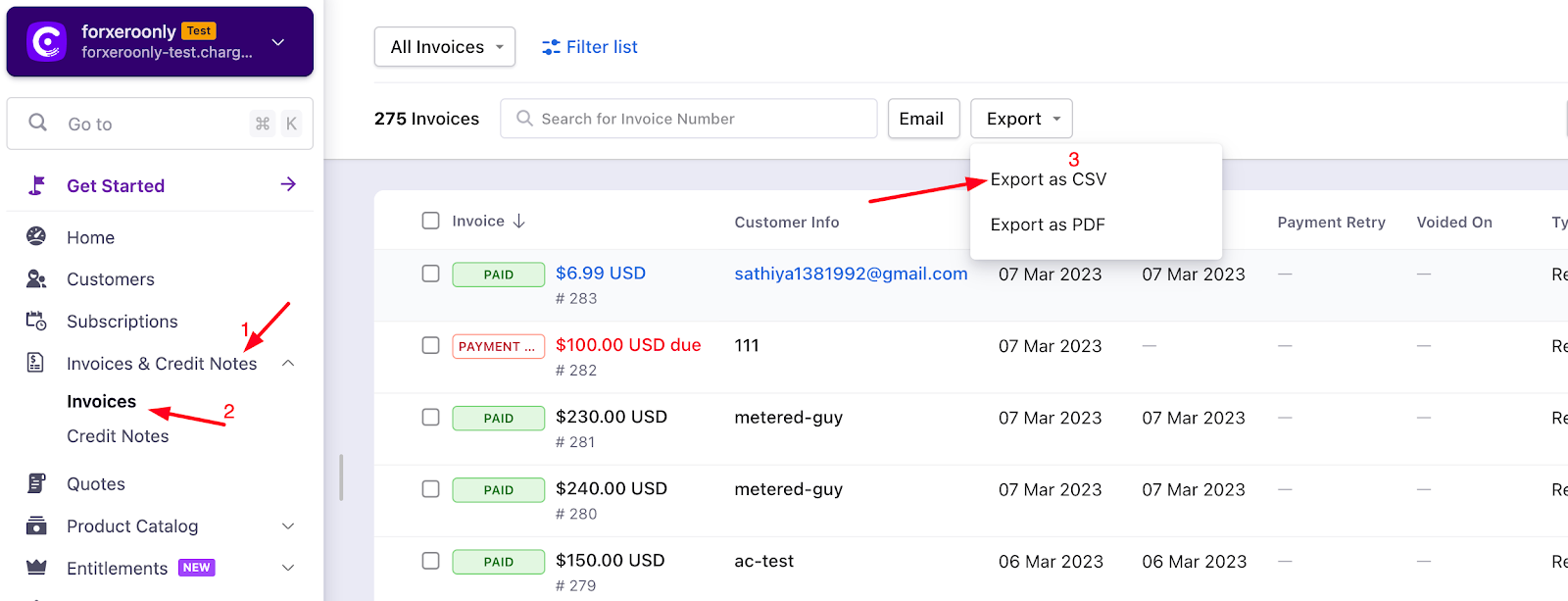
Note: On the recent UI enhancement you can now scroll the index pages - Customers, Subscriptions, Invoices, and Credit Notes vertically. Earlier, the pages will be paginated which may prolong your search however with the new enhancement as you scroll down the list it will load all other data in a single page as highlighted below on the screenshot. Refer to this link for more information.
You can also export the Card addresses from Settings > Import & Export Data > Export Data > Invoices > Select criteria to export > Export.
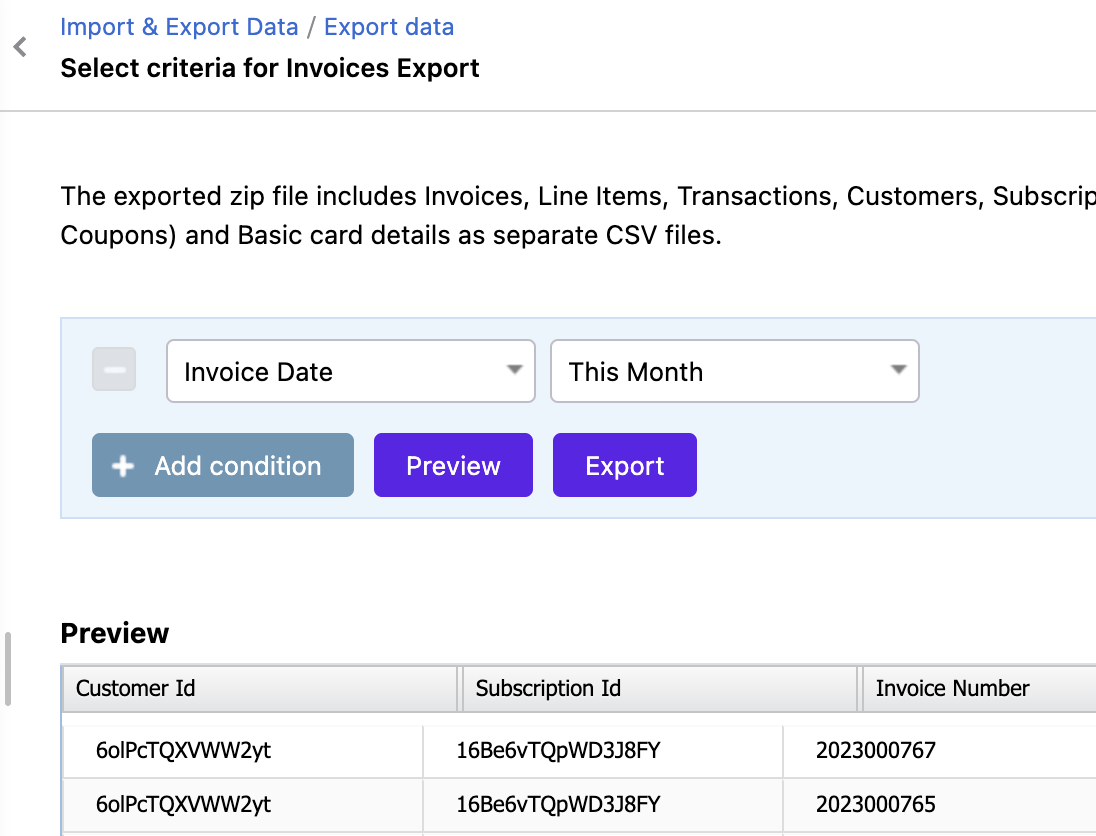
The exported folder will have the list of files, open cards.csv which will have card addresses.