Docs
net d, payment, terms, bulk, change, update
How to change the net payment terms for customers in bulk?
Bulk Operations allow you to perform an action for multiple records in one go. It uses a CSV upload
41075087
2022-08-18T11:44:19Z
2023-04-26T14:39:17Z
263
0
0
255355
How to change the net payment terms for customers in bulk?
Scope
How to change the net payment terms for multiple customers?
What is the process to update the payment terms for customers in bulk?
Bulk Operations allow you to perform an action for multiple records in one go. It uses a CSV upload method for inputs, which will contain a list of the new data (with the desired changes) that you'd like to perform.
A quick instruction to update Net-D in bulk,
Select the Update Customer operation and click 'Proceed'
Download the sample CSV file
Populate the customers' data and update the net payment terms in the column 'customer[net_term_days]'
(for the current data you can export it from Chargebee)
Import the CSV file to carry out the action
Solution
Step 1: To perform this action, navigate to Settings > Import & Export data > Choose a bulk operation > Choose an Operation > Customers > Update Customers > Proceed.
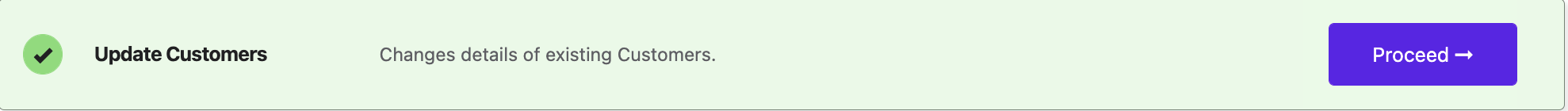
Step 2: Download the sample CSV file

This file will contain sample records that you can replace with your own records (Refer to Step 3).
Note: The data needs to be added to the sheet in the same format as the sample data.
Step 3: To export the current customers' data, you can export it from the Customers Index Page.
Navigate to Customers index page, 'Filter list > Customers > Payment Terms > is present > Apply Filter' and then click 'More Actions > Export Customers CSV'.
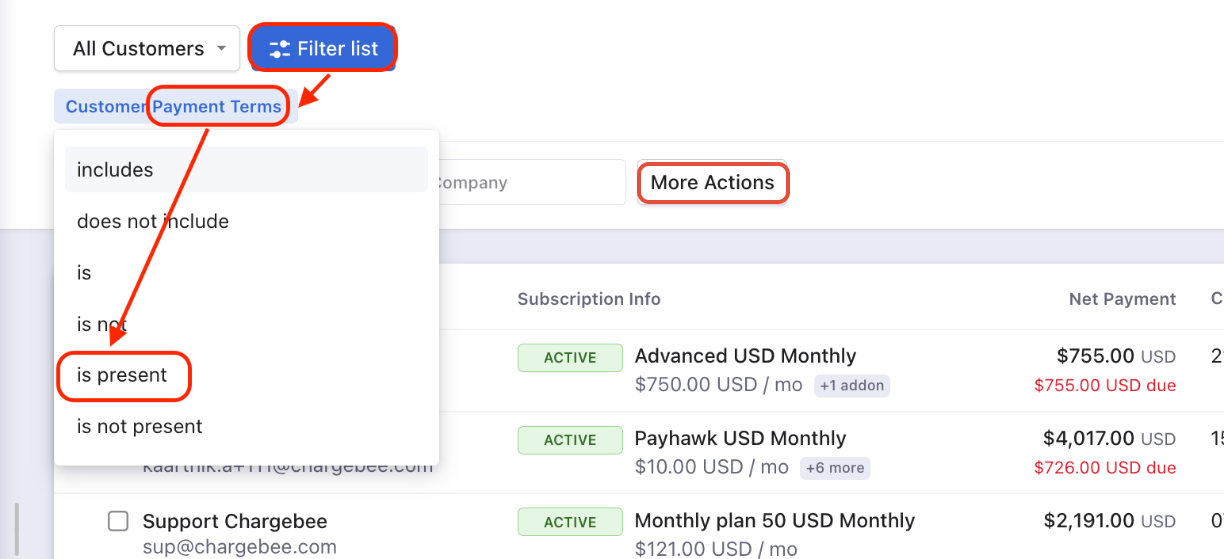
This sheet will give your actual customers' data to update on the sample sheet referred on Step 2.
Note: On the recent UI enhancement you can now scroll the index pages - Customers, Subscriptions, Invoices, and Credit Notes vertically. Earlier, the pages will be paginated which may prolong your search however with the new enhancement as you scroll down the list it will load all other data in a single page. Refer to this link for more information.
Step 4: Manually update Net D terms for customers on the sample sheet CSV file.
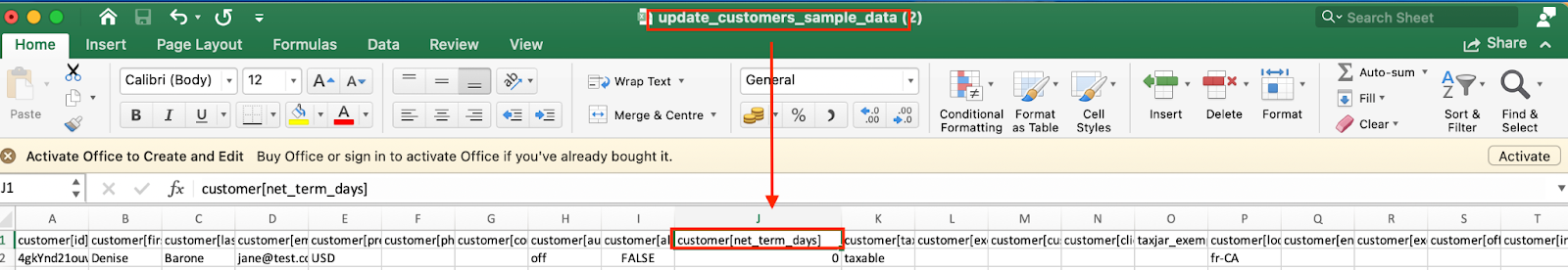
Note
1. It is not mandate to update all the fields. You can add relevant parameters that you would like to update the values such as customer[id], customer[net_term_days], leaving the columns blank will keep the previous configurations.
2. Passing net term days as 0 (zero), means that the customer will not be given any grace period to make the payment, and will have to pay upon receipt/invoice generation. You can only add the predefined lists of default & custom payment terms enabled on your site. For reference, navigate to Settings > Configure Chargebee > Billing LogIQ > Payment Terms > Choose Default Payment Term.
Step 5: Drag and drop your data file into the web interface:

Once you've added all the information and the data file is ready, upload it.
If you face any errors after uploading the file, please refer to this link Bulk Operations for more information.