Docs
Braintree, customer, record, import, csv
How can I import existing Braintree customers from a CSV?
You can import existing Braintree customers by performing a bulk operation to import customers using
41075087
2022-07-29T09:06:17Z
2022-07-29T09:08:01Z
143
0
0
255113
How can I import existing Braintree customers from a CSV?
Scope
I want import existing Braintree customers into Chargebee.
Summary
You can import existing Braintree customers by performing a bulk operation to import customers using Import & Export Data.
While importing Braintree customers, on the payment source section, there are 4 parameters that need to be updated, they are:
payment_source[customer_id]
payment_source[type]
payment_source[gateway_account_id]
payment_source[reference_id]
Solution
Step 1: You can perform this action from Settings > Configure Chargebee > Import & Export Data > Choose a Bulk Operation > Customers > Create Customers
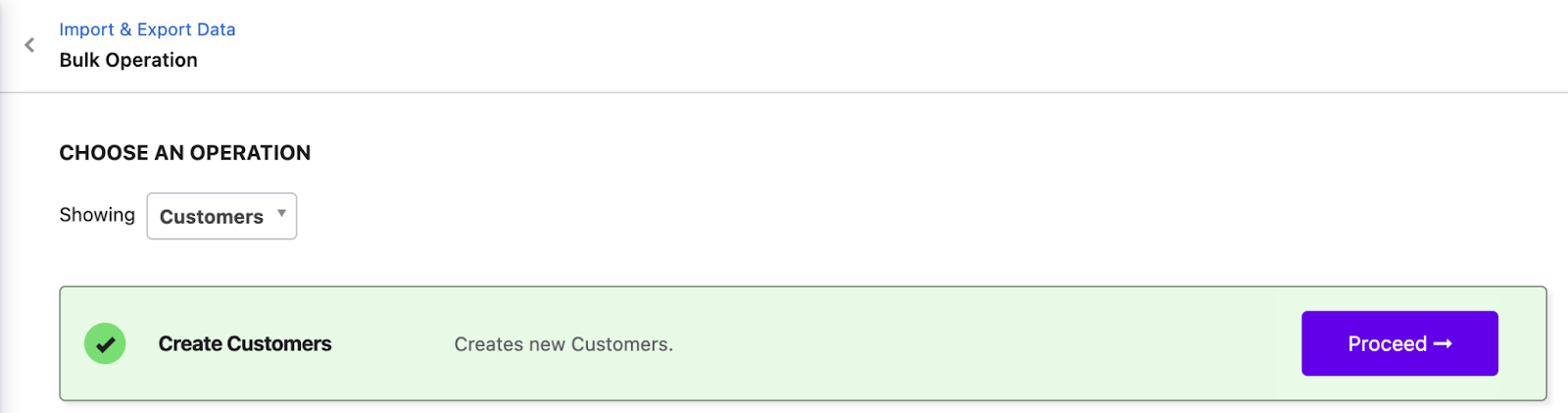
Step 2: Download the sample CSV file
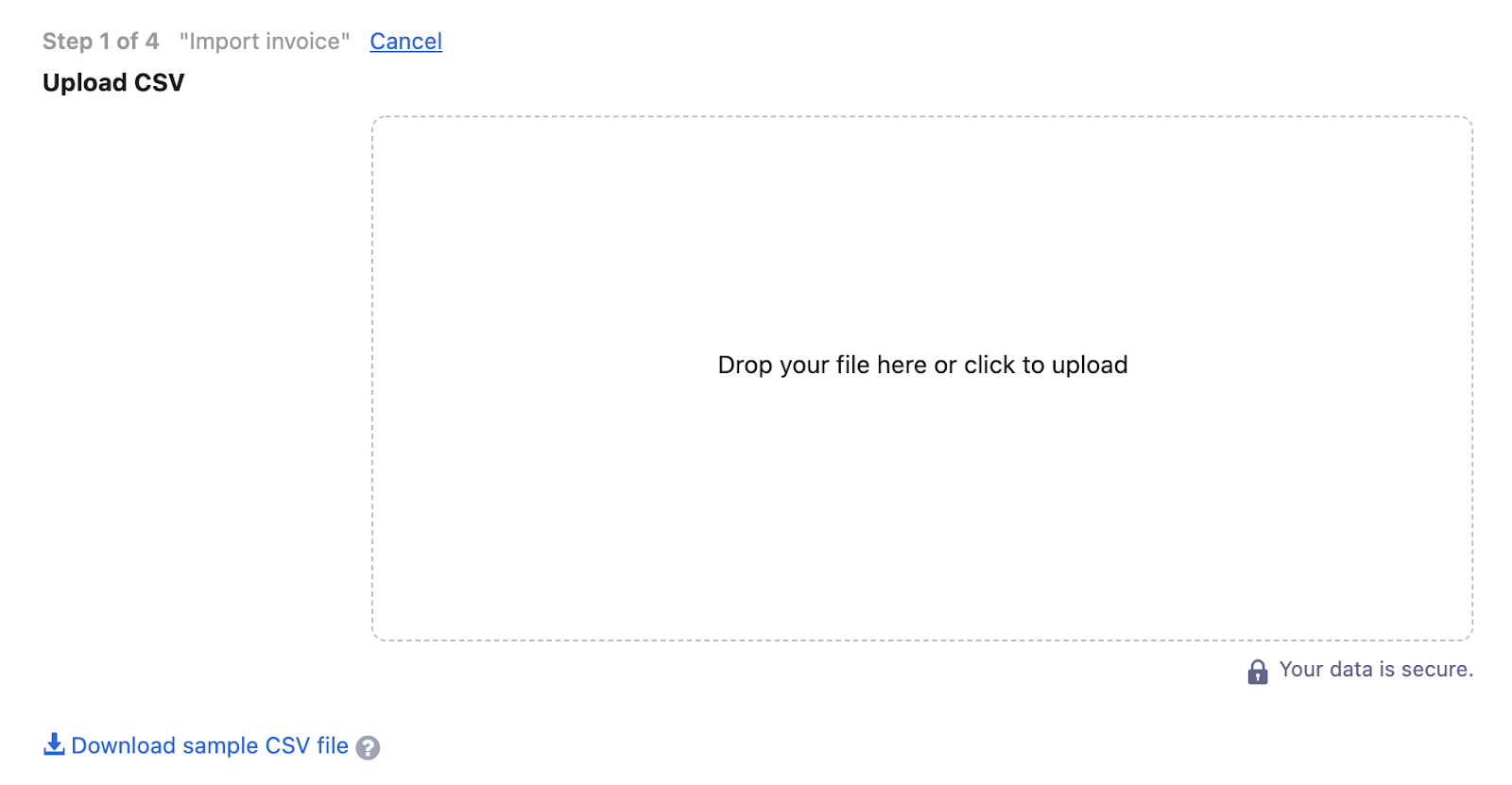
Step 3: Upon downloading the CSV 'create_customers_sample_data.csv'. You can update the Braintree customer records on this file. Note that the data that needs to be added to the sheet should be in the same format as the sample data.
Note:
- Your CSV data file should contain all the columns specific to the operation you are performing. The sample CSV file has most of the columns required for the operation
- Do not edit the column labels in the sample file and make sure the file extension is .csv. Click here to read more
- You can update this sheet with the data exported from the Customer Index Page
Step 5: Drag and drop your data file into the web interface or upload it:
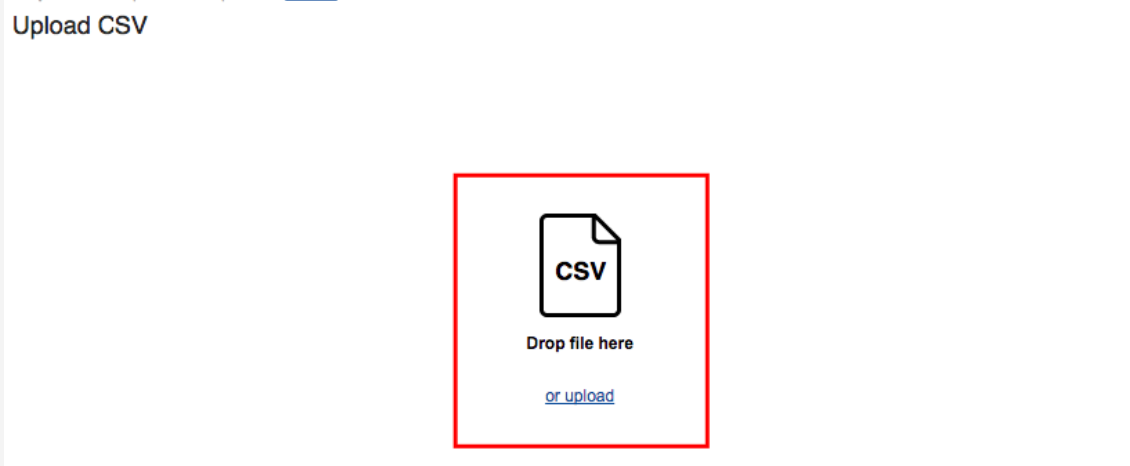
Once you've added all the information and the data file is ready, upload it.
Exclusive for Braintree customers:
While importing Braintree customers, on the payment source section, there are 4 parameters that need to be updated on Chargebee, they are:
payment_source[customer_id]
payment_source[type]
payment_source[gateway_account_id]
payment_source[reference_id]
Specific to payment_source[reference_id] the reference_id consists of a combination of Braintree Customer ID and Braintree Payment Method Token separated by the forward-slash (e.g. cus_63MnDn0t6kfDW7/card_6WjCF20vT9WN1G ). If you are passing Braintree Customer ID alone, then Chargebee will store the card marked as default for that customer in Braintree. Refer to this link Update payment method for a customer for more information.
Please refer to this link Bulk operations if you have received any errors while uploading the file.
