Docs
transaction details, transaction api, authorize.net, error, payments, transaction, gateway settings
Transaction details API error - Authorize.Net
How to solve the transaction details API error on Authorize.Net
461783
2016-06-30T09:02:50Z
2024-08-30T10:35:48Z
1070
3
5
219992
Error: You do not have permissions to call the transaction details API/Transaction details not enabled. What's going on?
Sharing your Transaction Details API with a third party application allows it to retrieve transaction details and settled batch information from the gateway. Authorize.Net, valuing your security, makes this a feature that is disabled by default. If you are using Chargebee, you will have to enable your Transaction Details API manually for it to be able to fetch data from the gateway for your subscription reports.
This is an issue specific to a setting in your Authorize.net account.
Here's what you can do to enable the API:
1) Log in to your Authorize.net Merchant Interface
2) Navigate to Settings under Account in the main menu on the left.
3) Click on Transaction Details API in the Security Settings section.
4) If you've not already enabled the Transaction Details API, enter the answer to your Secret Question and click Enable Transaction Details API.
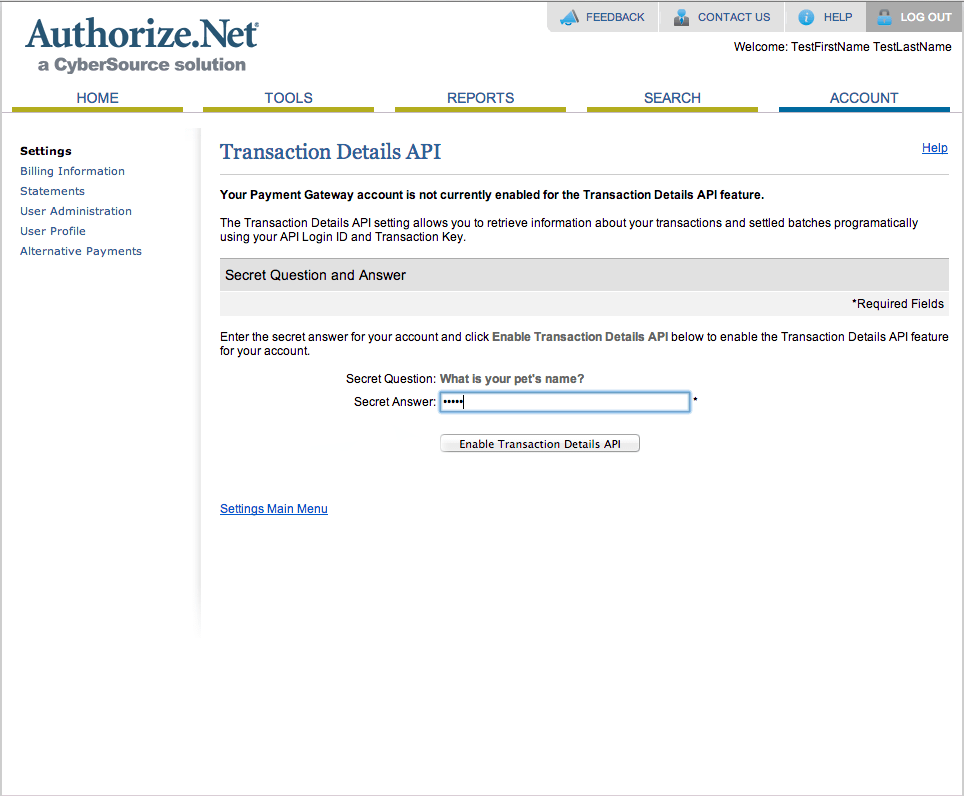
5) Once the Transaction Details API is enabled, you should see the Settings page again.
Reference:
