Docs
card, verification, insufficient, fund, error
What does Card Verification- Enabled setting under Payment Gateways do?
38641399
2022-12-31T16:23:51Z
2023-01-03T10:20:44Z
337
0
1
257417
Card Verification: Enabled Configuration
Scope
What does Card Verification- Enabled setting under Payment Gateways do?
Summary
The function of the card verification: Enabled setting in Chargebee.
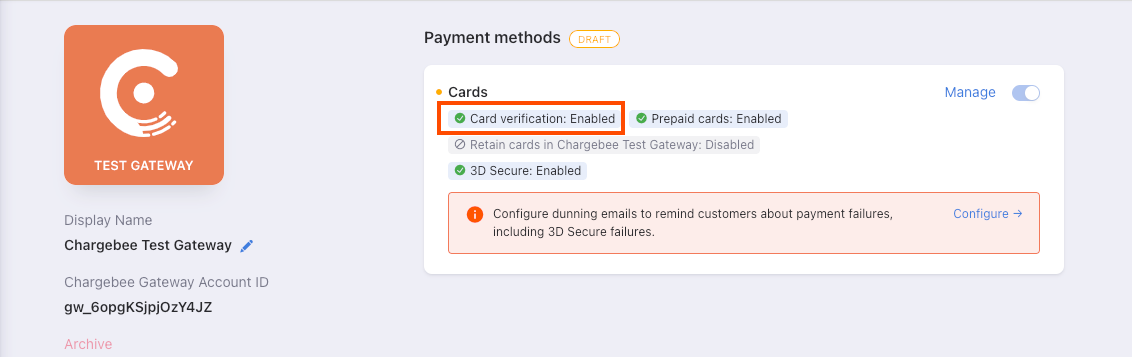
Solution
This setting authorizes payment methods when they are added to Chargebee. For example, a card with insufficient funds is added with this setting enabled, they would not be added and the system will throw the below errors-
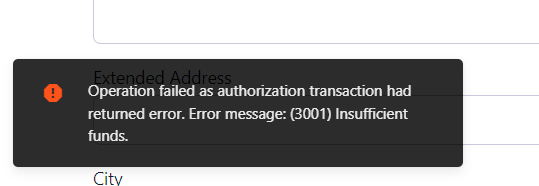
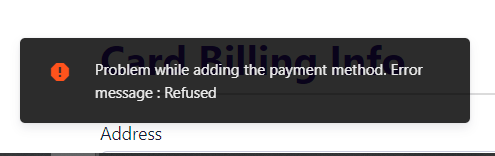
However, if this is Disabled, the card will be added without any errors and the payments will fail later on.
Card verification is the process of validating a card to ensure that the card number provided is tied to a valid bank account, can be charged, and can be vaulted.
This issue occurs while testing out a test card on a live checkout. The validation on the Live site happens via the payment gateway, hence the error will be an invalid card. However, in the case when your customer enters an actual card number with insufficient funds, it will show-up an actual error message as per the card validation and payment gateway.
