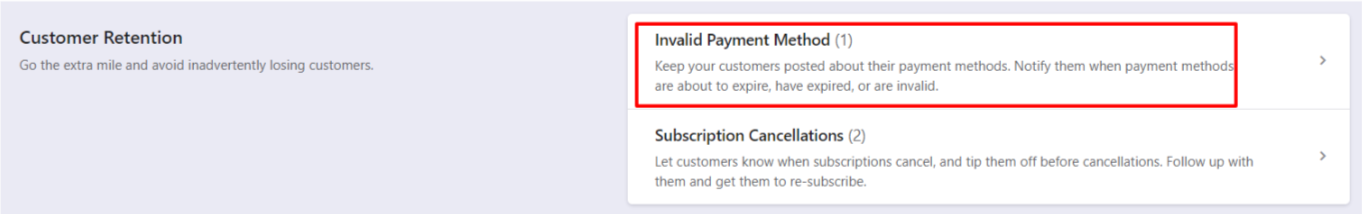Docs
card expiry, card update, Stripe, Braintree
461783
2019-04-13T22:29:38Z
2023-08-22T11:29:03Z
2478
1
1
239777
Does Chargebee automatically update an expired card?
This article covers:
Stripe/Braintree card updater
Updating expired cards for gateways other than Stripe & Braintree
If you are using Stripe or Braintree as your gateway with your Chargebee account, the expired cards will be automatically updated using the account updater feature. Stripe and Braintree work with the card networks (VISA, MASTER etc.) and update the expired cards on their end without the customers' involvement.
The new card's details can be updated in Chargebee by configuring a webhook URL provided by Chargebee, in your Stripe/Braintree account. Once this is done, Chargebee will receive the updated card data from the gateway.
Note -
Currently the Braintree account updater feature is available only for merchants registered in the US.
If the Chargebee Webhook URL is not updated on the gateway that supports the card updater service, payments will be still be processed but Chargebee will reflect the old card details.
If you are not using Stripe/Braintree (USA) with your Chargebee account, the expired cards will need to be updated by your customers through one of the methods listed here.
To automatically notify them of a card expiry, you can enable the card expiry reminder email notifications under Settings (on the left panel) > Configure Chargebee > Customer-facing essentials > Email Notifications > Customer Retention.