Docs
customer, customer object, customers, existing customer, merge, bulk operation, bulk operations
How can I merge two customer records in Chargebee?
Merge Child Customer resources operation is enabled on-demand in your Chargebee Live site by contact
461783
2020-12-18T09:19:28Z
2024-10-10T07:29:36Z
3241
2
1
249192
How can I merge two customer records in Chargebee?
I accidentally created a duplicate customer record but that has payment-related information. How do I merge it to the other customer record in Chargebee?
I have created a Customer record with the desired ID, how do I merge the pre-existing customer record to the new one?
Summary
You can merge two customer records using a bulk operation named 'Merge two customer child resources'
Here's how you can test and use the operation:
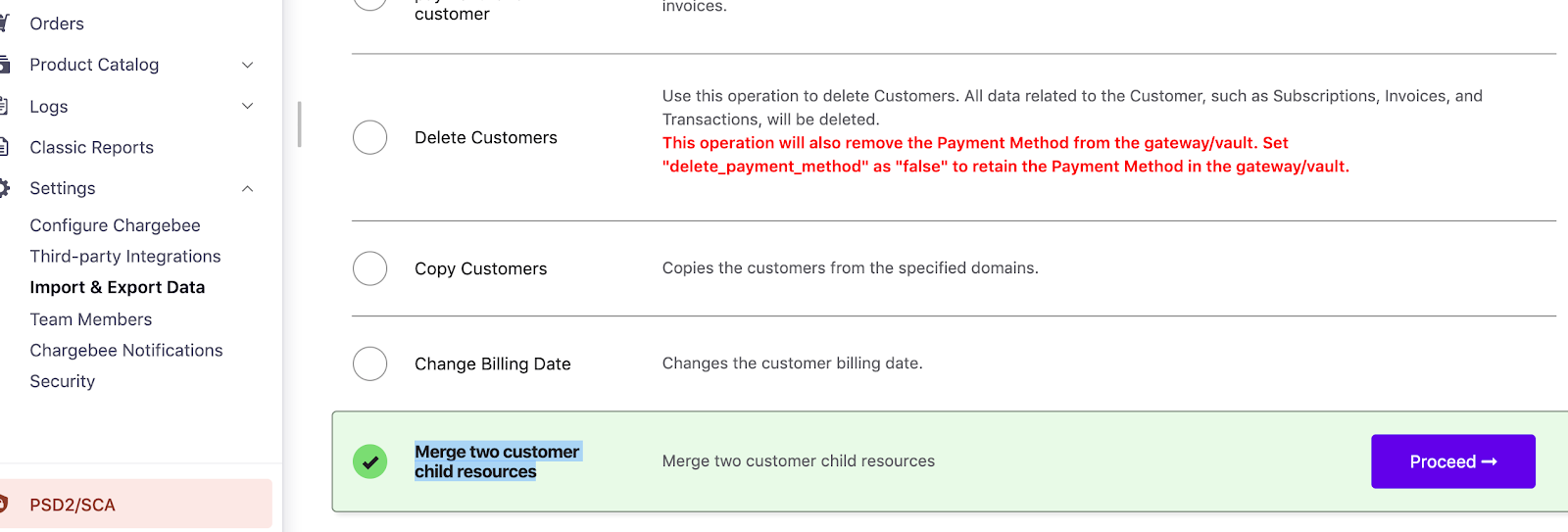
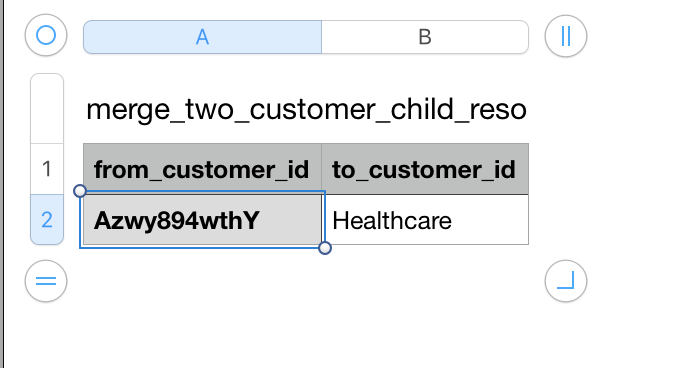
Points to note:
This action moves the source ('from') customer's payment methods, subscriptions, invoices, credit notes, transactions, unbilled charges, orders to the target ('to') customer
Events and email logs will not be moved
This execution is asynchronous
The returned customer object is the 'to' customer/target customer object
The source customer record will still remain in Chargebee unless manually deleted
If you're on the Rise plan, and both your customer records have 1 payment method type each (eg. 1 credit card in each record) then you'd obtain an error, 'Upgrade to a higher plan to use this API. Please contact support@chargebee.com'. To proceed without upgrading, you will have to remove a credit card from either of the customer records.
Warning: Merge operations are not easily reversible. It is highly recommended to try it on your Test site first and contact support@chargebee.com to enable it on your live site.
