Docs
code, company, error, found, invalid, not, sync, avalara
35484171
2020-10-07T01:05:43Z
2025-02-12T08:22:58Z
1209
0
0
248276
Avalara sync error: Company not found
Summary
Chargebee uses the company code to make API calls to Avalara. If your company code is invalid or not mentioned in your Avalara settings you get this error.
Update the company code or review the entered code under Chargebee Dashboard > Settings > Third-party integrations > Avalara > Manage preferences
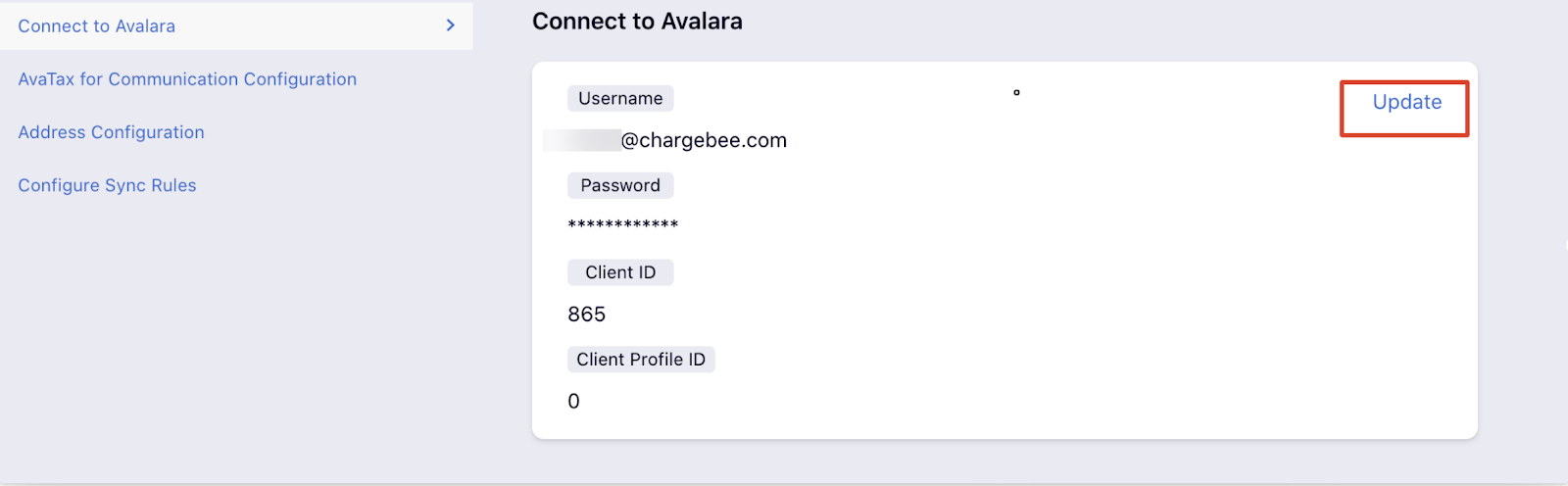
If the company code is verified and you still face the error, contact Avalara to know why they are rejecting the company code.
