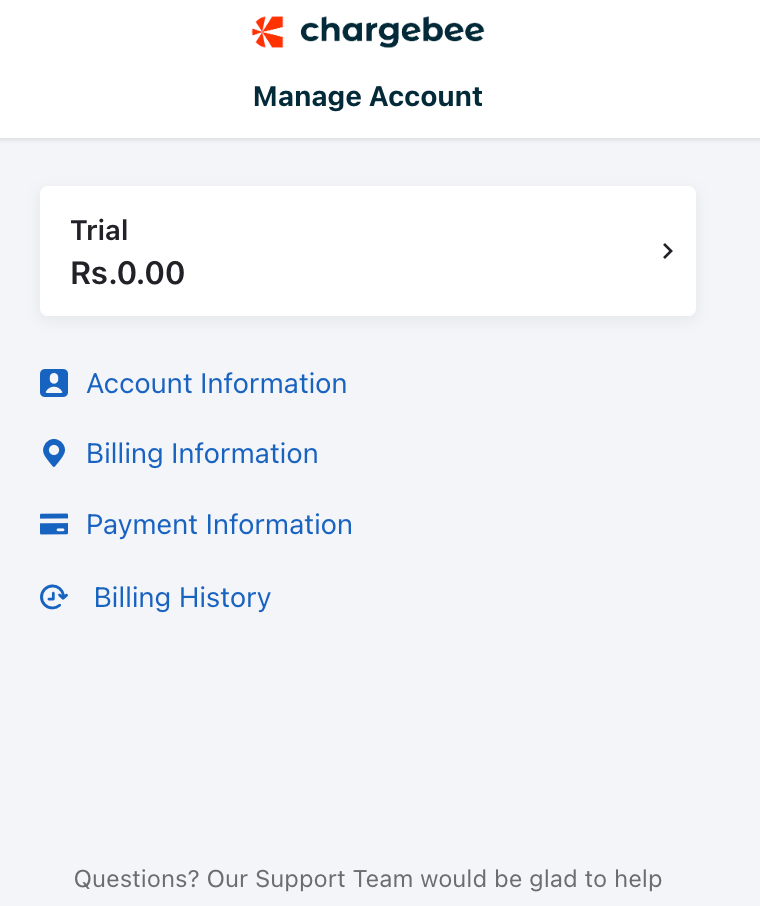Docs
ChargeBee, billing information, account, update, manage, payment
I am a Chargebee customer. How can I update my information (billing/account/payment) with Chargebee?
You can upgrade your Chargebee account using the Edit Profile option from the Dashboard.
47817531
2016-06-27T14:51:02Z
2024-12-13T05:16:37Z
1659
5
9
219925
I am a Chargebee customer. How can I update my information (billing/account/payment) with Chargebee?
Summary
For customers on an active Chargebee plan:
Log-in to your Chargebee Live site
Click on the “…” near your account name to the bottom left corner of the web interface
Click on the block that contains your profile as displayed below
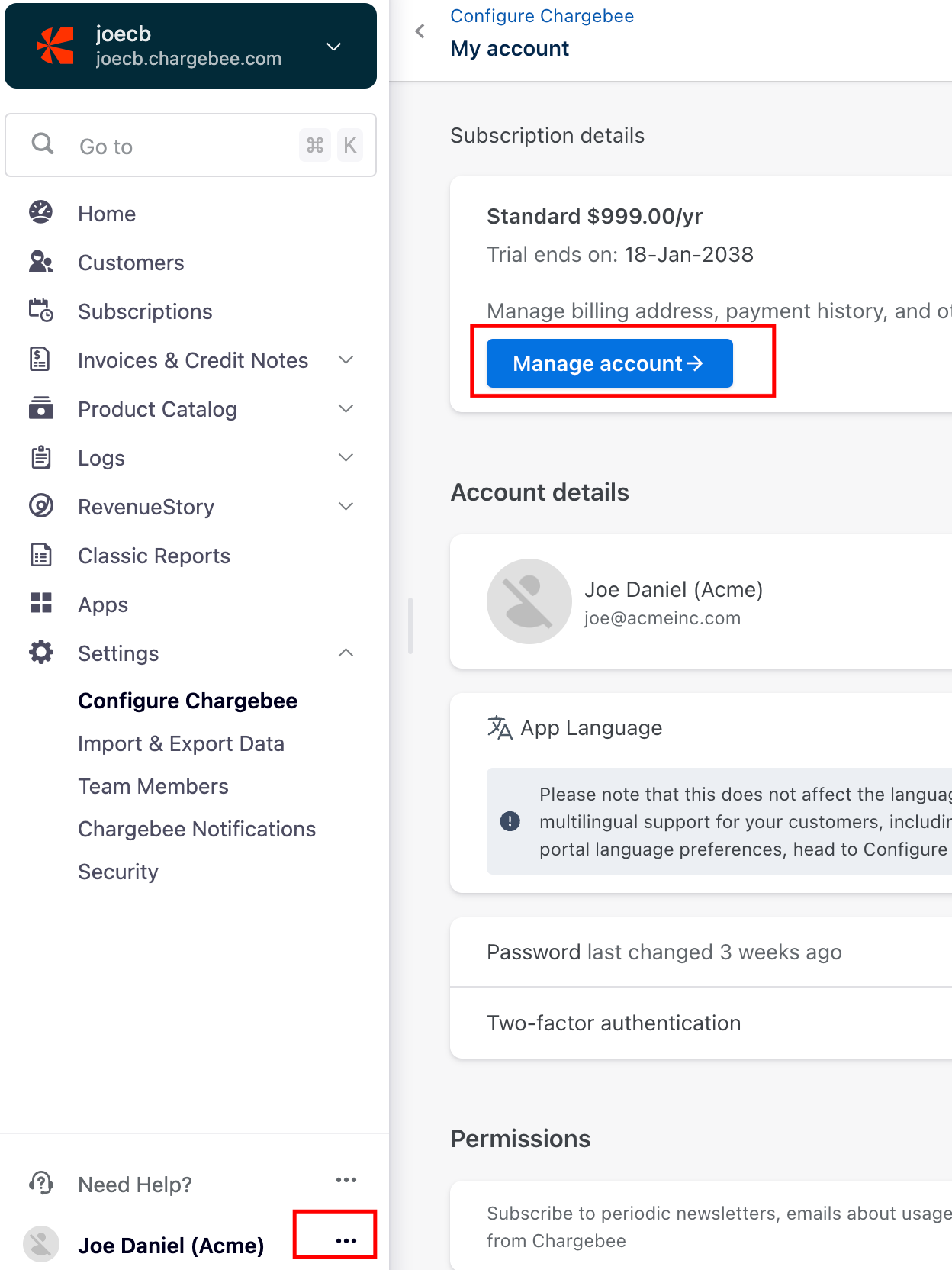
You will be directed to the My Account page of Chargebee.
Click Manage Account to update your billing/account/payment information