Docs
To enable Variant Pricing, follow these steps:
Login to Chargebee Application.
Navigate to Settings > Configure Chargebee > Product Catalog.
Click Price Variants > Enable button.
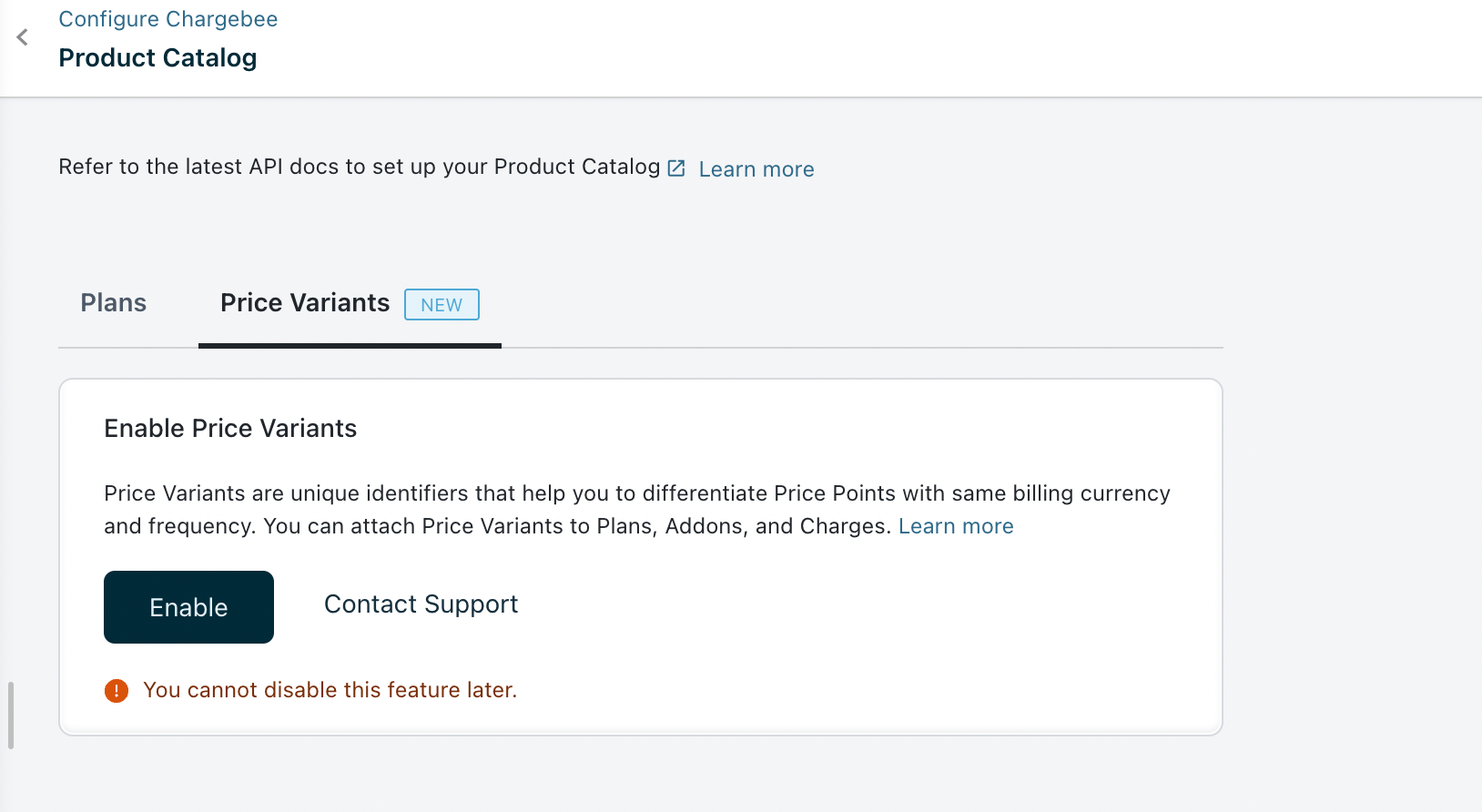
After Variant Pricing is enabled, click Go to Product Details to create a variant.

After enabling Variant Pricing, you can proceed with the below steps: