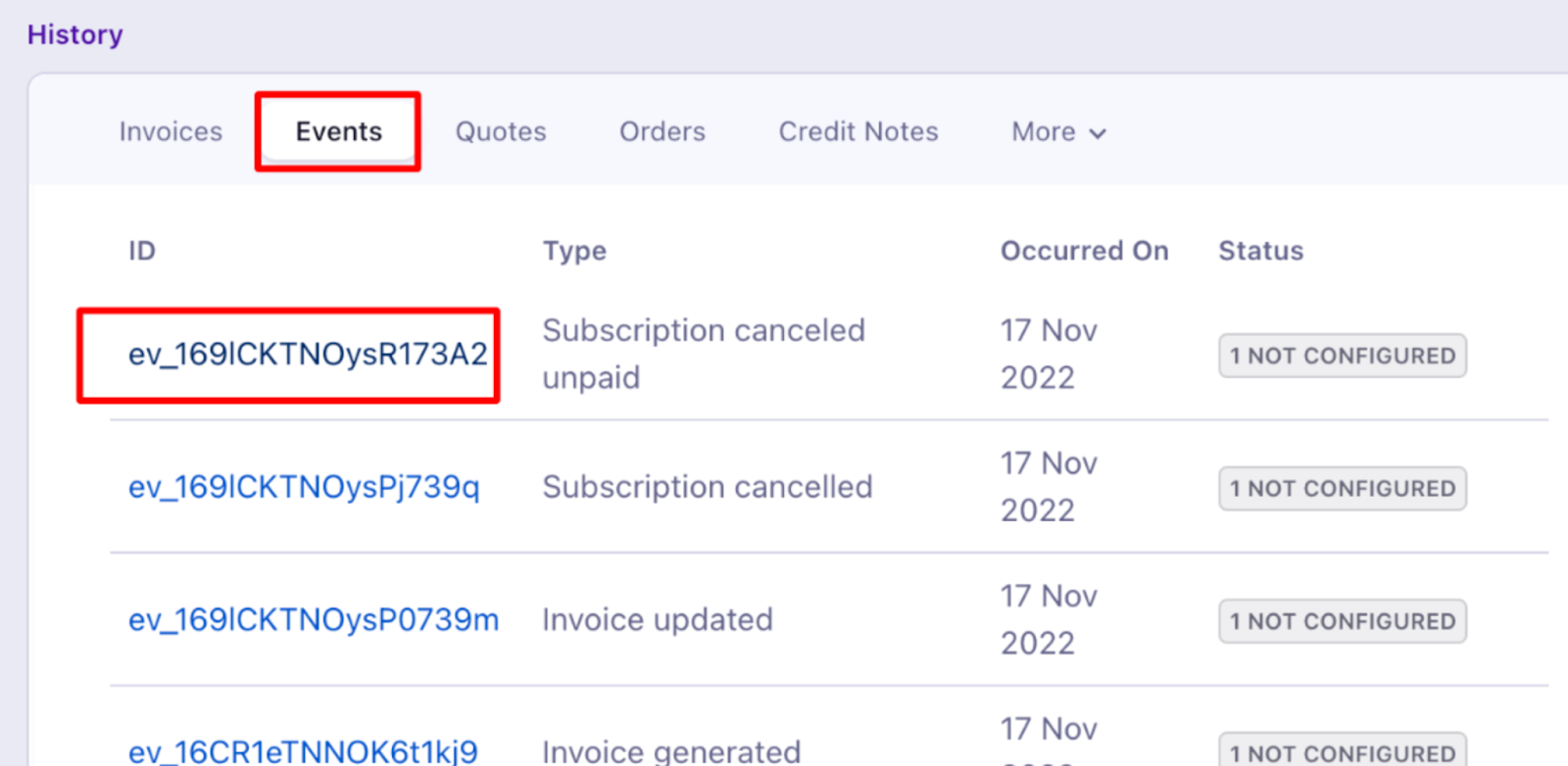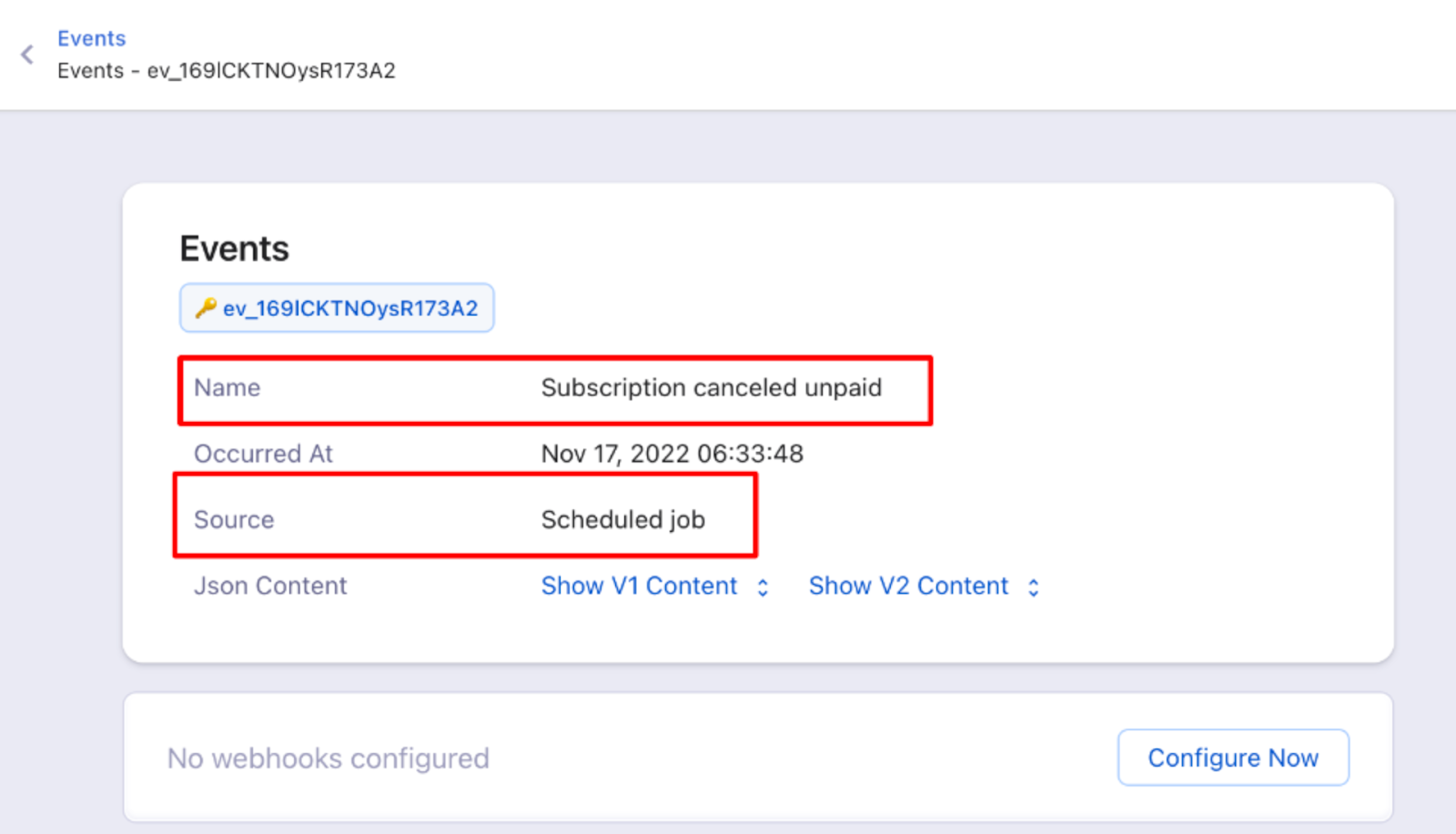Docs
api, cancelled, plan, source, filter, list
How to filter the list the plans in cancelled state by source?
Event logs of your customers and subscriptions can be found in the Events section. You can filter ca
41075087
2022-06-30T03:10:36Z
2023-05-04T12:20:06Z
126
0
0
254840
How to filter the list the plans in cancelled state by source? Where can I view the source?
Filtering canceled plans by source
List of cancelled plans by source via API
Event logs of your customers and subscriptions can be found in the Events section. You can filter canceled subscriptions by a source under the Events Index Page. You can also achieve this using API.
Chargebee UI:
Navigate from UI under Logs > Events then
Add filter as Event Type > Subscription Cancelled.
Add another Filter as Source > Choose a Source or a list of sources, you want to filter and you can get the results respectively.
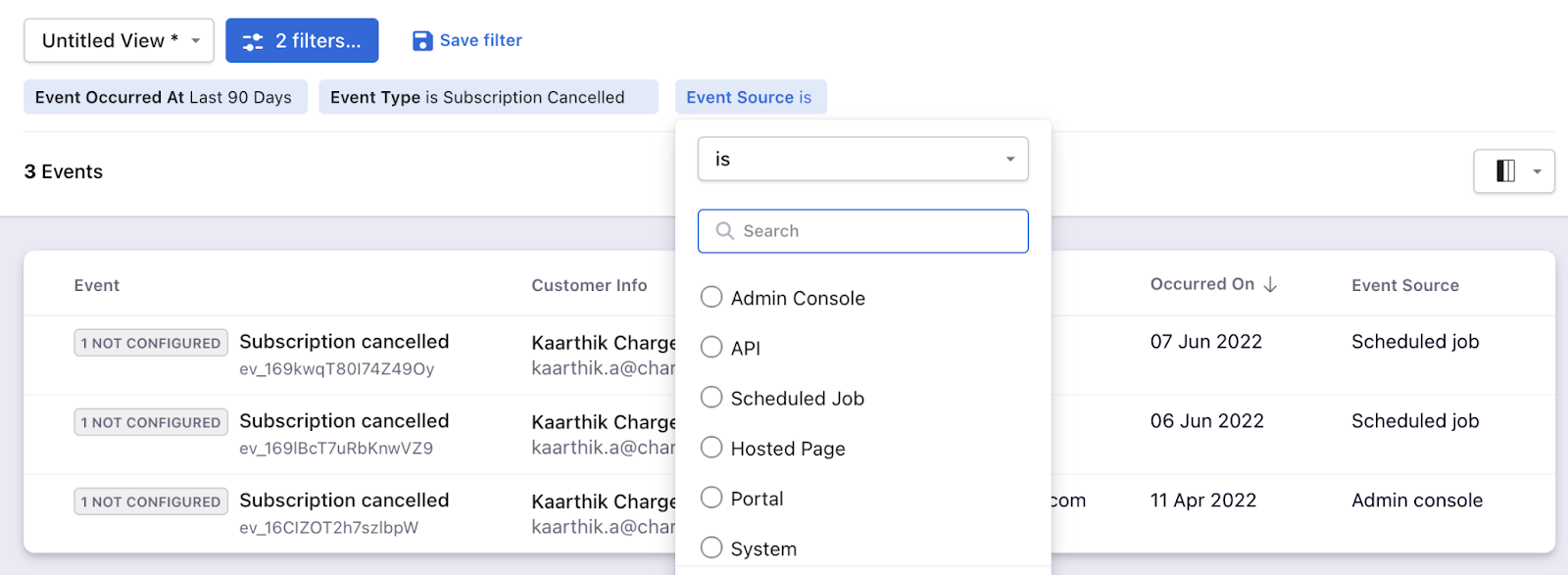
Note: On the recent UI enhancement you can now scroll the index pages - Customers, Subscriptions, Invoices, and Credit Notes vertically. Earlier, the pages will be paginated which may prolong your search however with the new enhancement as you scroll down the list it will load all other data in a single page as highlighted below on the screenshot. Refer to this link for more information.
API
You can retrieve a list of events using the List Events API. Choose the Product Catalog version of your site to use the fetch the relevant API.
Note: Only events that are less than 90 days old will be retrieved
Event parameter: event_type[is]= "subscription_cancelled" For multiple events: Supported operators : is, is_not, in, not_in event_type[in]="["subscription_cancelled", "subscription_cancellation_scheduled"]" |
Source Parameter: source[is] = "admin_console" Possible values are : admin_console, api, scheduled_job, hosted_page, portal, system, none, js_api, migration, bulk_operation, external_service. Supported operators : is, is_not, in, not_in |
To view the events of a subscription
Open the respective subscription and go to History section.