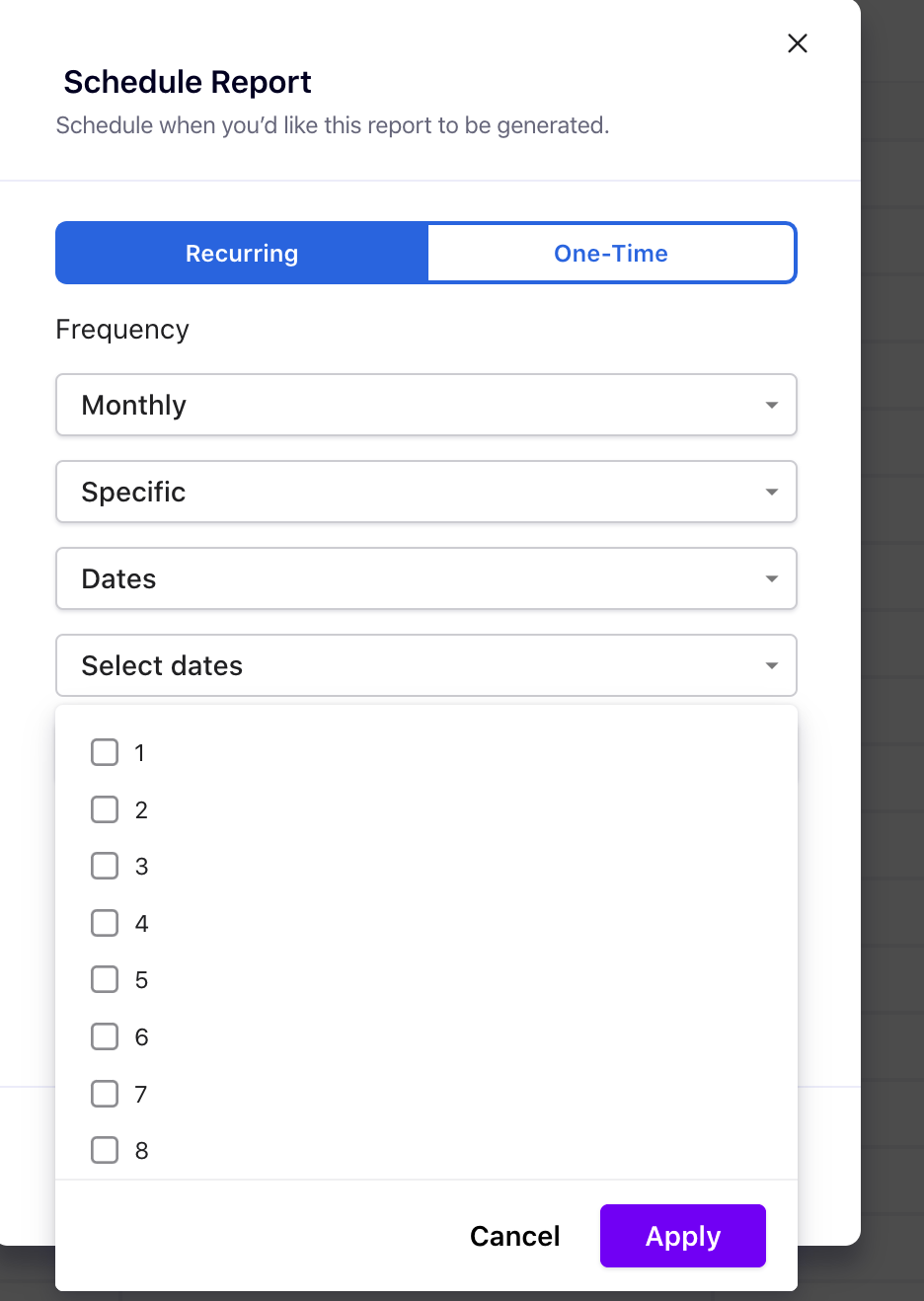Docs
report, builder, schedule, reports
Scheduling Report Builder reports - Frequencies
33532294
2022-09-30T18:25:15Z
2022-10-03T03:10:59Z
141
0
0
256163
Scheduling Report Builder reports - Frequencies
How can I schedule my custom reports to be sent daily or weekly?
I want to schedule the report to be sent on specific dates of a month. How do I accomplish this?
Solution
To create a custom report using report builder, refer to our solution article here.
To schedule a report and select the users that you would like to share the report with, please refer to our video here.
To schedule a report on a daily basis at a particular time -
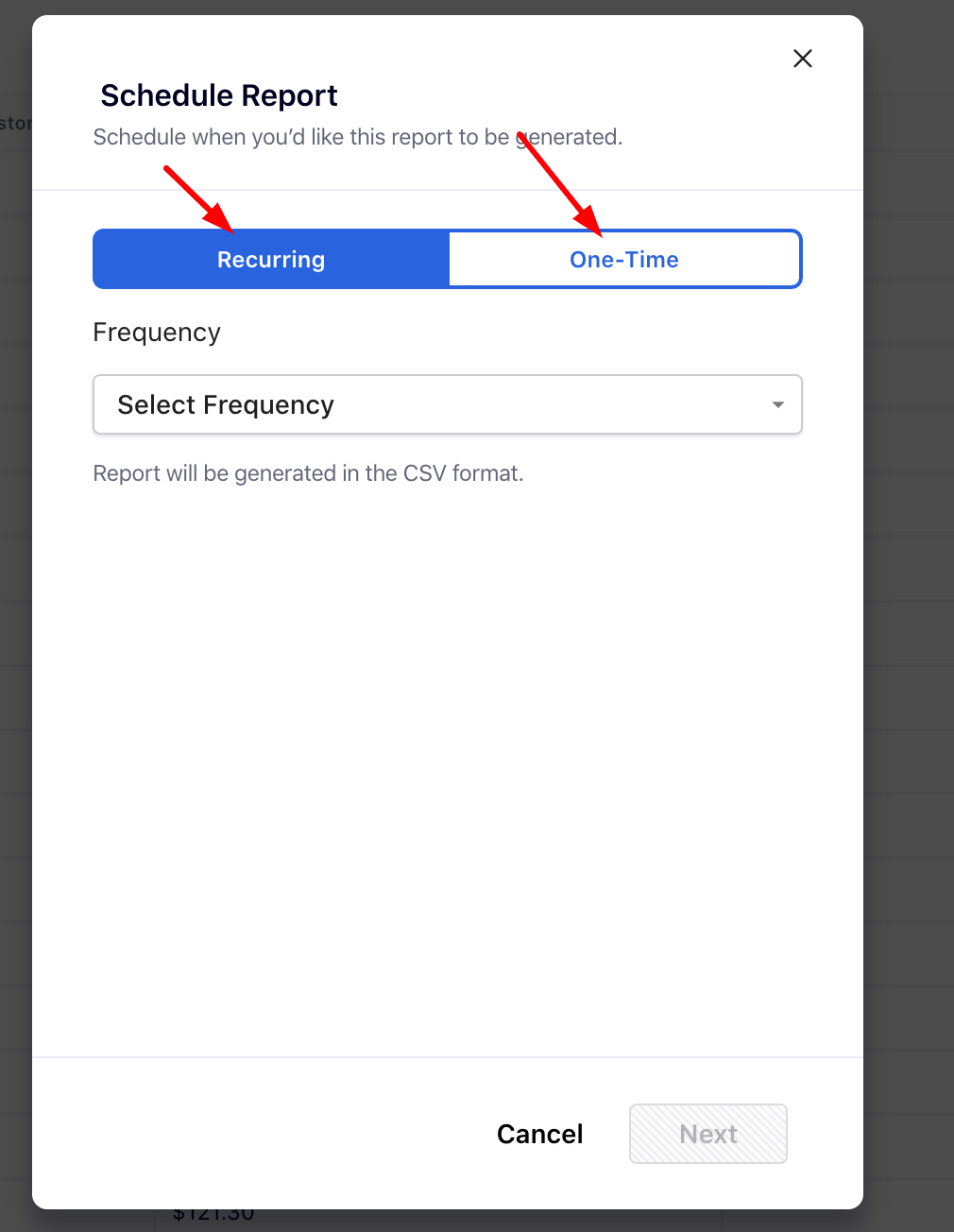
Select the “Frequency” as “Daily”
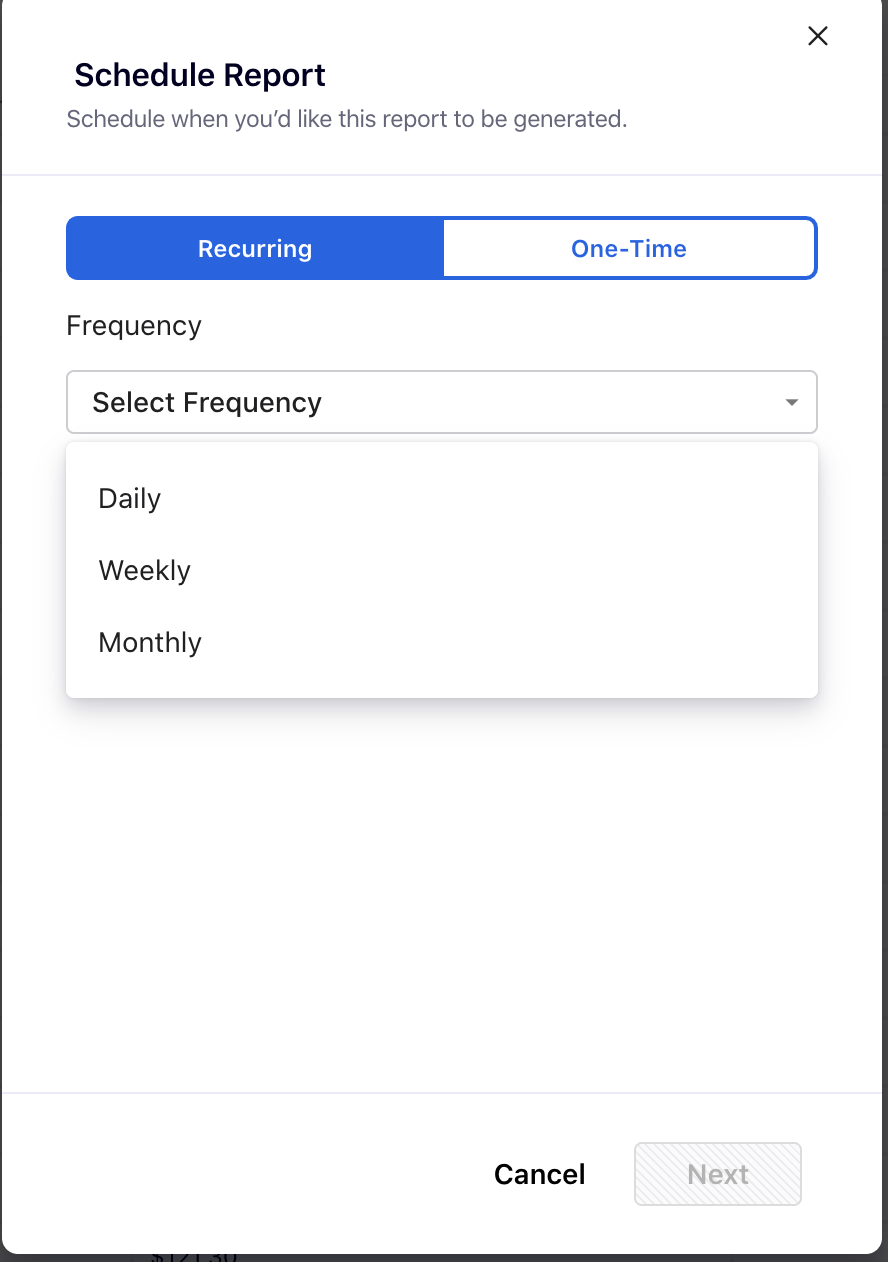
Once the frequency is chosen, you can choose the time (if you choose daily)
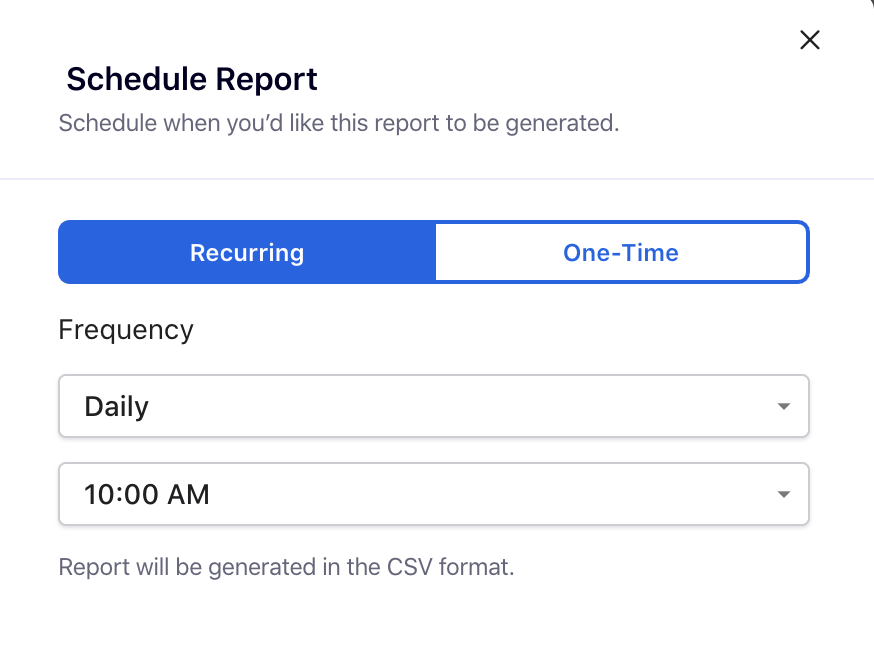
To schedule the report to be sent on selective days of a week -
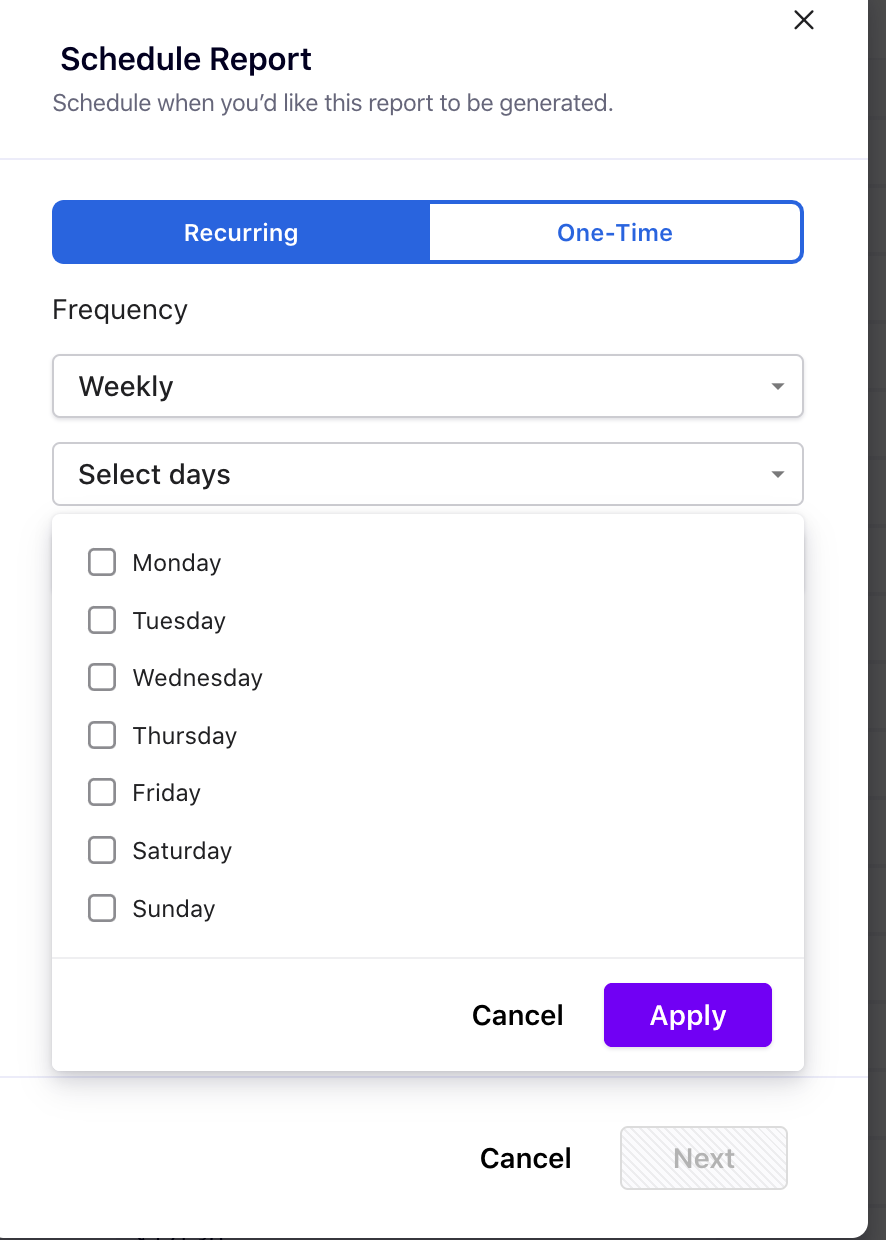
Once this is done, you can set the time on the selected day in the week, at which you want to receive the reports -

To schedule the report for fourth week of every month -
Choose the “Frequency” as a Monthly
Select the type as “Relative” -
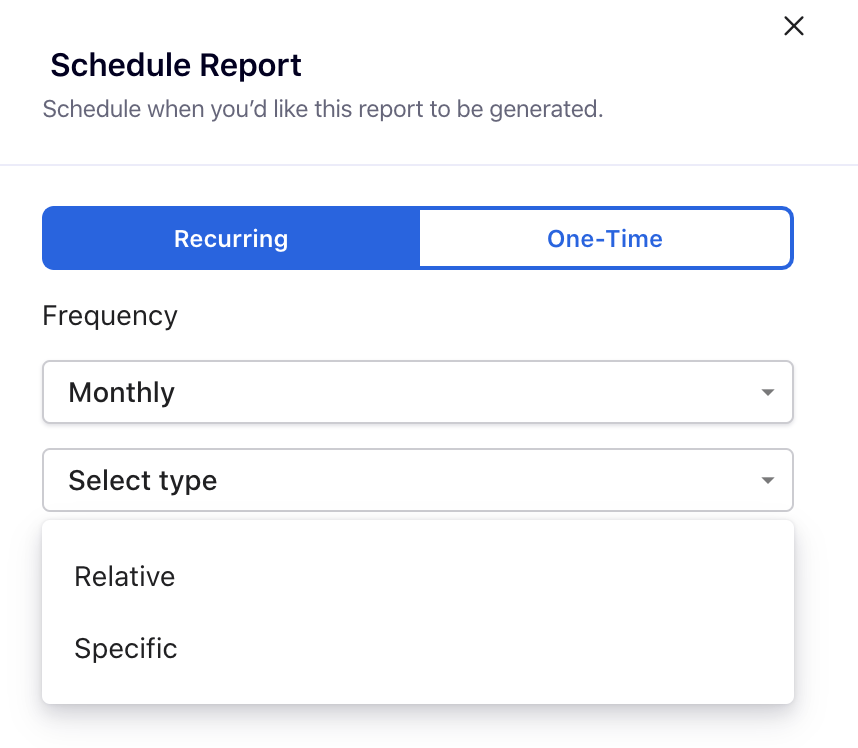
Select the week as “Fourth week” and once this is chosen you can select the days in the week and the time like the weekly option above.
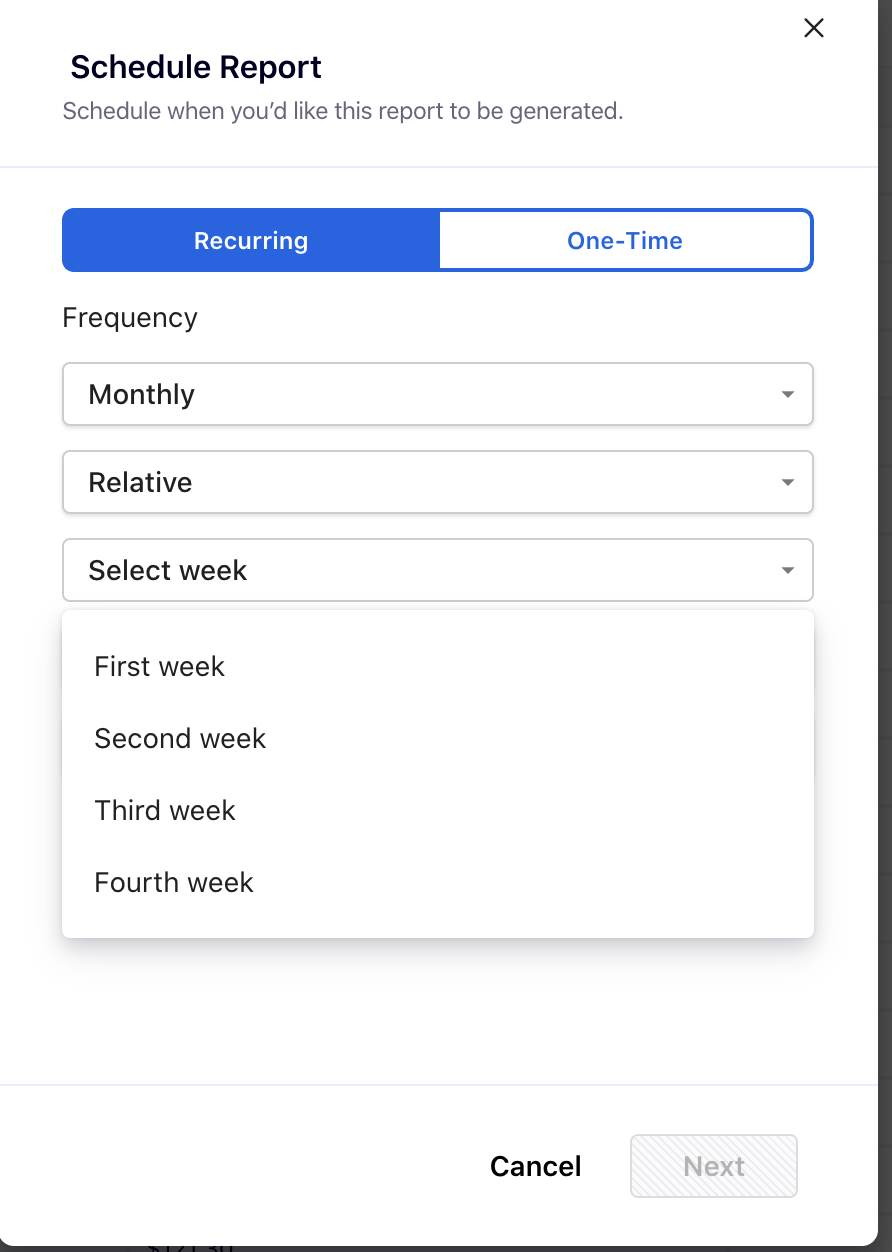
I want to schedule the report to be sent on the last day of every month. How can I schedule it -
Choose the “Frequency” as “Monthly”
Choose the type as “Specific”
Choose “last day” in the next dropdown
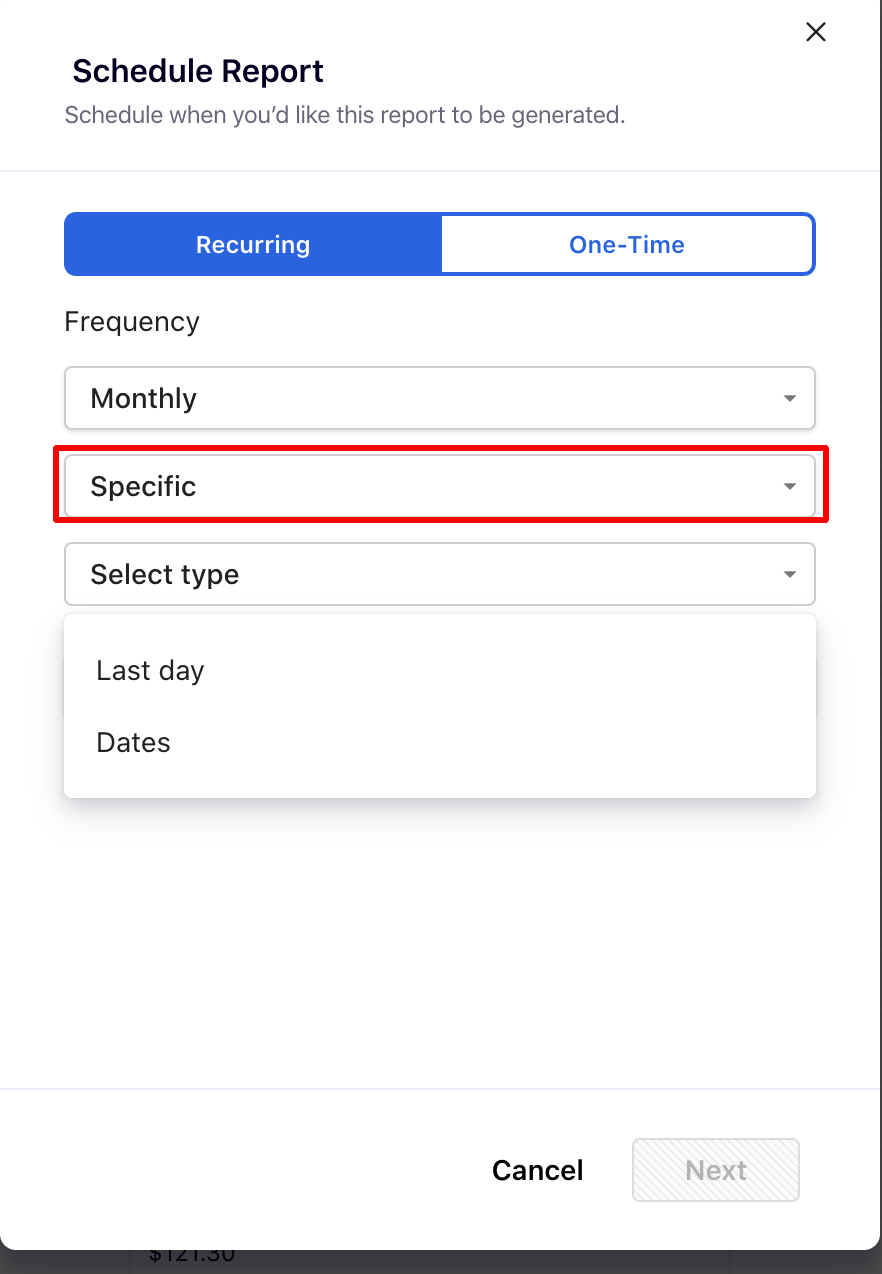
I want to schedule the report to be sent on specific dates of a month. How do I accomplish this?
Choose the “Frequency” as “Monthly”
Choose the type as “Specific”
Choose “Dates” in the next dropdown
Choose the dates from the next dropdown.