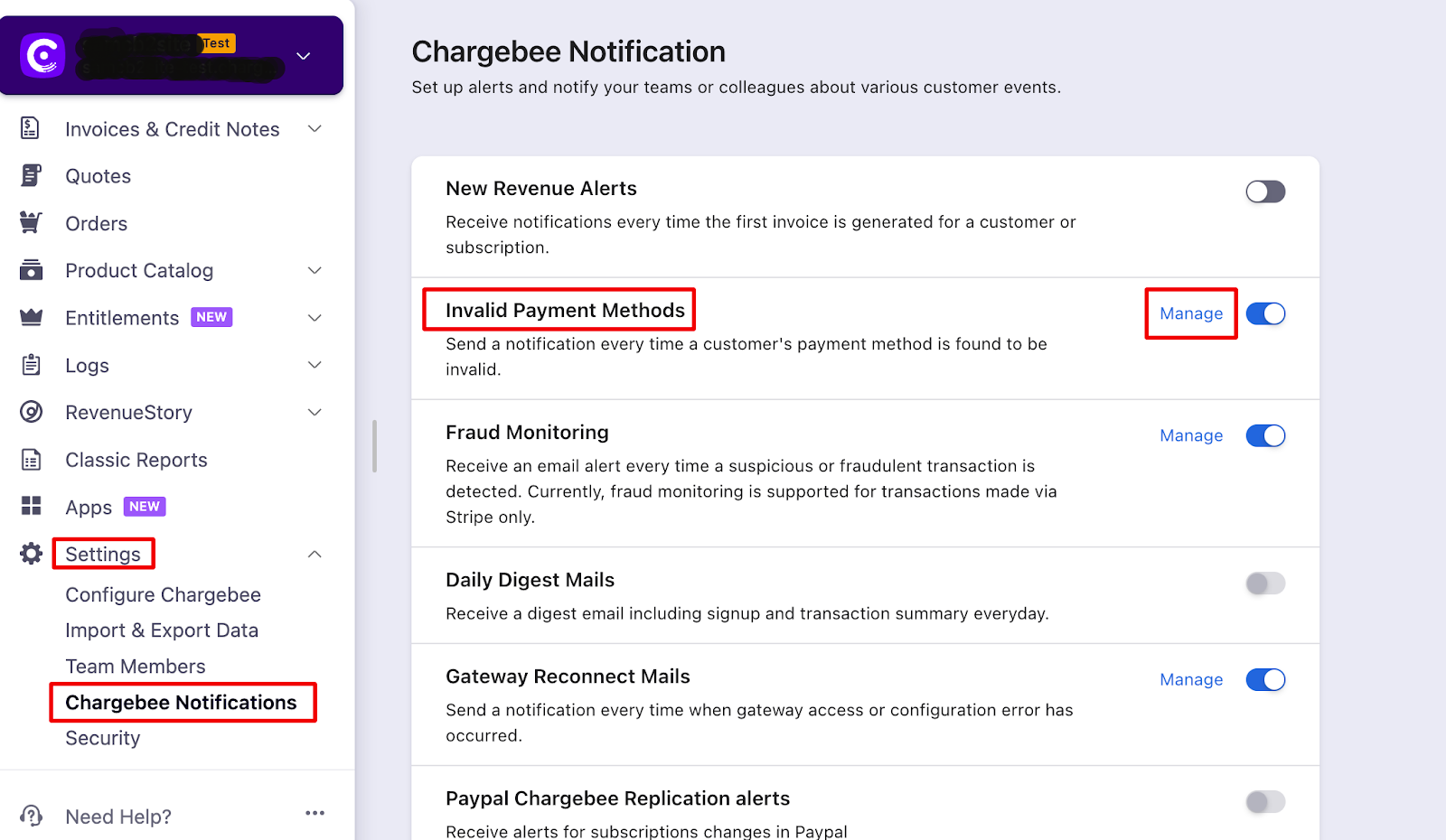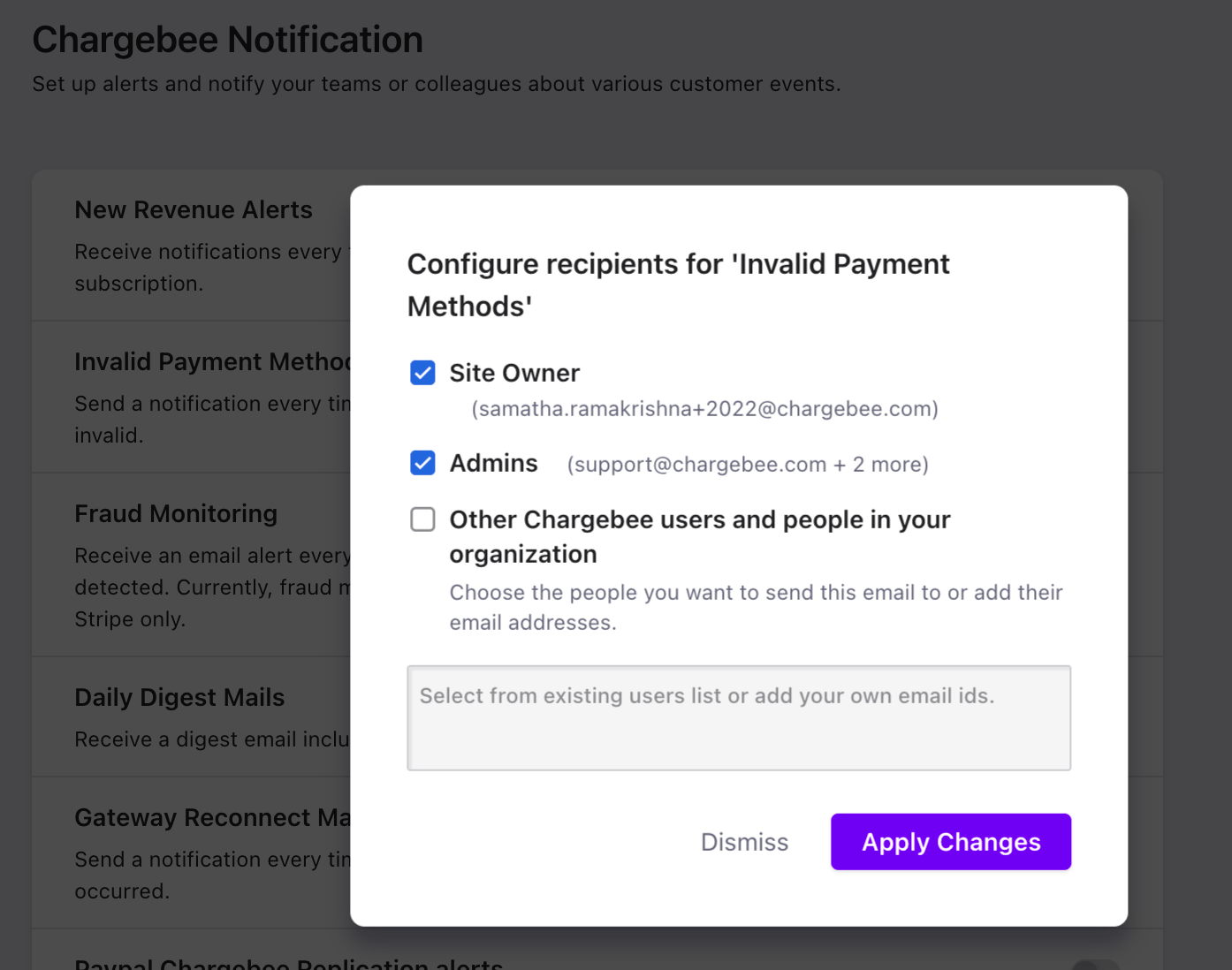Docs
paypal, BillingAgreement, paymentmethod, failure, invalid, cancelled
[Chargebee] ACTION Required: Customer cancelled Billing Agreement in PayPal
[Chargebee] ACTION Required: Customer cancelled Billing Agreement in PayPal is a type of Chargebee I
39817908
2022-09-05T06:52:33Z
2022-09-05T06:53:19Z
631
0
0
255532
[Chargebee] ACTION Required: Customer cancelled Billing Agreement in PayPal
Why did I receive this email from Chargebee with the subject: [Chargebee] ACTION Required: Customer cancelled Billing Agreement in PayPal
Summary
[Chargebee] ACTION Required: Customer cancelled Billing Agreement in PayPal - is a type of Chargebee Invalid Payment Methods Notifications. These notifications are triggered in Chargebee due to the IPN ( Instant Payment Notification) service of PayPal especially when a customer cancels the Billing Agreement in PayPal.
Solution:
PayPal's Instant Payment Notification (IPN) service automatically notifies merchants of events related to PayPal transactions. Chargebee creates a notification URL that can be configured in PayPal to track PayPal's transaction-related information.
Though Chargebee receives notifications related to all events, it reacts only to the Billing Agreement cancelled event, by marking the PayPal Payment method associated with the customer as INVALID; resulting in the cancellation of the subscription upon renewal. For example, if the customer has cancelled the Billing Agreement in their PayPal account, this is notified as an IPN message.
Chargebee will receive this message via a notification URL and will then remove the corresponding billing agreement automatically. Hence, the customer will have to update their payment method to continue their subscription.
Kindly follow the steps enlisted here in this document on how to configure IPIN for your PayPal account.
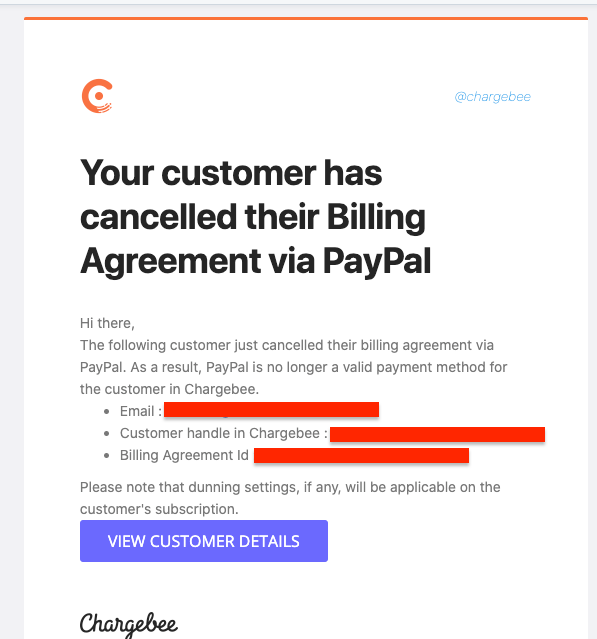
The email notification recipient list can be modified by going to Settings > Chargebee Notifications > Invalid Payment Methods > Manage