Docs
more, country, e-invoicing, invoicing, e, add, recipient
38989385
2021-12-11T13:09:47Z
2025-02-20T05:26:28Z
294
0
0
252973
How do I add e-invoice for more than one EU country?
Scope
How to add more recipient countries for e-invoicing?
Can I add more than one country for e-invoicing?
Summary
This is feature is currently in Beta testing. To enable this feature on your site, please reach out to support@chargebee.com
Once you have configured the e-invoicing feature, you can add more countries for e-invoicing by
Configuring taxes for other countries by navigating to Settings > Configure Chargebee > Taxes > Add Region
Add a country under the Recipient Countries for E-invoicing, by navigating to Settings > Configure Chargebee > E-invoicing.
Solution
If you are selling in more than one country in the EU and want to add them as recipient countries for e-invoicing in Chargebee, follow these steps:
Click Settings > Configure Chargebee > Taxes.
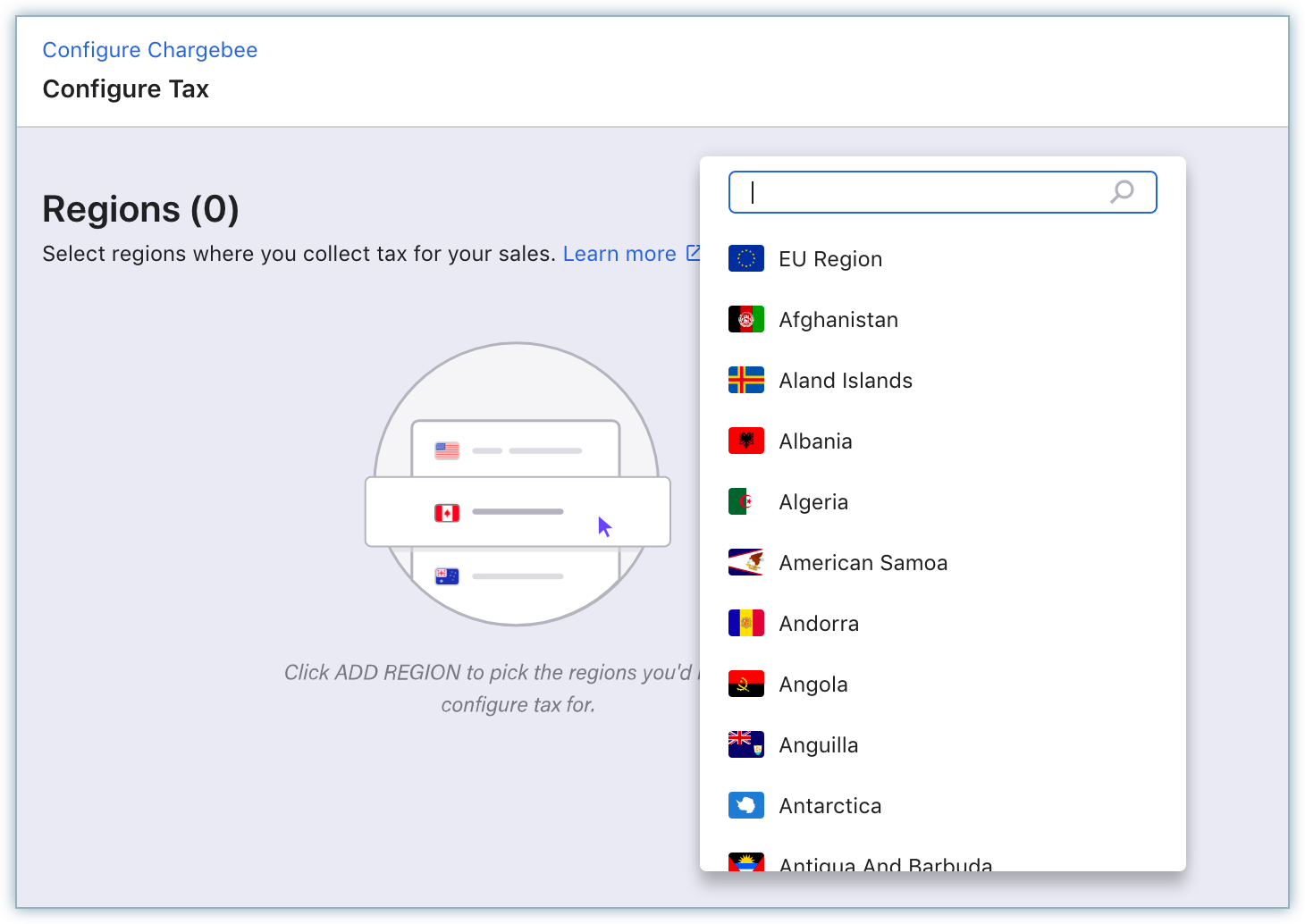
Click Add Region and configure taxes for the country that you want to add as recipient country for e-invoicing. After configuring the tax rates, click Add Tax reg no, select a tax label and specify your tax registration number for the country.
Click Save. Unless you add the tax registration number for the country, you will not be able to add this as a recipient country for e-invoicing.
Click Settings > Configure Chargebee > E-invoicing.
On the Configure E-Invoicing page, under the Recipient Countries for E-invoicing, click Add a country.
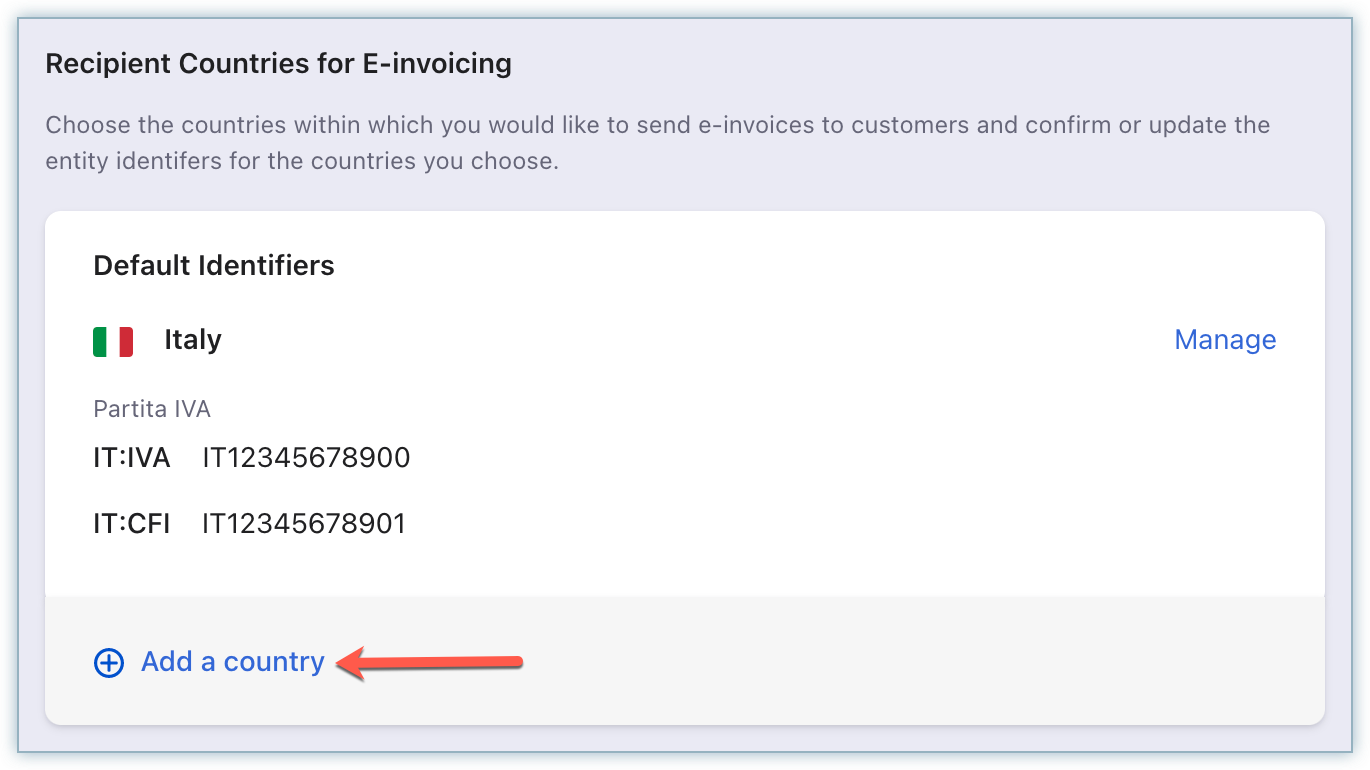
Select the country and specify the entity identifier details. In case you do not specify the entity identifier information, Chargebee will not verify the identifier. This identifier is used only for B2C invoices. All other invoices are generated on the primary identifier of the organization's country.
Click Save.
Note: - Chargebee currently supports entity identifiers for a single tax profile only. - You can collect entity identifiers from your customers only after you activate e-invoicing in the respective country
Related Documentation