Docs
refersion, Integration, referral, program, affiliate, management, refer a friend, recurring, billing, ChargeBee
38989385
2014-09-02T13:45:06Z
2025-02-12T08:21:45Z
2616
190
1
198860
Integrating Refersion with Chargebee
The Chargebee-Refersion integration allows you to set up an affiliate referral program to help you track and reward your affiliates. The integration tracks your customers' sign-ups and payments made through Chargebee via affiliate referrals.
Here's an outline of the steps involved. For the complete steps for the integration refer to our help documentation.
To set up the integration, navigate to Settings > Third-Party Integrations > Refersion in your Chargebee account. Paste your Refersion API Keys, and Subdomain information and click Save.
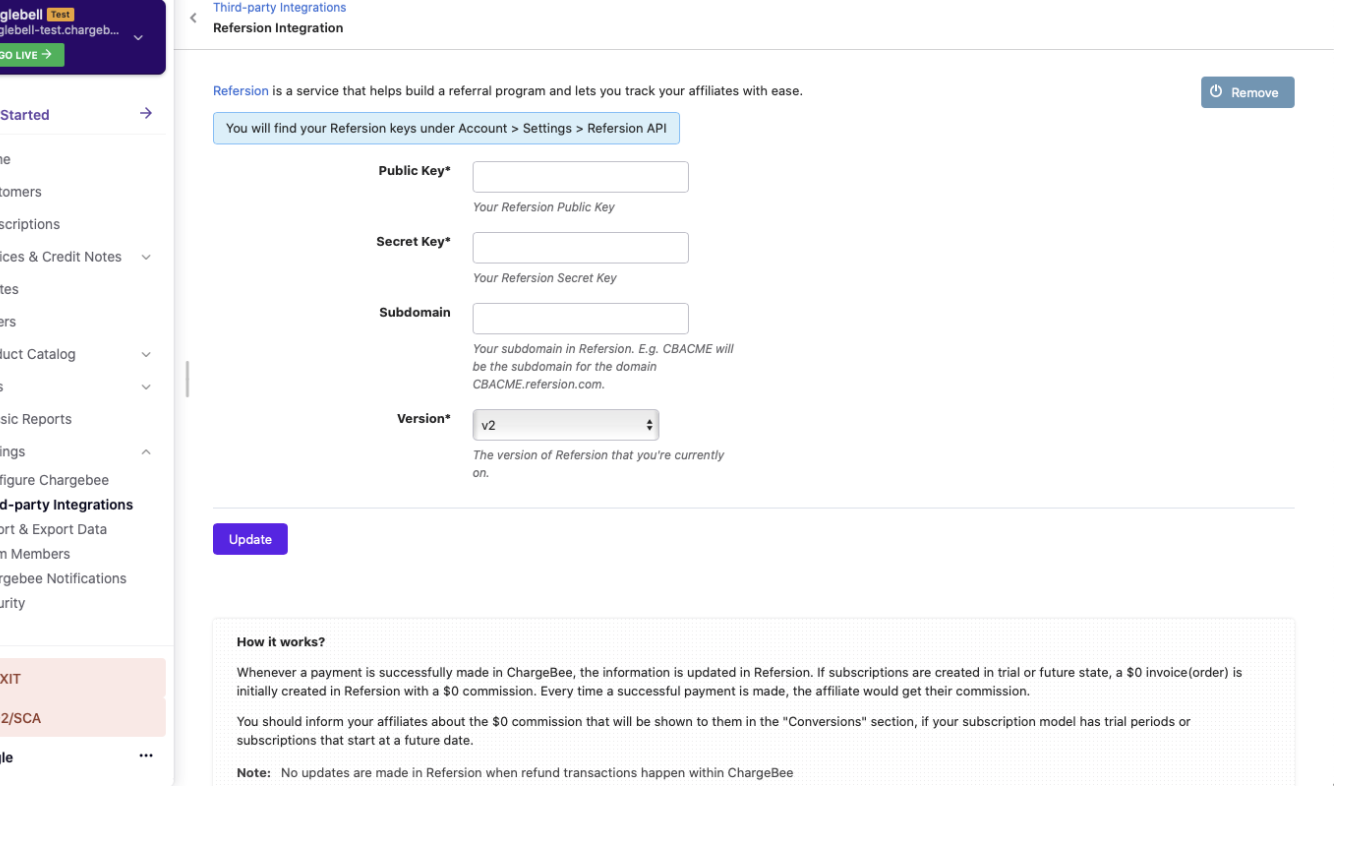
To send the order data back to Refersion, configure Refersion's webhook in your Chargebee site under Settings > Configure Chargebee > Webhooks and click Add new webhook.
Configure the Refersion's Webhook URL, with the Refersion API Keys, and Subdomain details
Add Chargebee JS to. your header
If you are using, Chargebee's Drop-In Script to generate the Subscribe button,
Add the parameter data-cb-refersion-enabled=“true” to your Chargebee JS function in the header
If you are using, Chargebee JS and generating your own Subscribe buttons, Add the following script in all the pages that have the checkout/subscribe button.
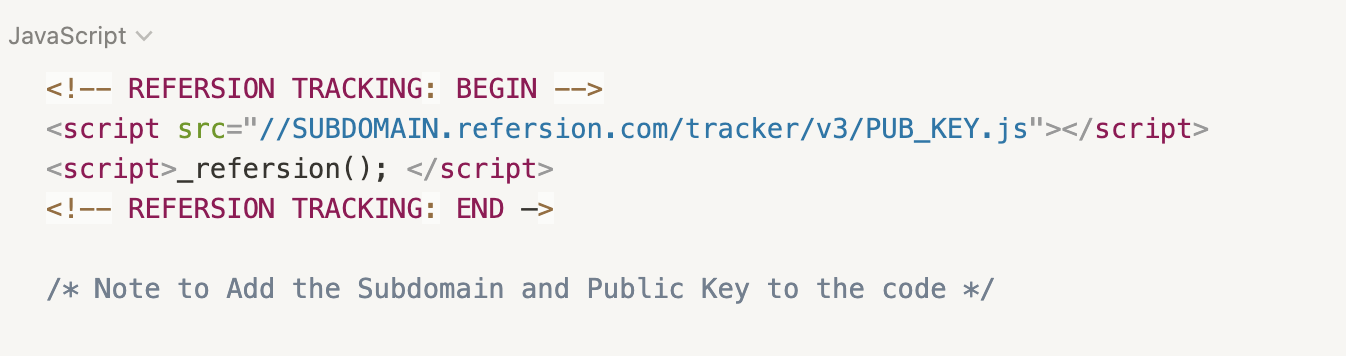
You can use Chargebee's default Thank you page or set up a custom Thank you page. Click here to read more.
White list your domain in Chargebee. Go to Settings > Configure Chargebee > Checkout & Self Serve Portal > Advanced Settings > Add Domains and add your site.
Note: Applies only when you are using Chargebee's Checkout
