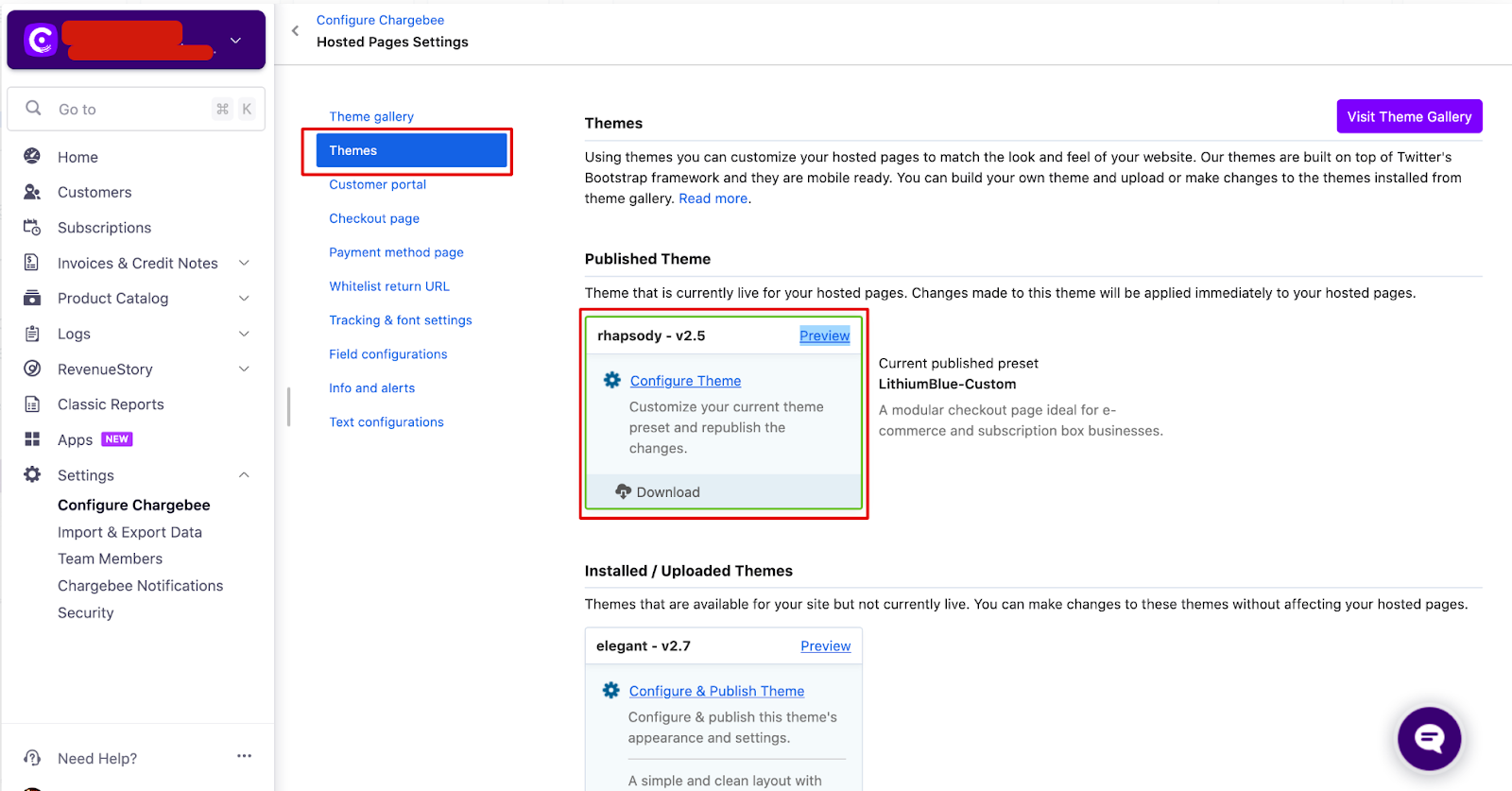Docs
direct, debit, update, payment, method, missing, not, available
Update payment method is not showing Direct-Debit for the customer
39632985
2022-11-01T07:48:39Z
2023-04-26T14:03:06Z
377
0
0
256603
Update payment method is not showing Direct-Debit for the customer
Scope
I am unable to send update payment method for direct debit customers. Why?
Update payment method is missing or direct debit customers
Solution
There are a few pre-requisite to be met so that the customers can update their direct debit account information via the updated payment method.
Please verify if the following information is met:
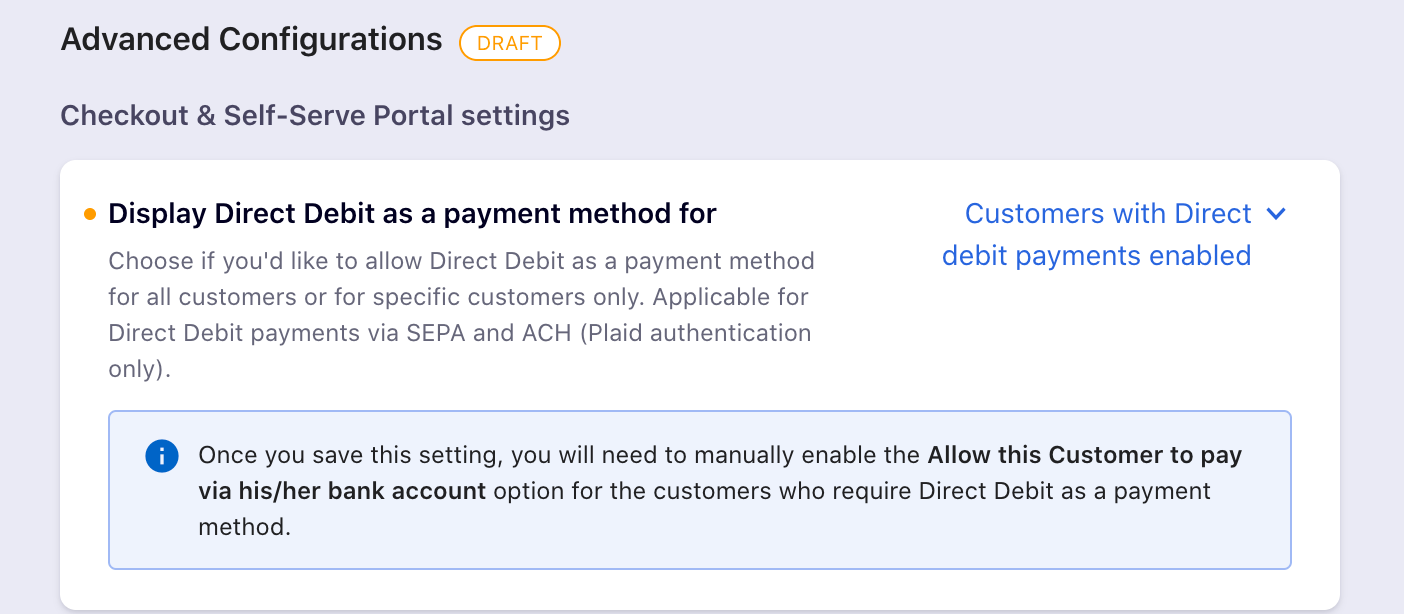
Here, if you have chosen “Customers with Direct Debit Payments enabled”, then further verify the below settings under the customer.
Note: Introducing Jump to section, with this enhancement users can easily navigate between sections on Leap UI detail pages such as the Customer Details page, and Subscription Details page. Refer to this link for more information.
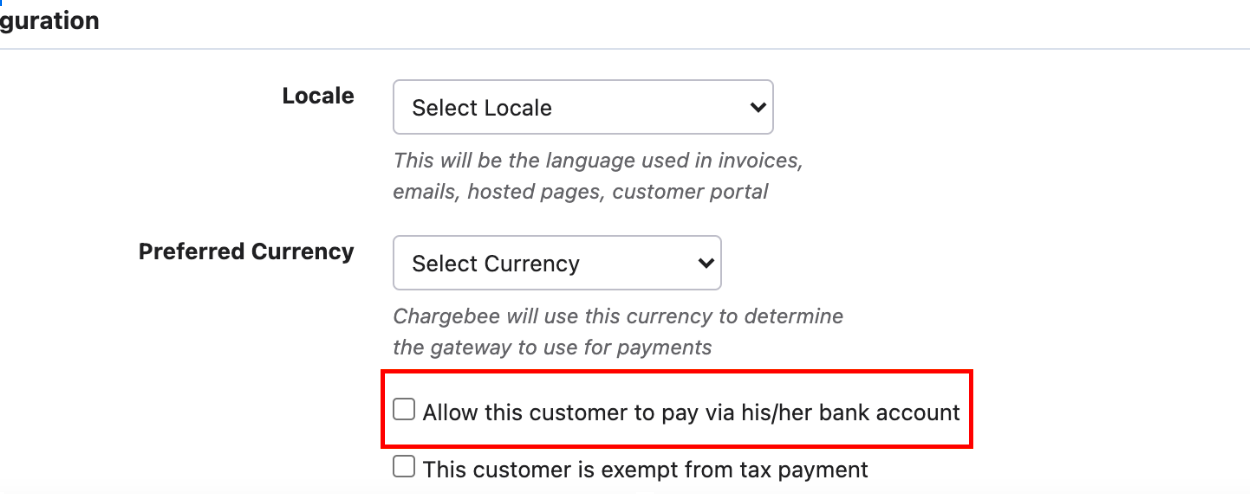
For the customer to get the correct direct debit option (Example: ACH, PAD, SEPA) make sure the preferred currency is selected correctly under the customer record.
If you are using the single-page checkout and the “Rhapsody Theme” then the Direct Debit option will not be available in the “Update Payment method” option. Hence, try changing the theme to a different one. Note, that this is only applicable to Product Catalog 1.0.