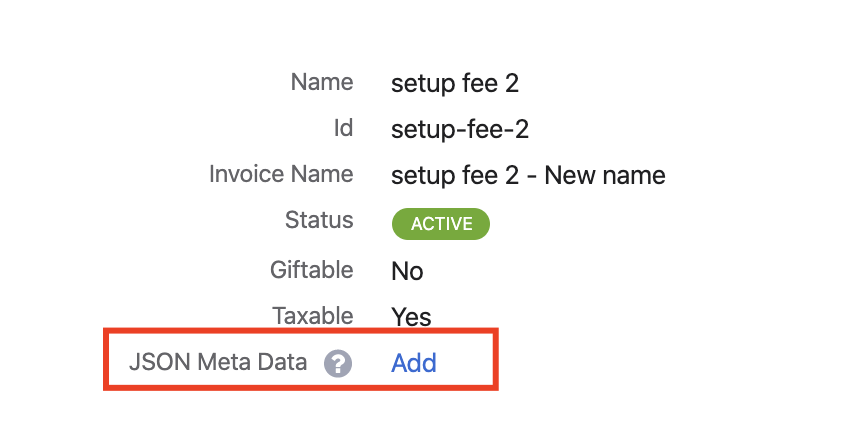Docs
checkout, hosted, pages, quantity, limit
15243607
2019-12-12T10:47:18Z
2025-02-12T08:22:22Z
847
1
4
242660
Setting up Fixed increments on Checkout page.
Related Topics.
How to control the quantity on the checkout page?
Can I make sure the quantity is set in specific multiples?
Summary
If you have a pricing model where customers buy in multiples of a unit, for example, you sell in multiples of 10, where a customer can purchase a minimum of 10, 20 30……100…. so on.
This can be implemented with the plan level Meta Data, where the customer can only select a value with the range specified.
Solution.
You will first need to enable the metadata plan customization option.
Go to Settings » Configure Chargebee » Checkout & Self-Serve Portal » Advance Settings » Customize plan/addon quantity based on meta configuration.
Once you have enabled this, you can go to your plan configuration to input the Metadata.
Go to Product Catalog » Plans » Select the Specific Plan(s) » Click Add/Edit and input the Metadata config (JSON)
**%%% cbext