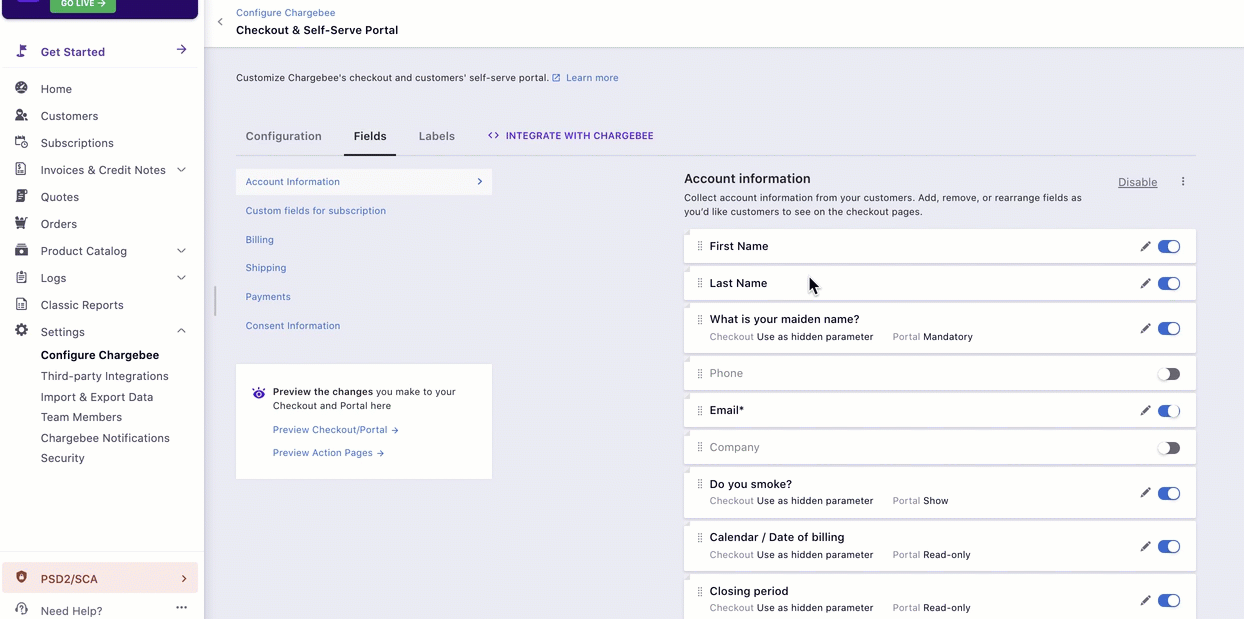Docs
custom, field, How, to, group, arrange, drag
How to rearrange fields in Chargebee?
Custom fields in Chargebee let you collect additional information pertaining to your business when a
35484171
2020-07-21T11:36:43Z
2023-01-17T10:15:17Z
159
1
2
247194
How to rearrange fields in Chargebee?
How to custom group fields in alphabetical order in Chargebee?
Summary
Custom fields in Chargebee let you collect additional information pertaining to your business when a customer subscribes to your service. You can group and rearrange fields as required by dragging and arranging them in any order. This will allow you to arrange the fields that are otherwise grouped differently. For example, a custom field can be brought into the Account Information block.
To rearrange fields, go to Settings > Configure Chargebee > Checkout and Self serve portal > Fields. Below attached is a GIF that explains how to do this.