Docs
bulk, operation, customers, fraudulent, safe
41075087
2023-05-22T12:17:05Z
2025-02-12T08:24:42Z
81
0
0
259073
How to update customers as safe from fraud status in bulk?
How do I update customers' fraud status in bulk?
Summary
The article covers the steps for updating customers as safe in bulk who was marked as fraud. Follow the steps below.
Export customers data from customer index page using customer 'Is Fraudulent' and click 'Export'
Navigate to Settings > Import & Export Data > Bulk Operation > Customers > Update Customers
Update the value for the customer[fraud_flag] as “safe” on the sample import sheet and complete the import process.
Solution
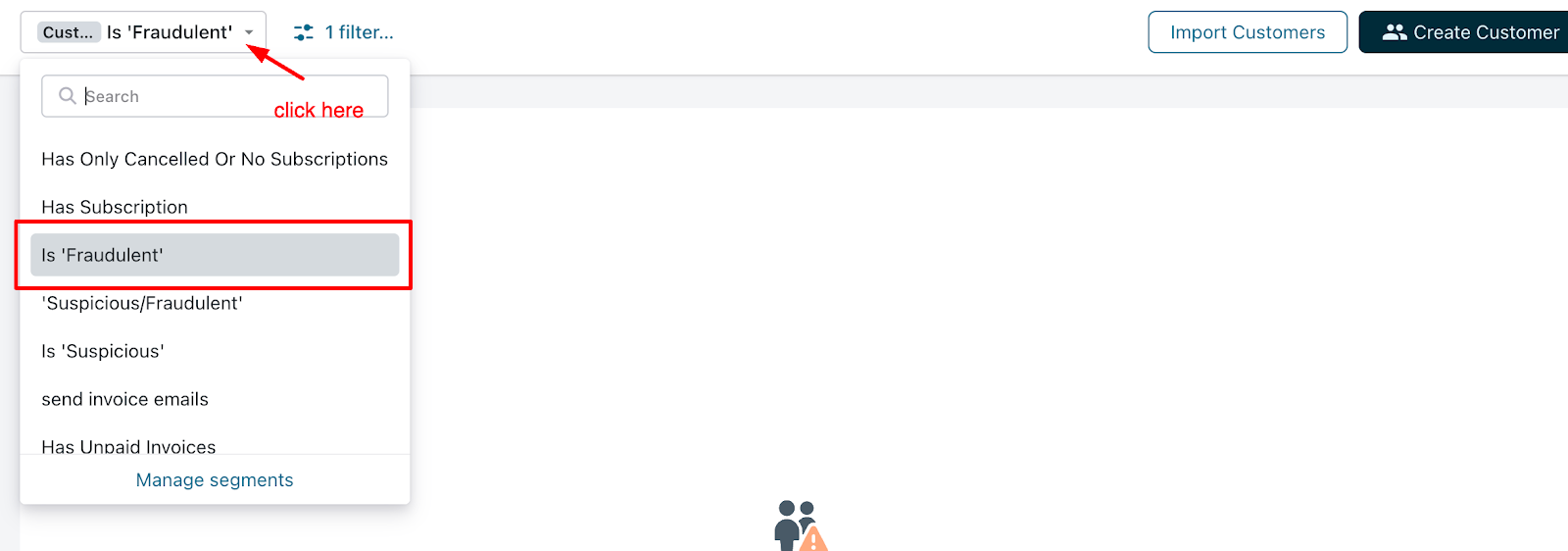
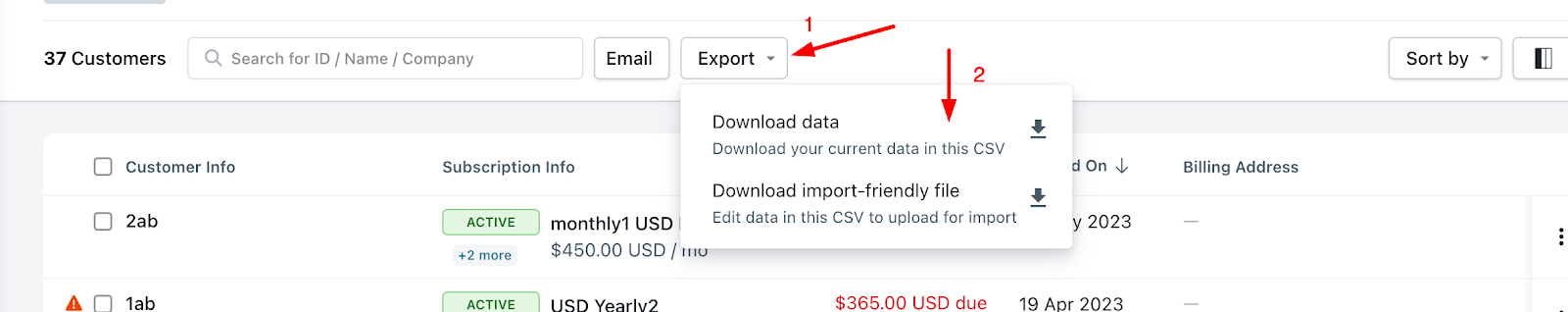
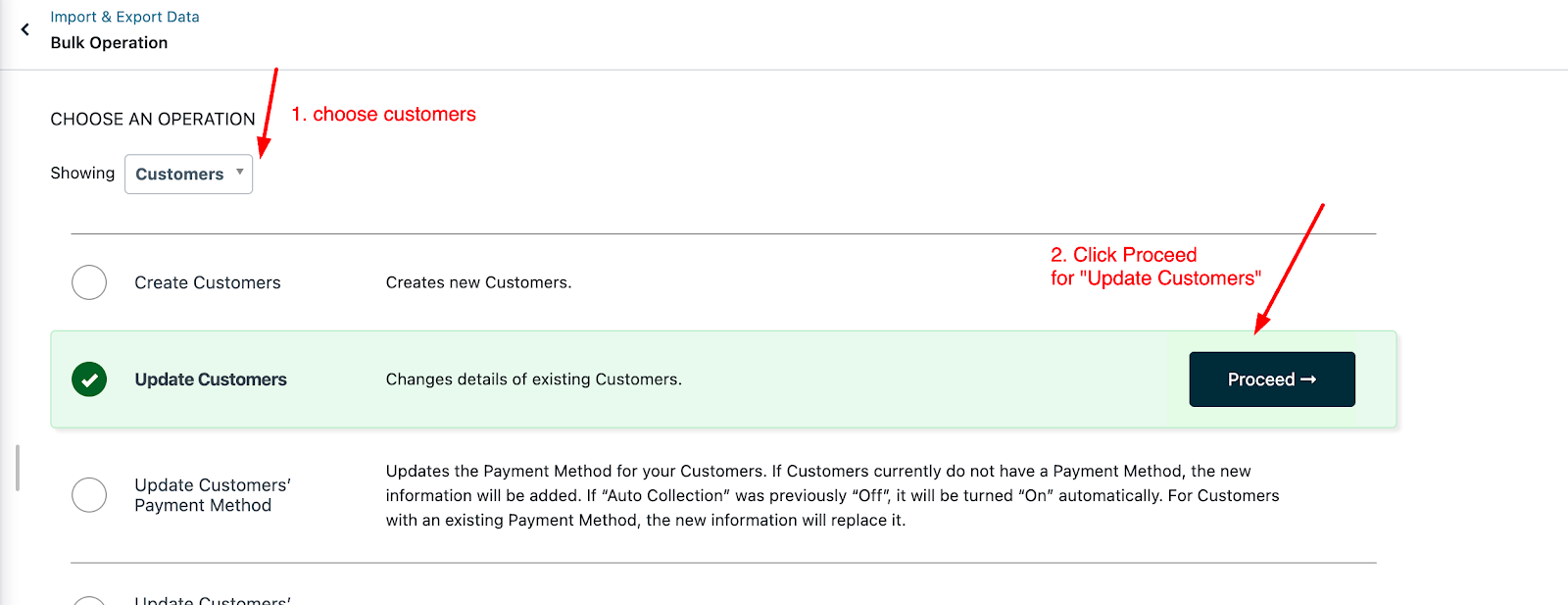
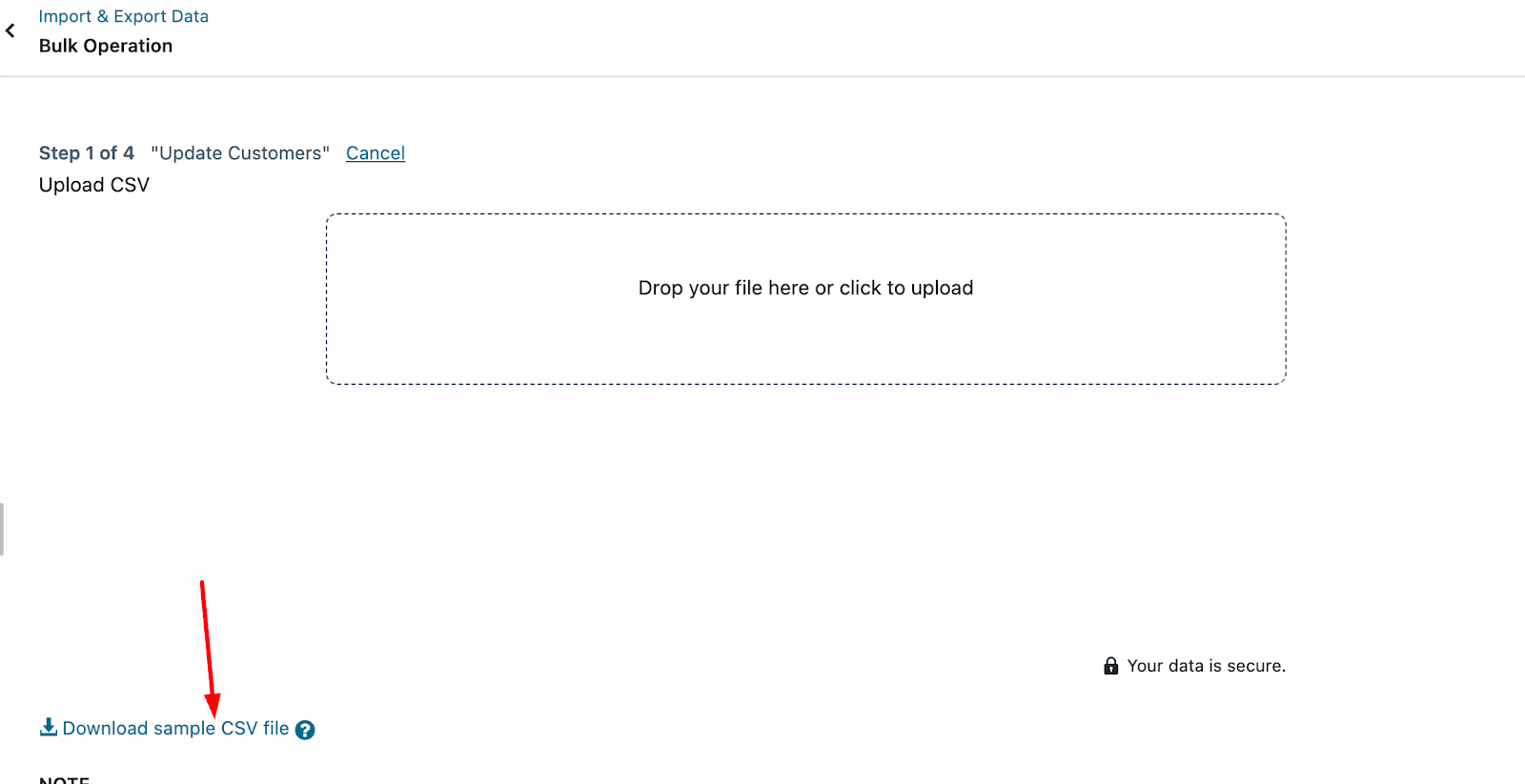
This is the sheet that you need to update the data on. Copy the customer[id] column values from the customers.csv sheet in step 2 and paste it into the Sample CSV downloaded.
Now, to specifically update the customers as safe which was marked as fraudulent, you need to update only this customer[fraud_flag] field.
Update the value for the customer[fraud_flag] as “safe”. You can read about the other possible values for “fraud_flag” parameter here.
Once the changes are made, save the changes and upload them to your Chargebee site on the same page. Refer to this link for more information.
Note: This action can only be performed when the customer is verified as genuine.