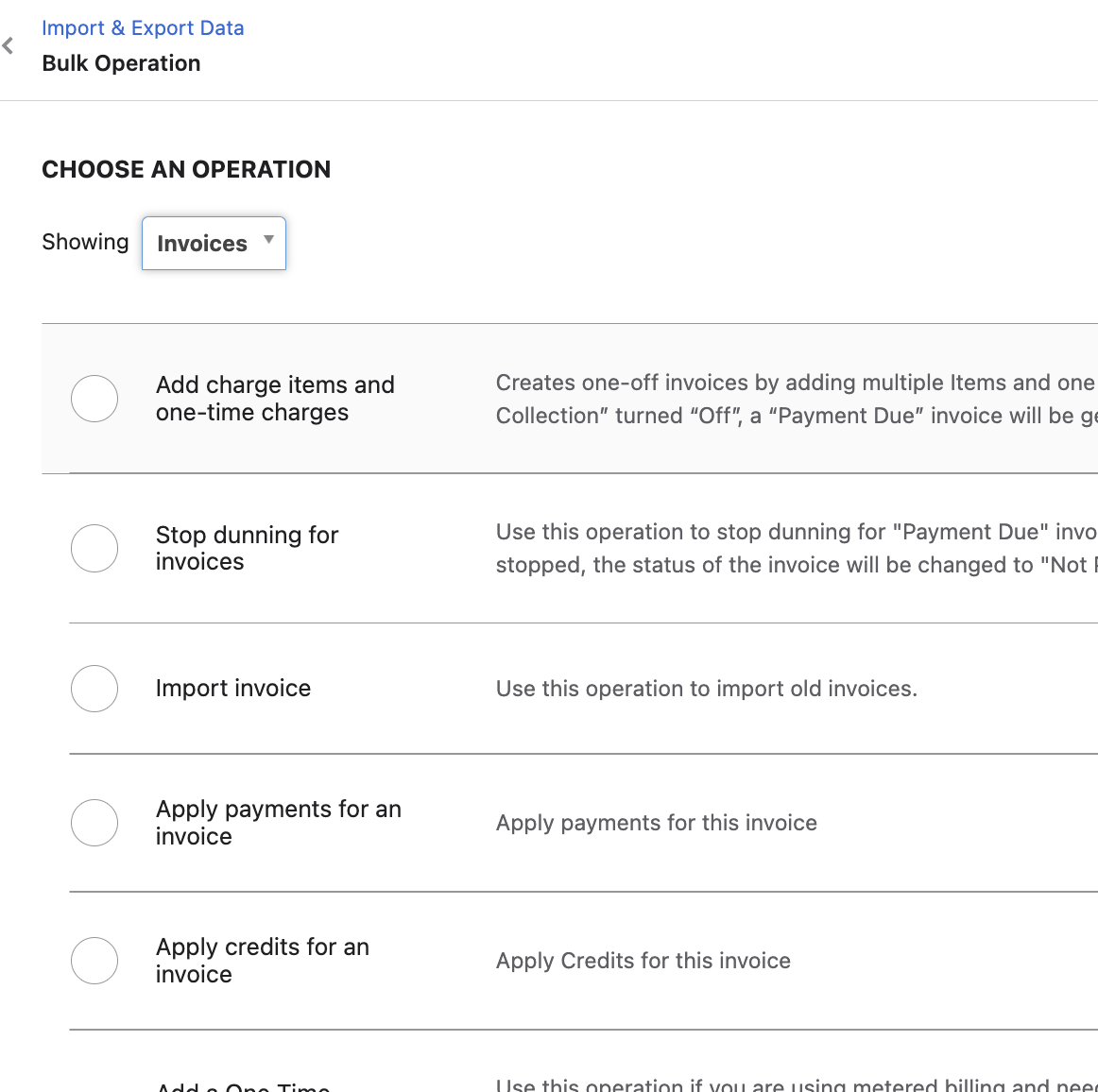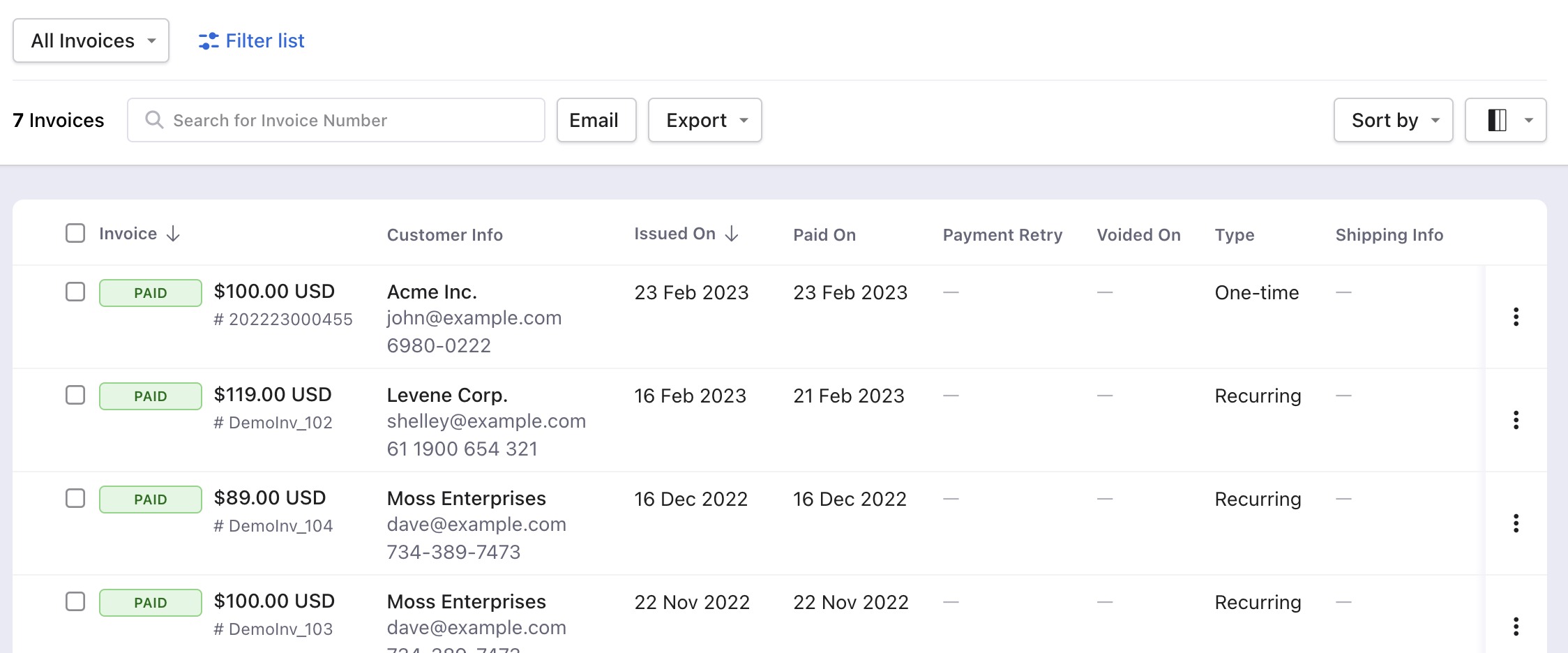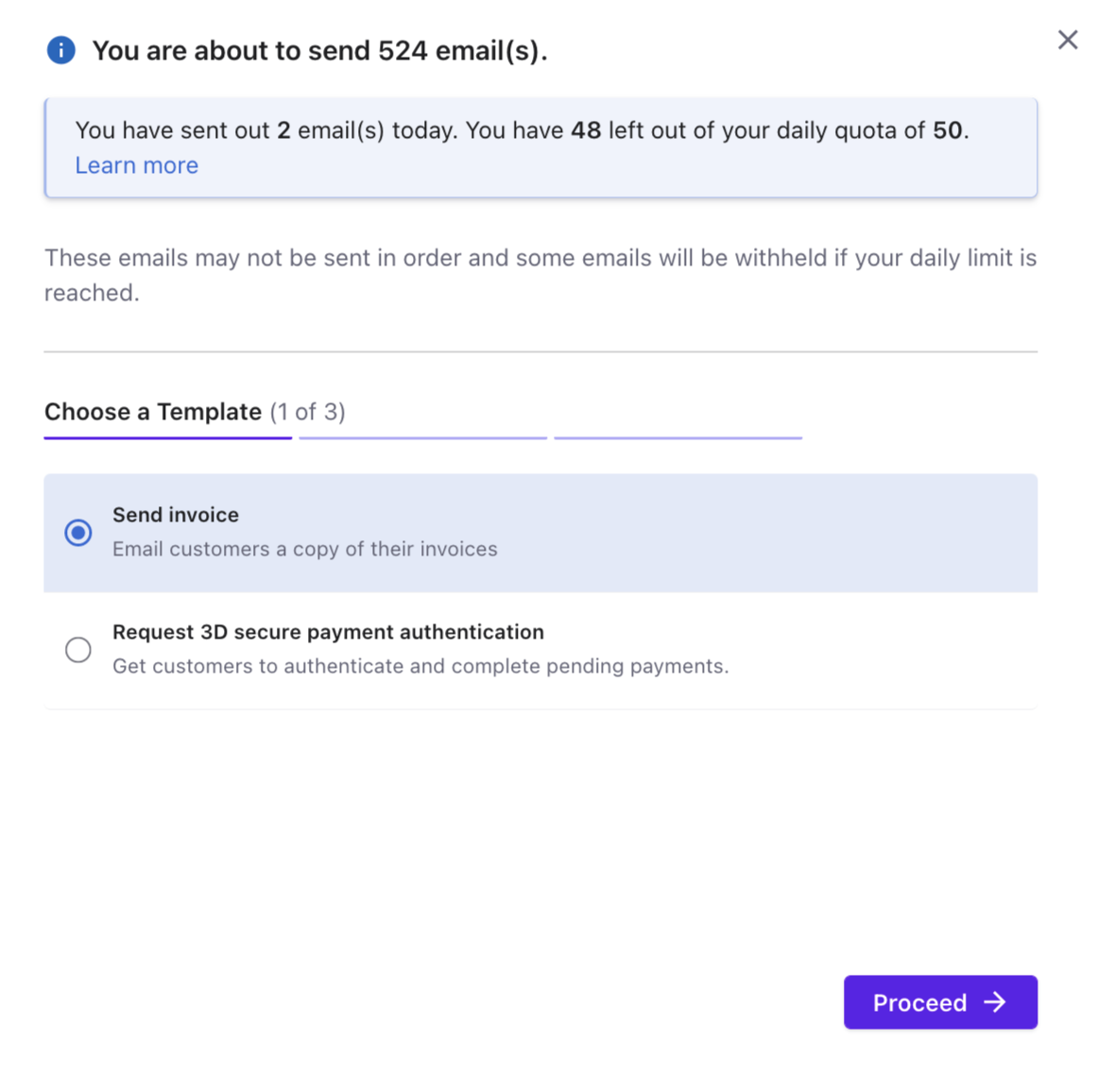Docs
email, invoice, bulk, operation, create, update, edit
36225551
2022-05-23T11:43:42Z
2025-02-20T05:26:37Z
583
0
1
254527
How to send invoices in bulk?
Scope
How to send invoices in bulk?
How to export or import invoices in bulk?
How to resent failed e-invoices in invoices?
Summary
To create Invoices in bulk for the current subscriptions using the filter on your Chargebee site, you will need to navigate to Settings > Import & Export Data > Choose a Bulk Operation on your Chargebee site to perform this operation.
We don't have a direct bulk operation to send invoices but there is an option to send bulk emails to customers with the invoices, go to the invoices index page, apply the relevant filter and click on more actions > Email Customers.
Solution
Bulk Operations on invoices
You can pick your relevant bulk operation and perform it on the invoices. Click here to read more on bulk operations.
**%%% cbext