Docs
accept, email, fields, hyperlink, link, notification, pdf, quote, quotes, mergervar, merge, expiry
How to include the payment link in quote email as a hyperlink?
Invoicing quotes can be made easier by setting up the “Accept Quote” links in your email templates.
461783
2020-06-09T04:47:38Z
2024-04-30T08:12:30Z
1178
0
1
246483
How to include the payment link in quote email as a hyperlink?
Is it possible to configure the “Accept Quote link” as a button?
Can I include Accept Quote links in pdf?
Summary
Invoicing quotes can be made easier by setting up the “Accept Quote” link in your email templates. Using this, your customer can proceed with the checkout and to do so you can include the {{quote.accept_quote_link}}. You can use this merge tag anywhere in the email as you see fit.
Note: Attaching "Accept Quote" links to the PDF copy is not possible in Quotes, as these links come with an expiry date.
Solution
Go to Settings » Configure Chargebee » Email notifications » Standard emails » Send Quote email » Open Email to Edit.
Click the “+” icon to add a section where you can include the quote accept the link.
Click the “{}” to the right to select the Quote link generation variable from the list.
The changes made are automatically saved as drafts.
Click Publish (top right) to make it available for emails.
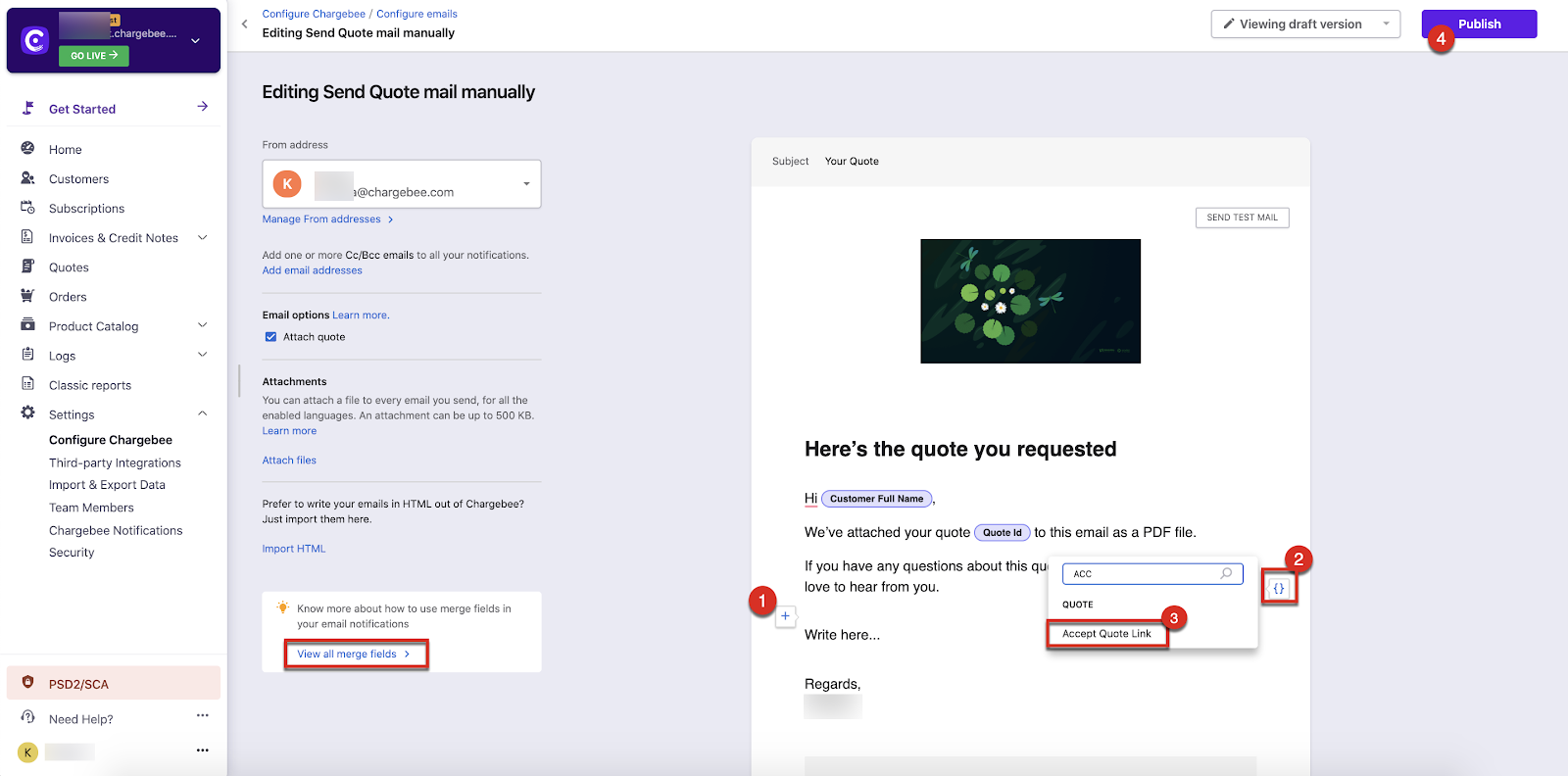
Email notifications template (Image - 1)
You can also choose to use a button to embed the link, this way you can have a tidy button tucking away the raw link.
To do this replace these steps at point #3 from the above steps.
Click the “View All Merge Fileds” button at the bottom left of the page.
Select Quotes and click “+”
Copy the {{quote.accept_quote_link}}
Now, Go back to Editing Send Quote mail manually
Click “+” > Add button > Custom button
Give Button a name
Paste the {{quote.accept_quote_link}} in the link field and Publish.
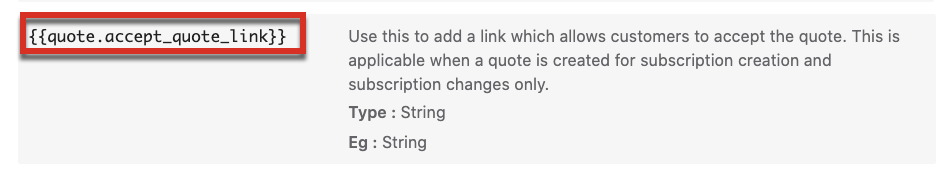
_Mergevar for Email Notifications_
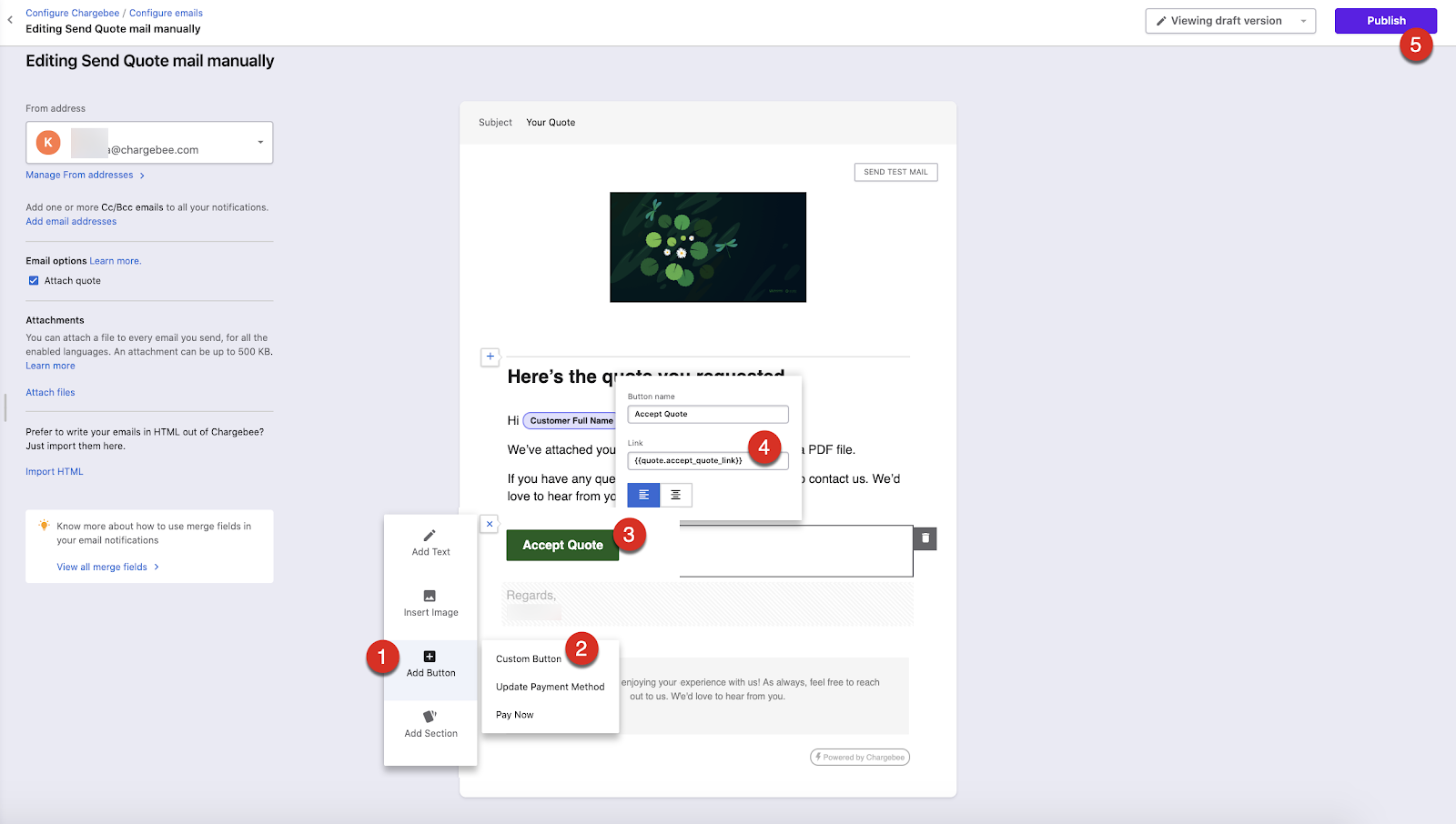
Accept Quote Link custom button