Docs
add, Addon, bulk
How to add addons in bulk?
41075087
2022-06-30T12:45:36Z
2023-05-08T13:00:08Z
282
0
0
254855
How to add addons in bulk?
How to add addons in bulk
Summary
You will be able to perform a bulk operation to add addons to the current subscriptions using the filter on your Chargebee site. You can perform this action from Import & Export Data Index page.
If you are to perform a bulk operation for existing data from Chargebee you may have to export the data from Chargebee and update those data to the import sheet from Bulk Operations. Earlier the export data format and import data format varied which involves a lot of manual intervention. With the new enhanced Export file option, you can either export a file using Download Data or use Download import-friendly file from Settings > Import & Export Data > Product Catalog. Refer to this link for more information.
Solution
Step 1
PC 1.0: You can perform this action from Settings > Configure Chargebee > Import & Export Data > Choose a Bulk Operation > Subscriptions > Update Subscription
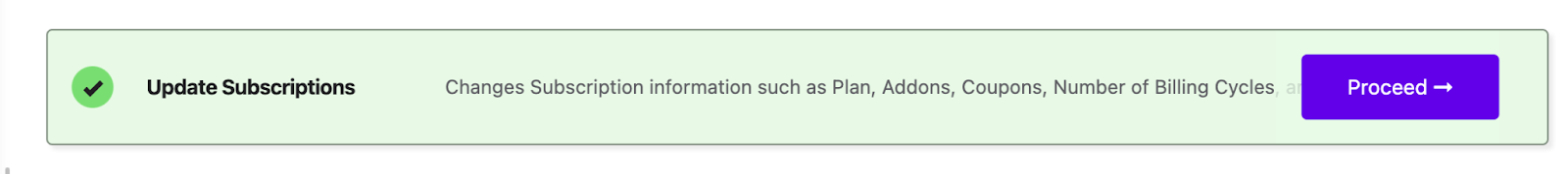
PC 2.0: You can perform this action from Settings > Configure Chargebee > Import & Export Data > Choose a Bulk Operation > Subscriptions > Update Subscription for items
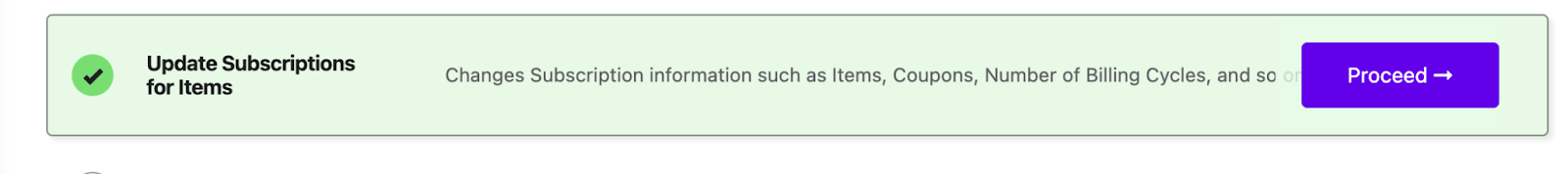
Step 2: Download the sample CSV file
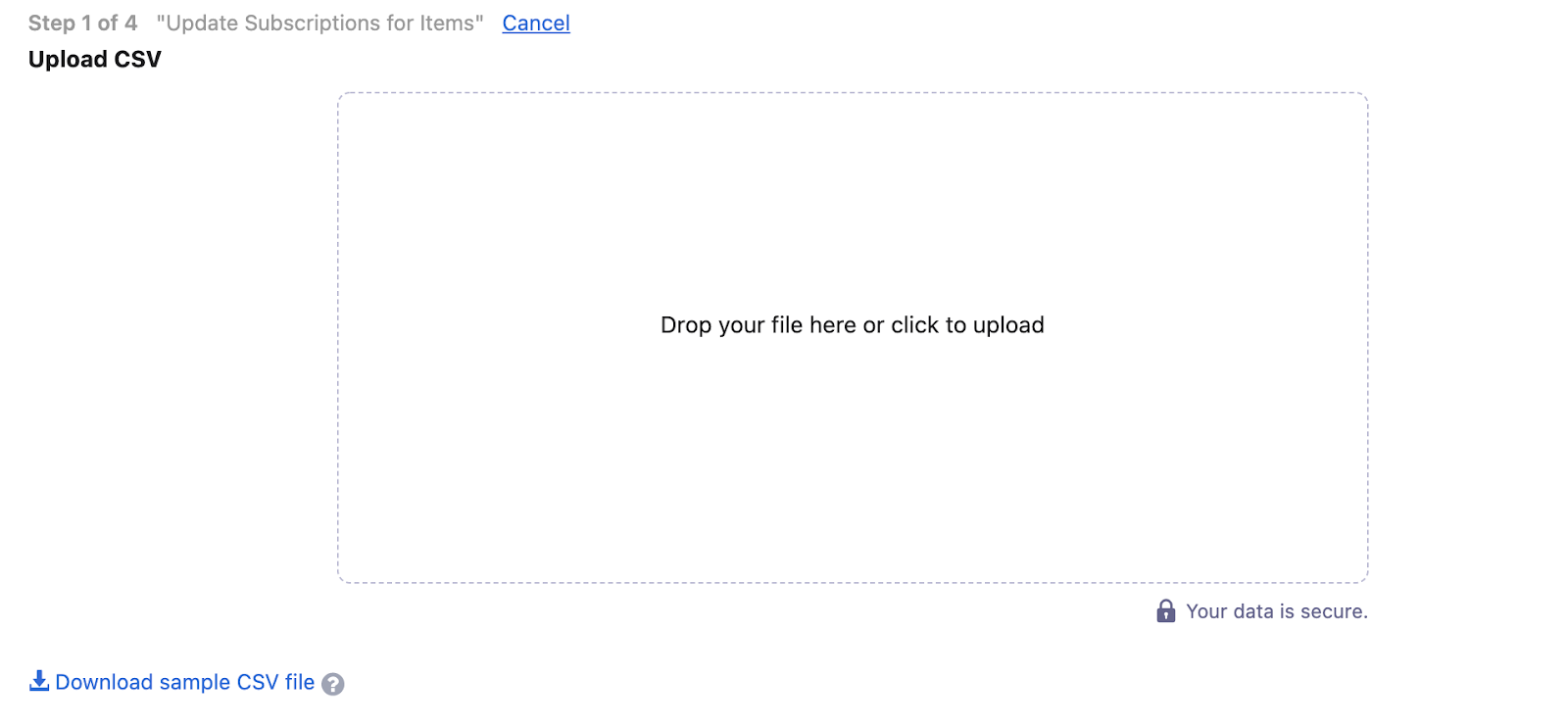
Step 4: This file will contain sample records that you can replace with the current data records. Note that the data that needs to be added to the sheet should be in the same format as the sample data.
Now, you can update the current subscriptions with the applicable Addons.
Note: Ensure the addons you are adding with the subscription are not restricted to the plans that you are incorporating. To know more about Applicable Addons.
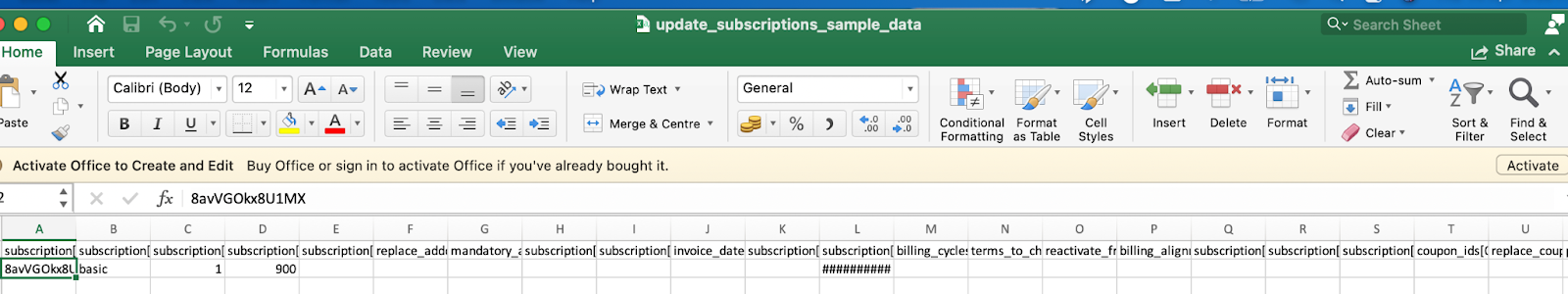
Step 5: Drag and drop your data file into the web interface or upload it:
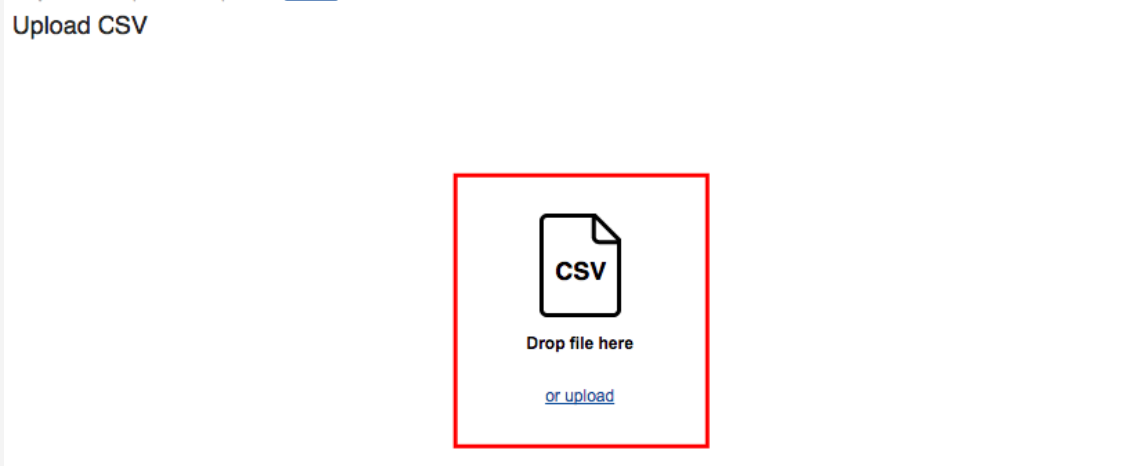
Once you've added all the information and the data file is ready, upload it.
For more information on Bulk Creation of Addons
Please refer to this link Bulk operations if you have received any errors while uploading the file.