Docs
smtp, authentication, failure, check, credentials
Authentication Failure. Please check your SMTP credentials.
The reason for “Authentication Failure. Please check your SMTP credentials.” is mostly due to the cr
38989385
2021-06-22T19:12:23Z
2023-07-31T03:53:09Z
883
0
6
251228
Authentication Failure. Please check your SMTP credentials.
The reason for “Authentication Failure. Please check your SMTP credentials.” is mostly due to the credentials being not right. Ensure if the right credentials are used. As per the error, the credentials need to be correct for the configuration.
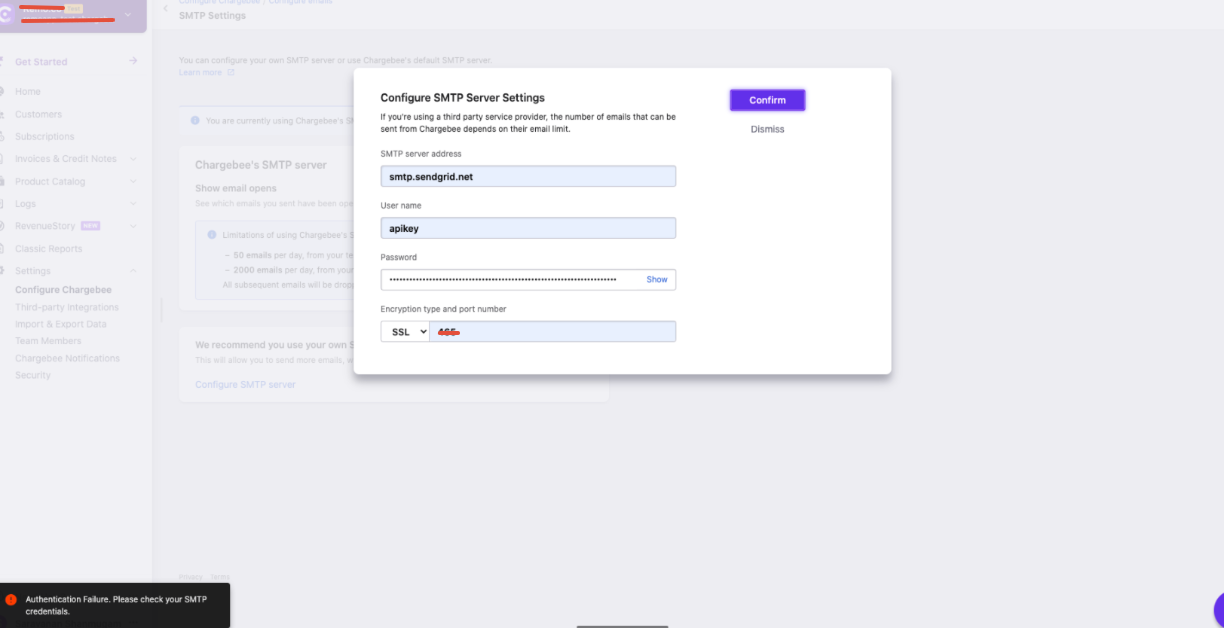
If the credentials are correct and you are still facing the issue, then try to generate a new API key on your Sengrid account, and pass the new credentials in SMTP server settings. Refer to this articleto know more.
If you are using Google suite, then please record this as a Google block:
1. Add IMAP access to the account in Gmail Settings
2. Turn on Access Less Secure Apps
Further, Some other general suggestions from our end in this case are:
Use an app password for connecting with the custom SMTP.
Ensure that the from address in your master template is identical to the SMTP username (as informed in an earlier response)
Try TLS-587 instead of SSL-465 in case of socket timeouts.
